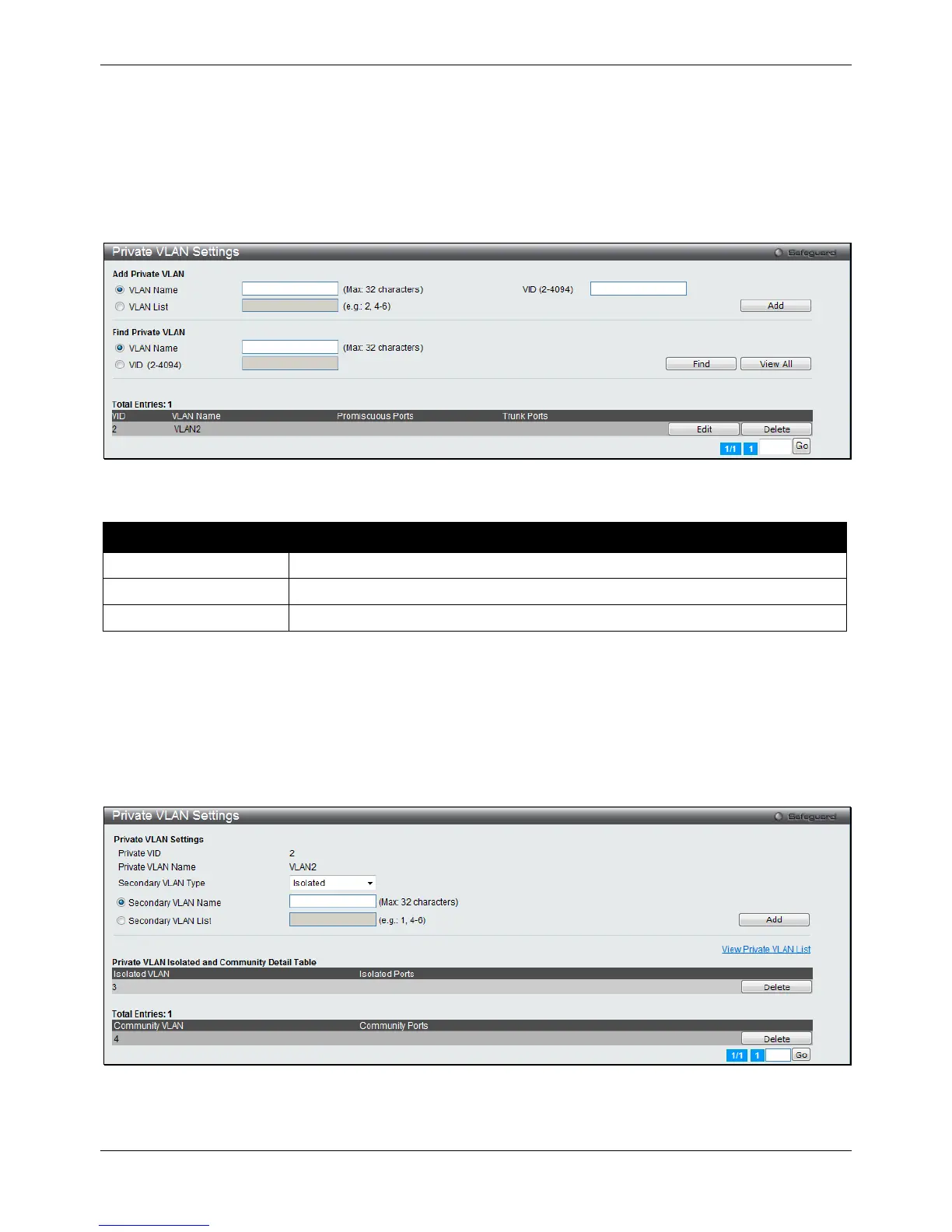xStack® DGS-3120 Series Layer 3 Managed Gigabit Ethernet Switch Web UI Reference Guide
87
have the untagged member port. The member port of a secondary VLAN cannot be member port of other
secondary VLAN at the same time. When a VLAN is associated with a primary VLAN as the secondary VLAN, the
promiscuous port of the primary VLAN will behave as the untagged member of the secondary VLAN, and the trunk
port of the primary VLAN will behave as the tagged member of the secondary VLAN. A secondary VLAN cannot be
specified with advertisement. Only the primary VLAN can be configured as a layer 3 interface. The private VLAN
member port cannot be configured with the traffic segmentation function.
This window allows the user to configure the private VLAN parameters.
To view the following window, click L2 Features > VLAN > Private VLAN Settings, as shown below:
Figure 4-14 Private VLAN Settings window
The fields that can be configured are described below:
Parameter Description
Click the Add button to add a new entry based on the information entered.
Click the Find button to locate a specific entry based on the information entered.
Click the View All button to display all the existing entries.
Click the Edit button to configure the secondary VLAN.
Click the Delete button to remove the specific entry.
Enter a page number and click the Go button to navigate to a specific page when multiple pages exist.
Click the Edit button to see the following window.
Figure 4-15 Private VLAN Settings - Edit window
The fields that can be configured are described below:
