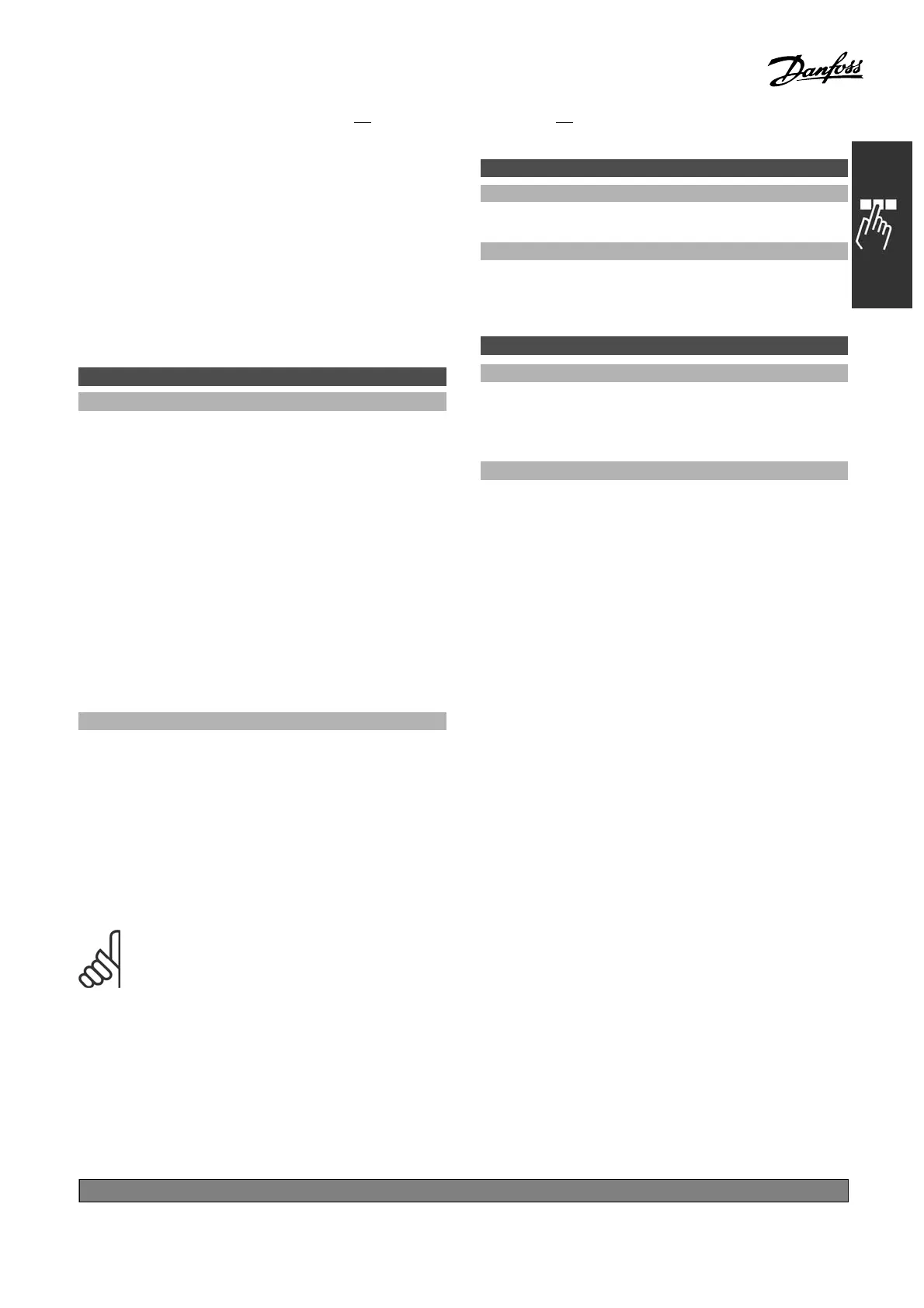FC 300 Design Guide
How to Program
Operation under severe line imbalance conditions
reduces the lifetime of the motor. Conditions
are considered severe if the m otor is operated
continuously near nominal load (e.g., a pump
or fan running near full speed).
" 14-2* Trip Reset
Parameters for c onfiguring auto reset handling,
specialtriphandlingandcontrolcardself
test or initialization.
14-20 Reset Mode
Option:
*
Manual reset [0]
Automatic reset x 1 [1]
Automatic reset x 2 [2]
Automatic reset x 3 [3]
Automatic reset x 4 [4]
Automatic reset x 5 [5]
Automatic reset x 6 [6]
Automatic reset x 7 [7]
Automatic reset x 8 [8]
Automatic reset x 9 [9]
Automatic reset x 10 [10]
Automatic reset x 15 [11]
Automatic reset x 20 [12]
Infinite Automatic Reset [13 ]
Function:
Select the reset function after tripping. Once reset,
the frequency converter can be re started.
Select Manual reset [0], to perform a reset via
[RESET] or via the digital inputs.
Select Automatic re set x 1… x 20 [1]-[12] to
perform between one and tw enty automatic
resets after tripping.
Select Infinite Automatic Reset [13] for continuous
resetting after tripping.
NOTE
If the specified number o f AUTOMATIC
RESETs is reached within 1 0 minutes, the
frequency converter enters Manual reset
[0] mode. After the Manual reset is performed,
the setting of par. 14-20 reverts to the original
selection. If the number of AUTOMAT IC RESETs
is not r eached within 10 minutes, or when a
Manual reset is pe rformed, the internal AUTOMATIC
RESET counter returns to zero.
The motor may start without warning.
14-21 Automatic Restart Time
Range:
0-600s
*
10s
Function:
Enter the time interval from trip to start of the
automatic reset function. This parameter is active
when par. 14-20 is set to Automatic reset [1 ] - [13].
14-22 Operation Mode
Option:
*
Normal operation [0]
Control card test [1]
Initialization [2]
Function:
Use this parameter to specify normal operation;
to perform te sts; or to initiali se all parameters
except pa r. 15-03, 15-04 and 15-05. This
function is active only when the p ower is cycled
to the frequency converter.
Select Normal operation [0] for normal operation
of the frequency converter with the motor
in the selected app licati o n.
Select Control card test [1] to test the analog
and digital inputs and outputs and the +10 V
control voltage. The test requires a test connector
with internal connections. Use the following
procedure for the control card test:
1. Select Control card test [1].
2. Disconnect the mains supply and wait for
the light in the display to g o out.
3. Set switches S201 (A53) and S202
(A54) = ‘ON ’ / I.
4. Insert the test plug (see below).
5. Connect t o m ains supply.
6. Carry out various tests.
7. The results are displayed on the LCP and the
frequency converter moves into an infinite loop.
8. Par. 14-22 is automatically set to Normal
operation. Carry out a power cycle to start up
in Normal operation after a control card test.
If the test is OK:
LCP read-out: Control Card OK.
Disconnect the mains supply and remove the test
plug. The green LED on the Control Card will light up.
If th e test fails:
*
default setting ()display text []value for use in communication via serial communication port
237
MG.33.B
6.22 - V LT is a registered Danfoss trademark
