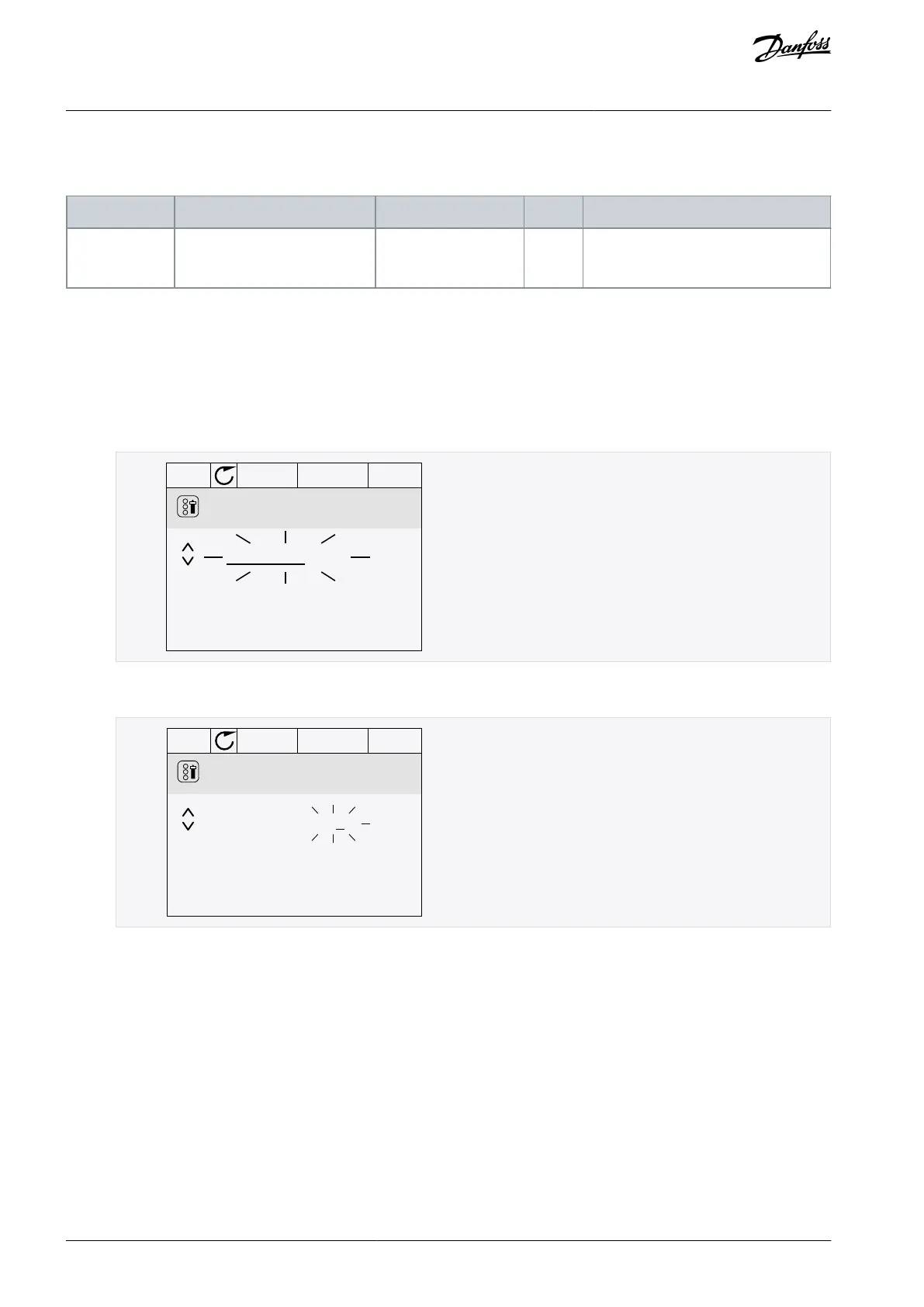1.
2.
3.
4.
5.
1.
The function External Fault Close, the location of which is the menu M3.5.1, is parameter P3.5.1.11. It gets the default value DigIN
SlotA.3 in the graphical display, and dI A.3 in the text display. After this selection, a digital signal to the digital input DI3 (terminal 10)
controls External Fault Close.
OPEN = OK
CLOSED = External fault
To change the input from DI3 to, for example, DI6 (terminal 16) on the standard I/O, obey these instructions.
11.7.1.3 Programming of Digital Inputs in the Graphical Display
Procedure
Select a parameter. To go into the Edit mode, push the arrow button Right.
In the Edit mode, the slot value DigIN SlotA is underlined and blinks. If there are more digital inputs available in the I/O, for
example, because of option boards in slots C, D, or E, select them.
DigIN SlotA .3
e30bg705.10
To activate the terminal 3, push the arrow button Right again.
To change the terminal to 6, push the arrow button Up 3 times. Accept the change with the [OK] button.
DigIN SlotA. 6
e30bg706.10
If the digital input DI6 was already used for some other function, a message shows on the display. Change one of these
selections.
11.7.1.4 Programming of Digital Inputs in the Text Display
Procedure
Select a parameter. To go into the Edit mode, push the [OK] button.
AB298035655957en-000201 / DPD01083196 | Danfoss A/S © 2023.08
Parameter Descriptions
VACON® 100 FLOW
Application Guide