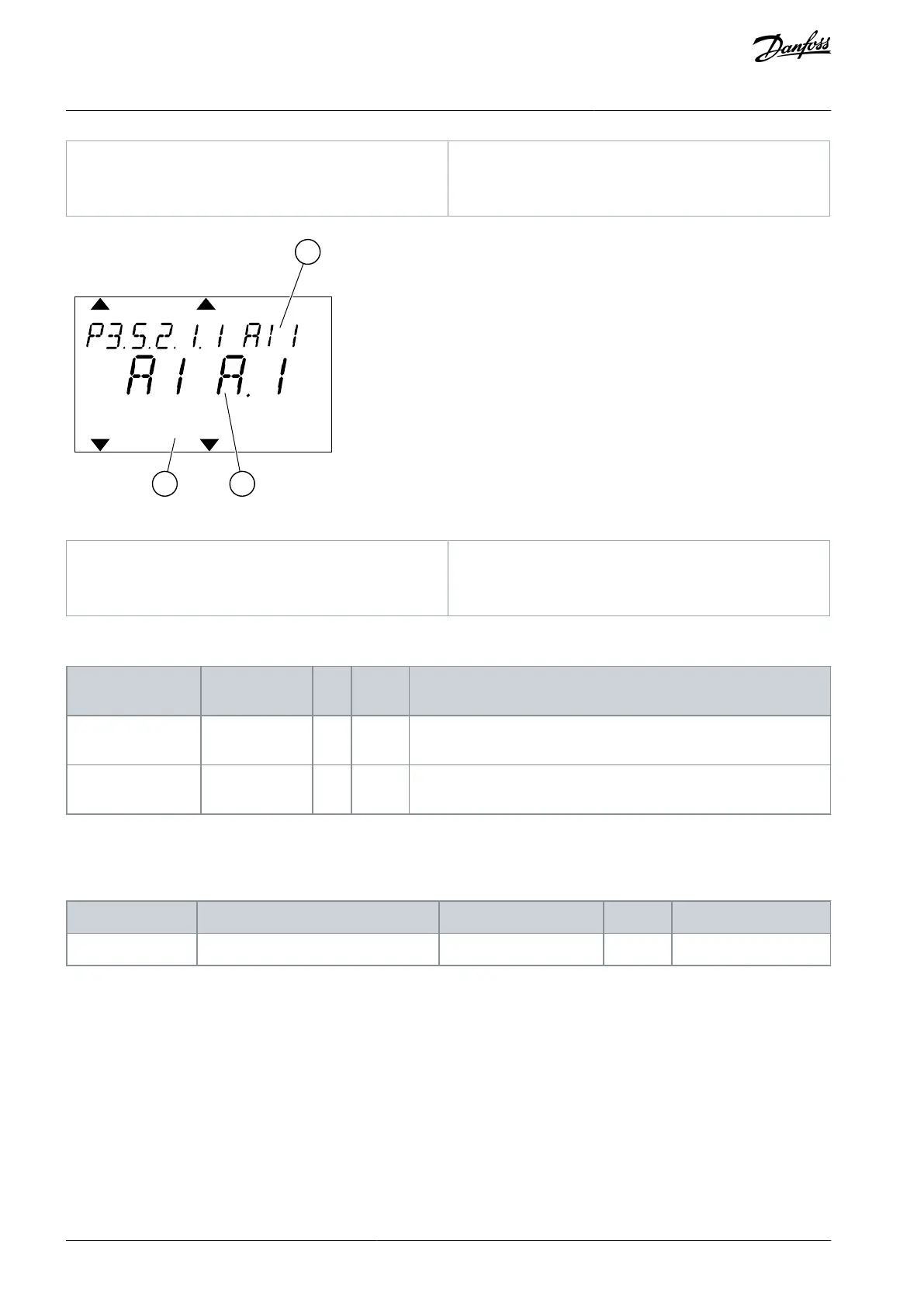The name of the parameter
The value of the parameter, that is, the set analog in-
put
Illustration 55: The Analog Inputs Menu in the Text Display
The name of the parameter
The value of the parameter, that is, the set analog in-
put
Example
In the standard I/O board compilation, there are 2 analog inputs available: the slot A terminals 2/3 and 4/5.
Input type (graphi-
cal display)
Analog input #1 (terminals 2/3) on a board in Slot A (standard I/O
board).
Analog input #2 (terminals 4/5) on a board in Slot A (standard I/O
board).
The location of the parameter P3.5.2.1.1 AI1 Signal Selection is the menu M3.5.2.1. The parameter gets the default value AnIN Slo-
tA.1 in the graphical display or AI A.1 in the text display. The target input for the signal of the analog frequency reference AI1 is then
the analog input in the terminals 2/3. Use the DIP switches to set the signal to be voltage or current. See the Installation manual for
more data.
To change the input from AI1 to, for example, the analog input on your option board in slot C, obey these instructions.
AB298035655957en-000201 / DPD01083198 | Danfoss A/S © 2023.08
Parameter Descriptions
VACON® 100 FLOW
Application Guide