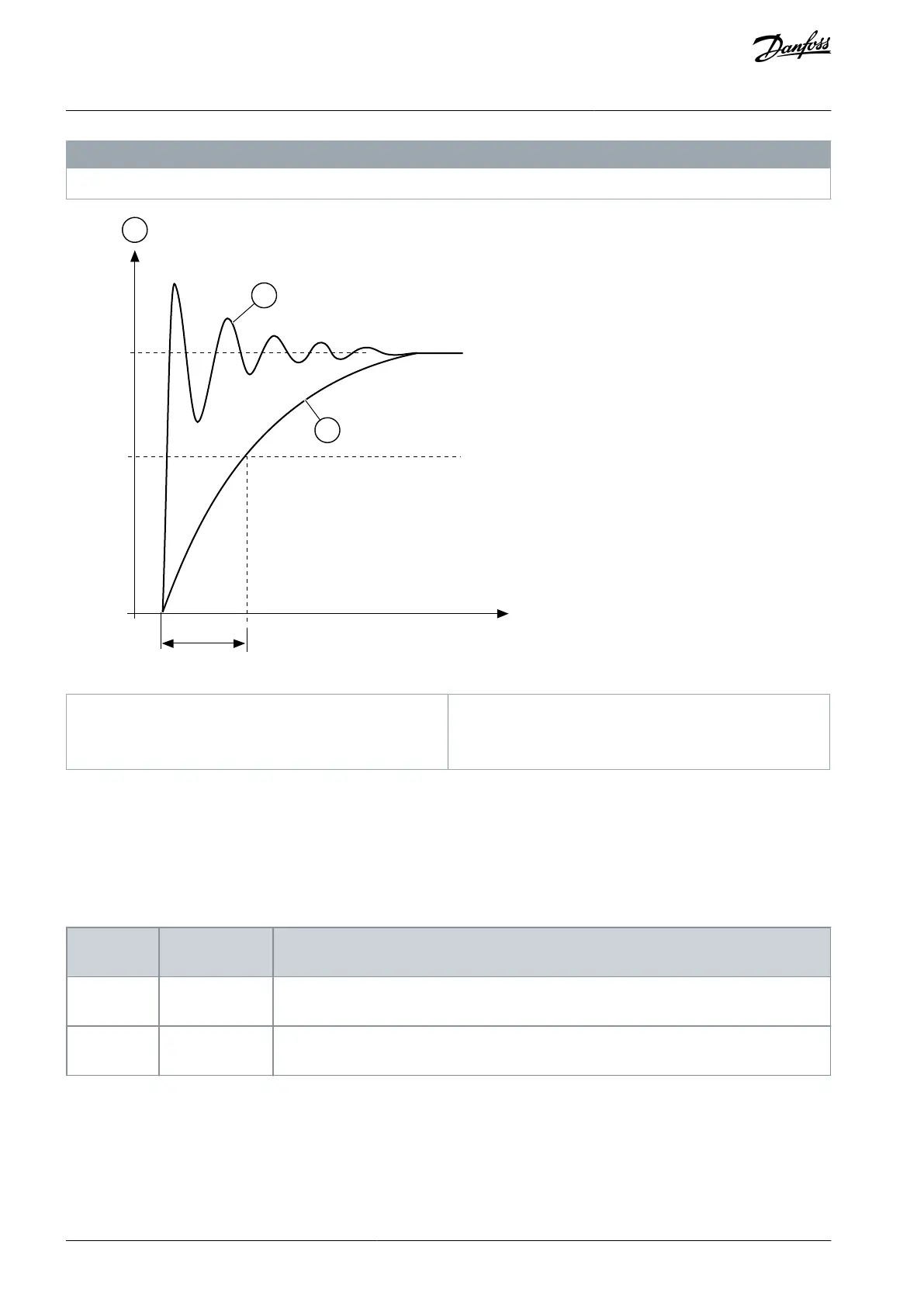N O T I C E
A long filter time makes the regulation response slow.
Illustration 56: The AI1 Signal Filtering
11.7.5.3 (ID 379) AI1 Signal Range
Location in the menu: P3.5.2.1.3
Use this parameter to change the range of the analog signal. The value of this parameter is bypassed if the custom scaling parame-
ters are used.
Use the DIP switches on the control board to set the type of the analog input signal (current or voltage). For more information, see
the Installation manual. It is also possible to use the analog input signal as frequency reference. The selection of the value 0 or 1
change the scaling of the analog input signal.
The range of the analog input signal is 0...10 V or 0...20 mA (the DIP switch settings on the
control board tell which one). The input signal is 0...100%.
The range of the analog input signal is 2...10 V or 4...20 mA (the DIP switch settings on the
control board tell which one). The input signal is 20...100%.
AB298035655957en-000201 / DPD01083206 | Danfoss A/S © 2023.08
Parameter Descriptions
VACON® 100 FLOW
Application Guide
