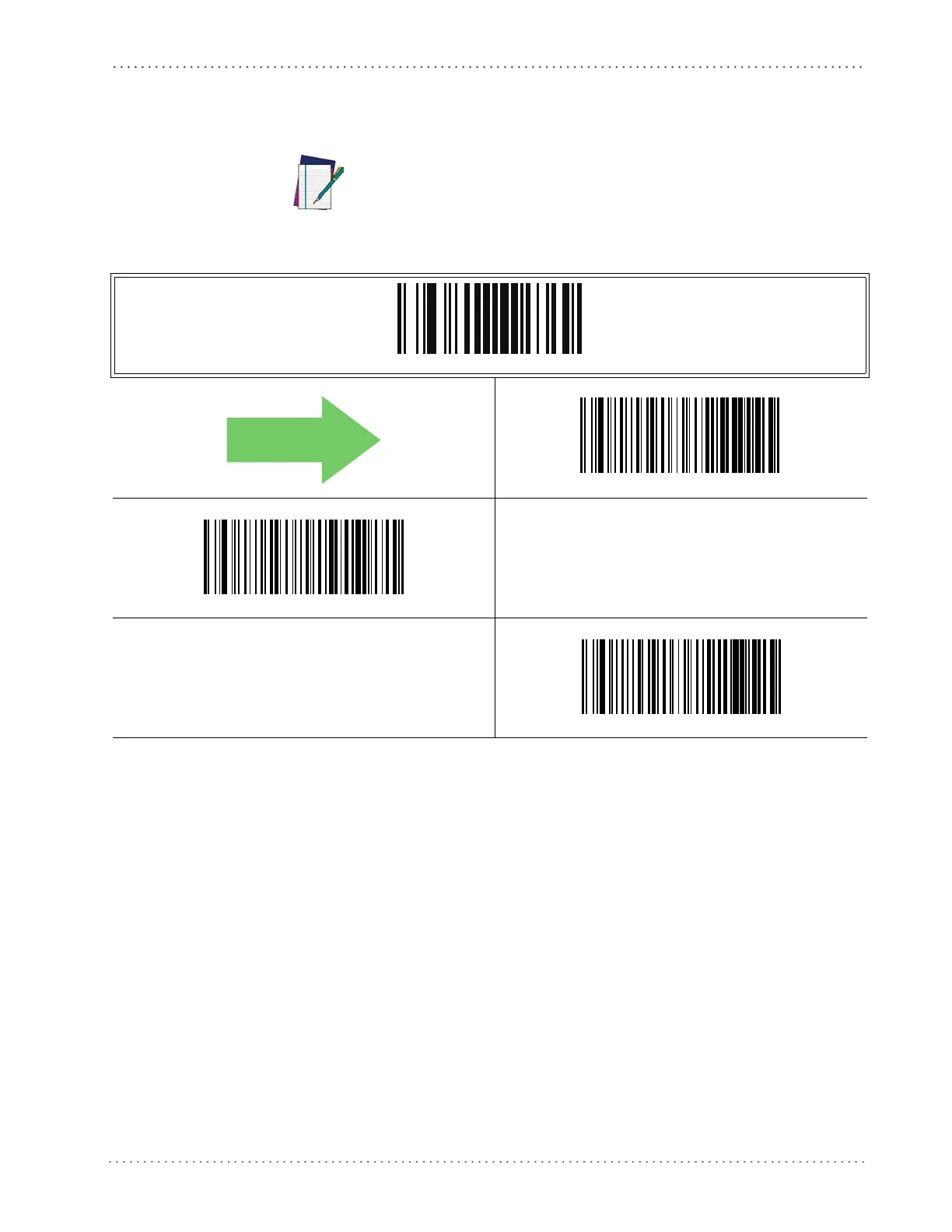Case Conversion
Product Reference Guide 149
Case Conversion
This feature allows conversion of the case of all alphabetic characters to upper or lower case.
NOTE
ENTER/EXIT PROGRAMMING MODE
DEFAULT
Case Conversion = Disable (no case conversion)
Case Conversion = Convert to upper case
Case Conversion = Convert to lower case
Case conversion affects ONLY scanned barcode data, and
does not affec
t Label ID, Prefix, Suffix, or other appended
data.
