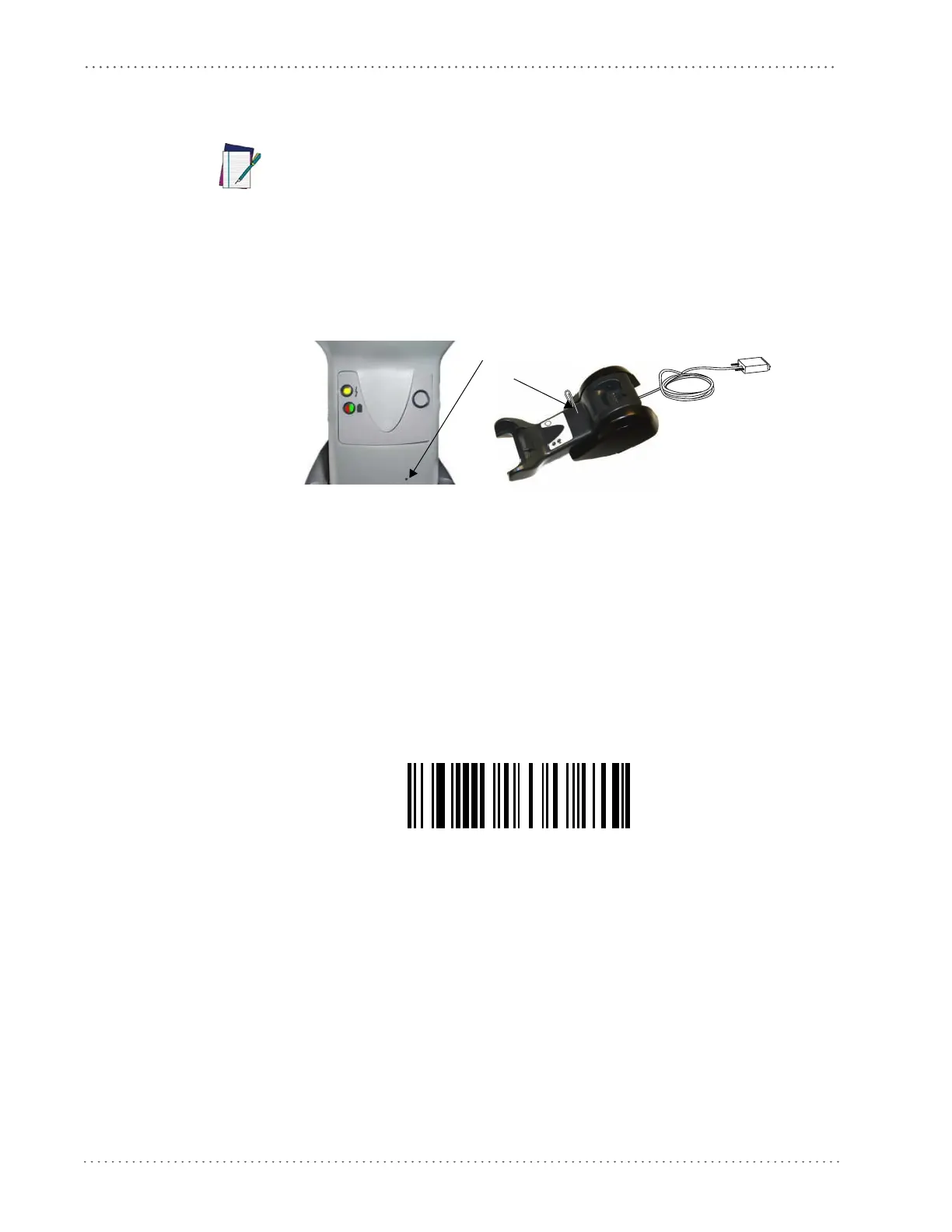Getting Started
24 Gryphon™ I GD4100/GM4100
Power Connection .
Plug the AC Adapter in to an approved AC wall socket with the cable
facing downwards (as shown in Figure 6) to prevent undue strain on the socket.
Disconnecting the Cable.
To detach the cable, insert a paper clip or similar object into the hole
on the base, as shown in Figure 10.
Figure 10. Disconnecting the Cable
Linking the Reader to a Base Station
RF Devices
For RF devices, before configuring the interface it is necessary to link the handheld with the
base.
To link the handheld and the base, press the trigger to wake it and place it on the base. If the
reader was previously linked to another base,
you must first scan the Unlink action command
before re-linking to the new base.
NOTE
Gryphon Mobile can also be Powered by the Terminal. The external power supply is rec-
ommended but not necessary. When powered by the Terminal, the battery charger is
automatically set as Slow charge.
