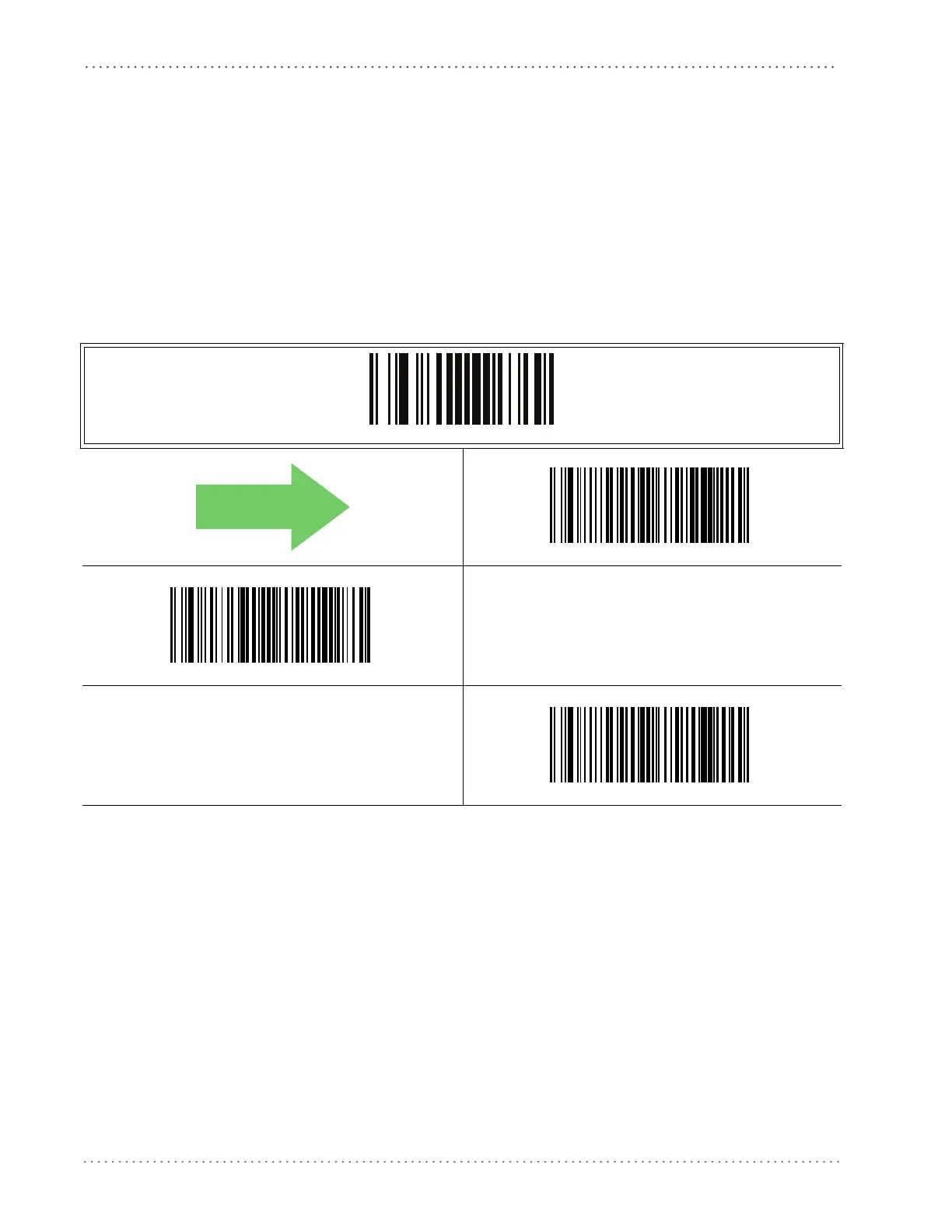RS-232 ONLY Interface
76 Gryphon™ I GD4100/GM4100
Parity
This feature specifies parity required for sending and receiving data. A parity check bit is the
most significant bit of each ASCII coded character. Select the parity type according to host
device requirements.
• Select None when no parity bit is required.
• Select Odd parity and the parity bit value is set to 0 or 1, based on data, to ensure that an
odd number of 1 bits are contain
ed in the coded character.
• Select Even parity and the parity bit value is set to 0 or 1, based on data, to ensure that an
even numb
er of 1 bits are contained in the coded character.
ENTER/EXIT PROGRAMMING MODE
Parity = None
Parity = Even
Parity = Odd
DEFAULT
