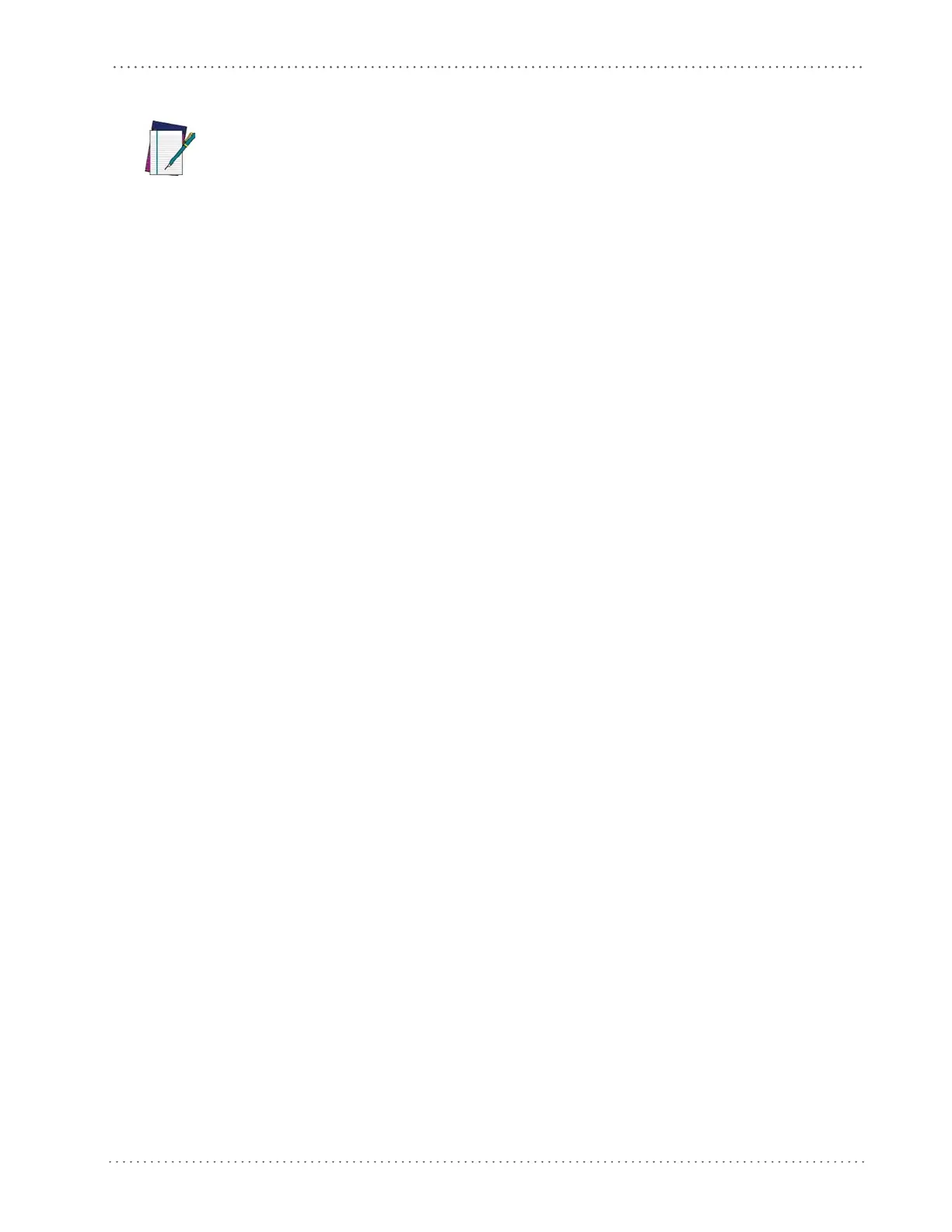Interleaved 2 of 5 (I 2 of 5)
Product Reference Guide 257
2 of 5 Decoding Level
NOTE
Decoding Levels are used to configure a barcode symbology decoder to be very aggressive to
very conservative
depending on a particular customer’s needs.
• Choosing Level 1 results in a very conservative decoder at the expense of not being able to
r
ead poorly printed or damaged labels.
• Choosing Level 5 results in a very aggressive decoder
. T
his aggressive behavior allows
decoding of poorly printed and damaged labels at the expense of increasing the likelihood
of decoding errors.
• Choosing Level 3, which is the default setting, allo
ws th
e majority of product labels to be
decoded.
There are many factors that determine when to ch
ange the d
ecoding level for a particular
symbology. These factors include spots, voids, non-uniform bar/space widths, damaged labels,
etc. that may be experienced in some barcode labels. If there are many hard to read or damaged
labels that cannot be decoded using a conservative setting, increase the decoding level to be
more aggressive. If the majority of labels are very good quality labels, or there is a need to
decrease the possibility of a decoder error, lower the decoding level to a more conservative level.
This configuration item applies to Interleaved 2 of 5, Datalogic 2 of
5 and Standard 2 of 5.
