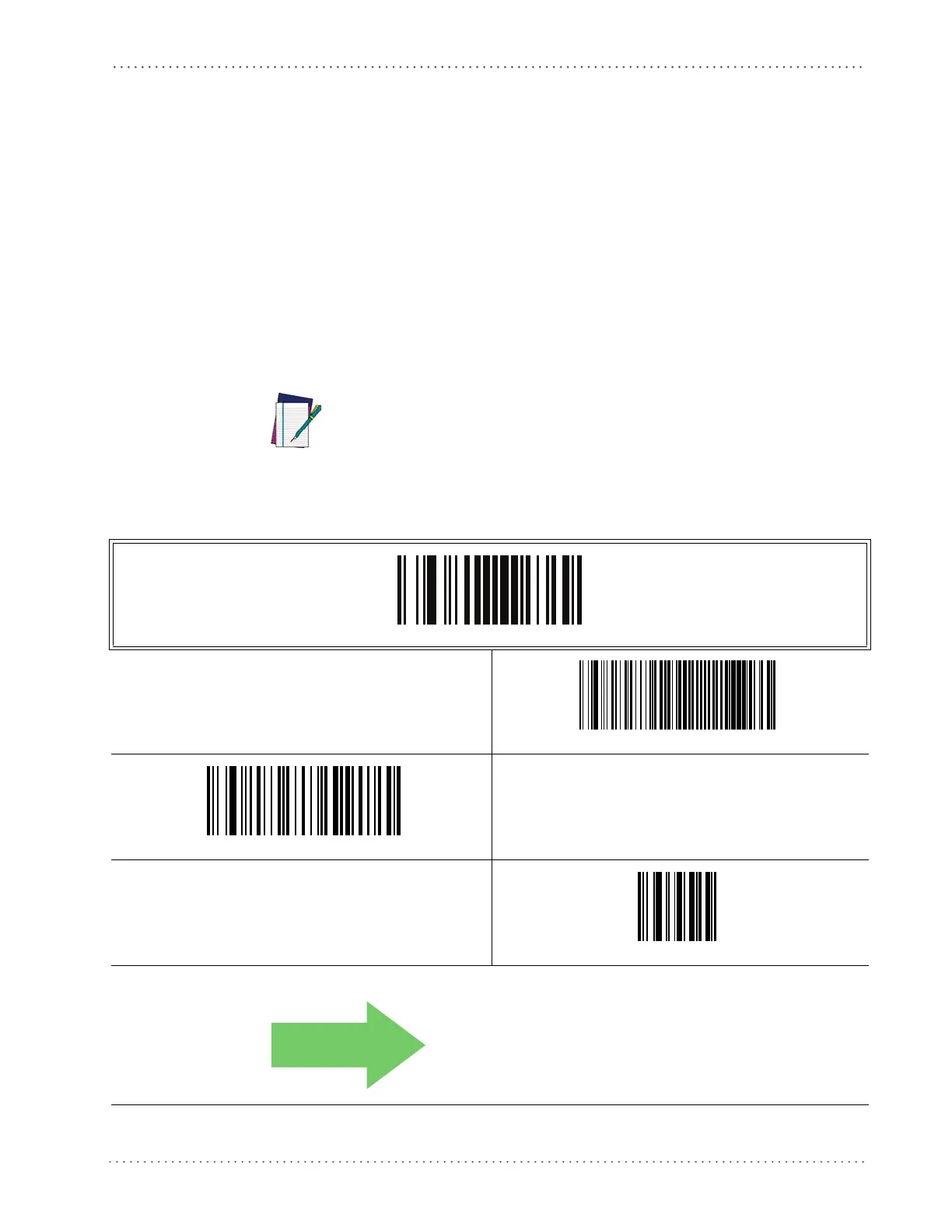Keypad Select
Product Reference Guide 65
Keypad Select
This parameter specifies the character that has to be sent from the scanner when one of the three
keys are pressed. For example, when key1 is pressed a 0x3C '<' character is sent.
Follow these instructions to set this feature:
1. Determine the desired setting.
2. Scan the ENTER/EXIT PROGRAMMING MODE barcode to enter Programming
Mode
.
3. Scan the barcode: DISPLAY KEYPAD SELECT.
4. Then read 3 HEX characters in the range 01-FE from the keypad in Appendix E, Keypad,
corresponding to the left, center and right keys respectively.
NOTE
Scan the ENTER/EXIT PROGRAMMING MODE barcode to exit Programming Mode.
ENTER/EXIT PROGRAMMING MODE
Disable Keypad
Enable Keypad Select
Make a mistake? Scan the CANCEL barcode to abort and
not save the entry string. You can then start again at the
beginning.
CANCEL
If you make a mistake before the last character, scan the CANCEL bar-
code to abort and not save the entry string. You can then start again at
the beginning.
