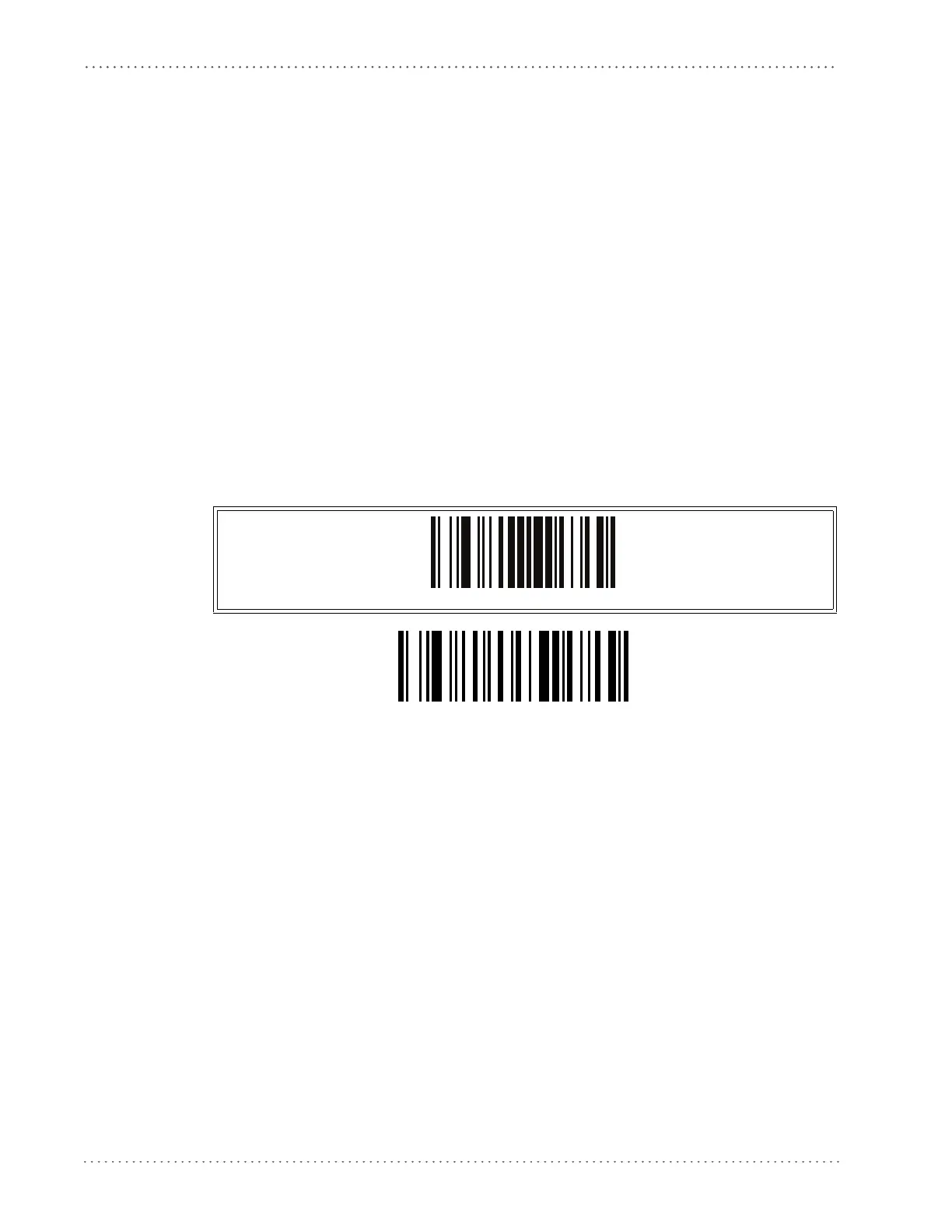Symbologies
176 Gryphon™ I GD4100/GM4100
Standard Factory Settings for Symbologies
Default settings are indicated at each feature/option with a green arrow. Also reference
Appendix C, Standard Defaults for a listing of the most widely used set of standard factory
settings. That section also provides space to record any custom settings needed or implemented
for your system.
Disable All Symbologies
Use this feature to disable all symbologies.
1. Scan the ENTER/EXIT PROGRAMMING barcode.
2. Scan the Disable All Symbologies barcode.
3. Complete the programming sequence by scanning the ENTER/EXIT PROGRAM-
MING barcode.
ENTER/EXIT PROGRAMMING MODE
Disable All Symbologies
