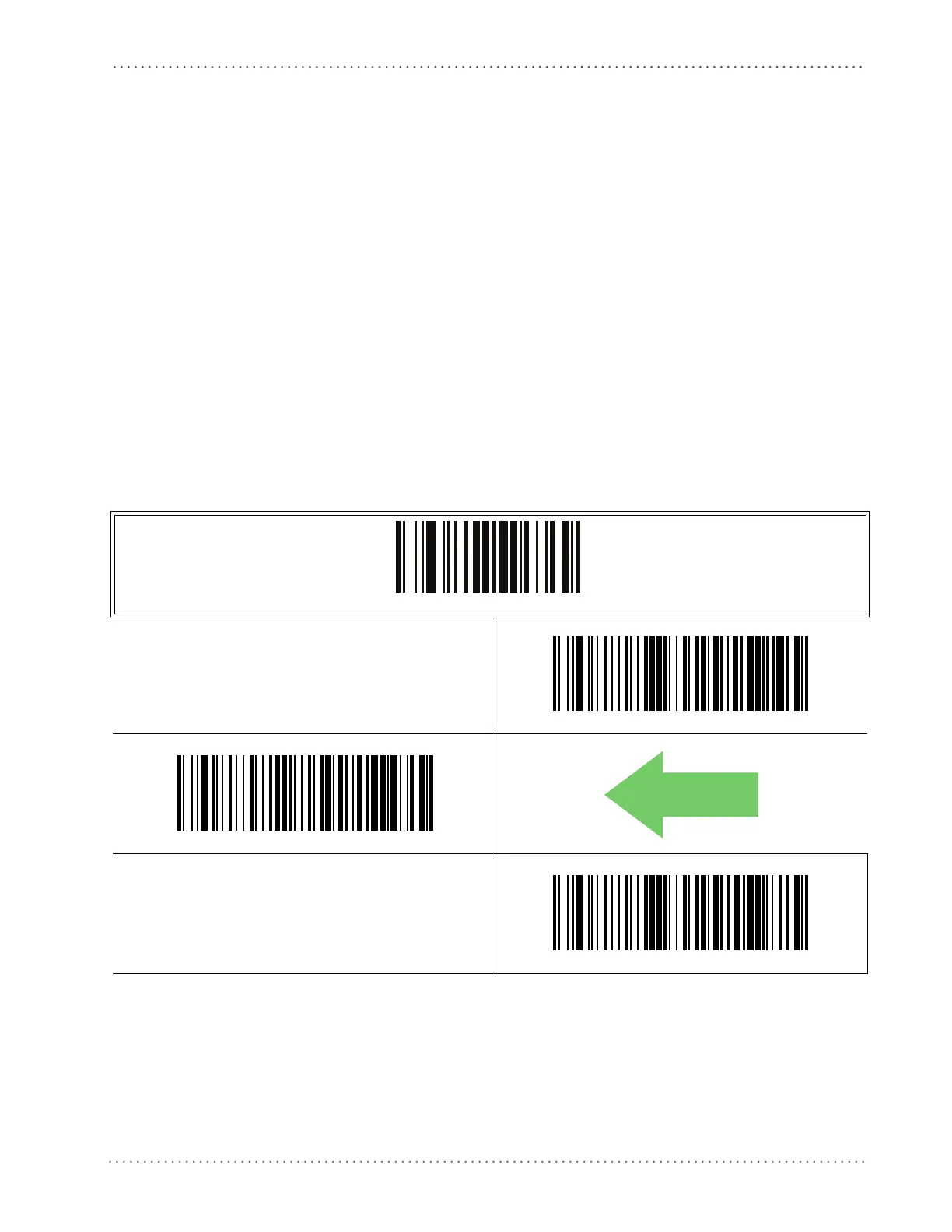Code EAN/UPC
Product Reference Guide 177
Code EAN/UPC
Coupon Control
This feature is used to control the reader’s method of processing coupon labels.
Options are:
• Allow all coupon barcodes to be decoded
• Enable only UPC/EAN coupon decoding
• Enable only GS1 DataBar™ coupon decoding
To set this feature:
1. Scan the ENTER/EXIT PROGRAMMING barcode.
2. Scan either the enable or disable barcode below. You’ll need to cover unused barcodes on
this and th
e facing page to ensure that the reader sees only the barcode you intend to scan.
3. Complete the programming sequence by sc
anning the ENTER/EXIT PROGRAM-
MING barcode.
ENTER/EXIT PROGRAMMING MODE
Coupon Control = Allow all coupon barcodes to be decoded
Coupon Control = Enable only UPC/EAN coupon decoding
Coupon Control = Enable only GS1 DataBar™ coupon decoding
