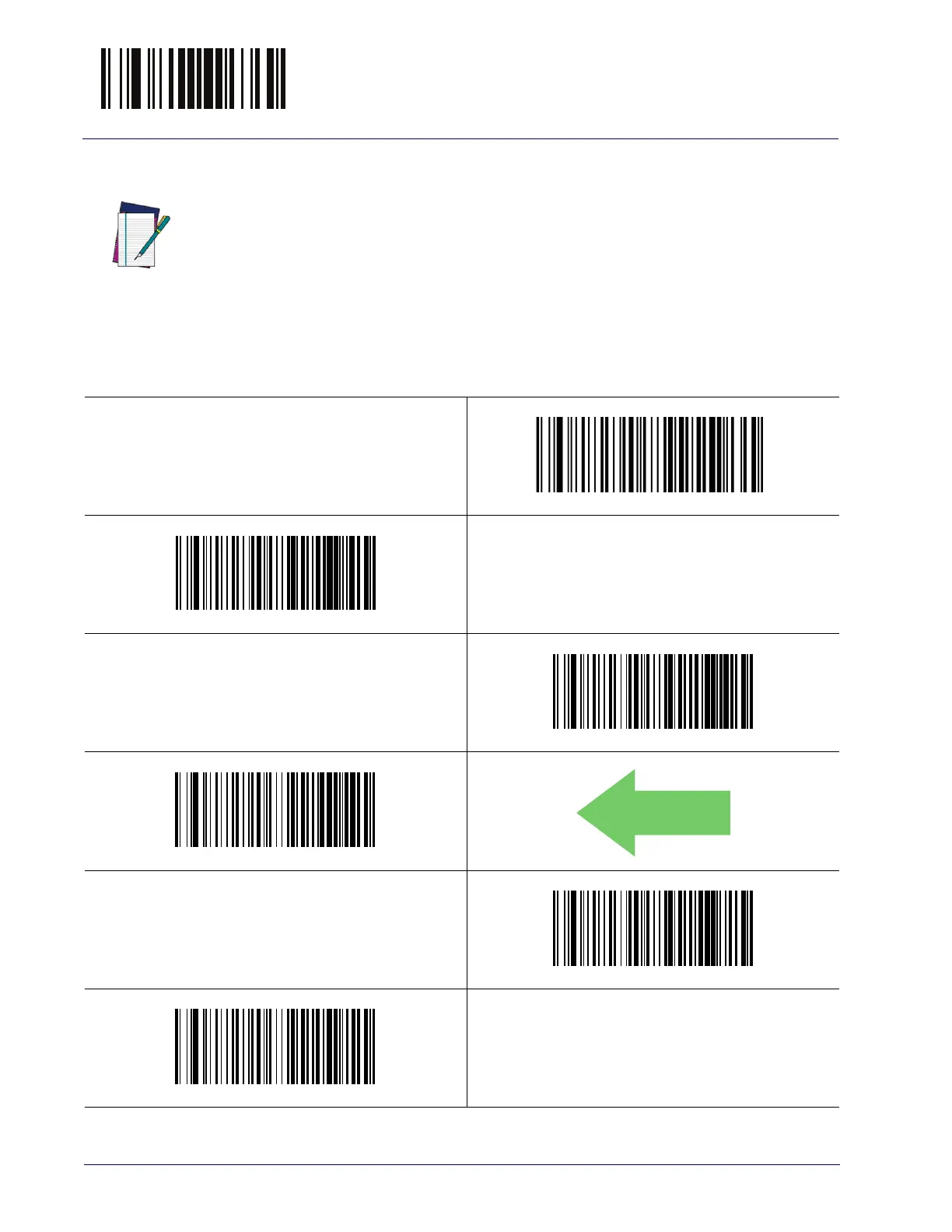Enter/Exit Programming Mode Interleaved 2 of 5 (I 2 of 5)
162 QuickScan™ I QD21X1 / QM21X1 / QBT21X1
I 2 of 5 Decoding Level
NOTE
This configuration item applies to Interleaved 2 of
5, Datalogic 2 of 5 and Standard 2 of 5.
Decoding Levels are used to configure a bar code symbology decoder to be very
aggressive to very conservative depending on a particular customer’s needs.
See "Decoding Levels" on pa
ge 305 for more detailed programming instruc-
tions.
2 of 5 Decoding Level = Disable
2 of 5 Decoding Level = 1
2 of 5 Decoding Level = 2
2 of 5 Decoding Level = 3
2 of 5 Decoding Level = 4
2 of 5 Decoding Level = 5
$CI2DL00
$CI2DL01
$CI2DL02
$CI2DL03
$CI2DL04
$CI2DL05