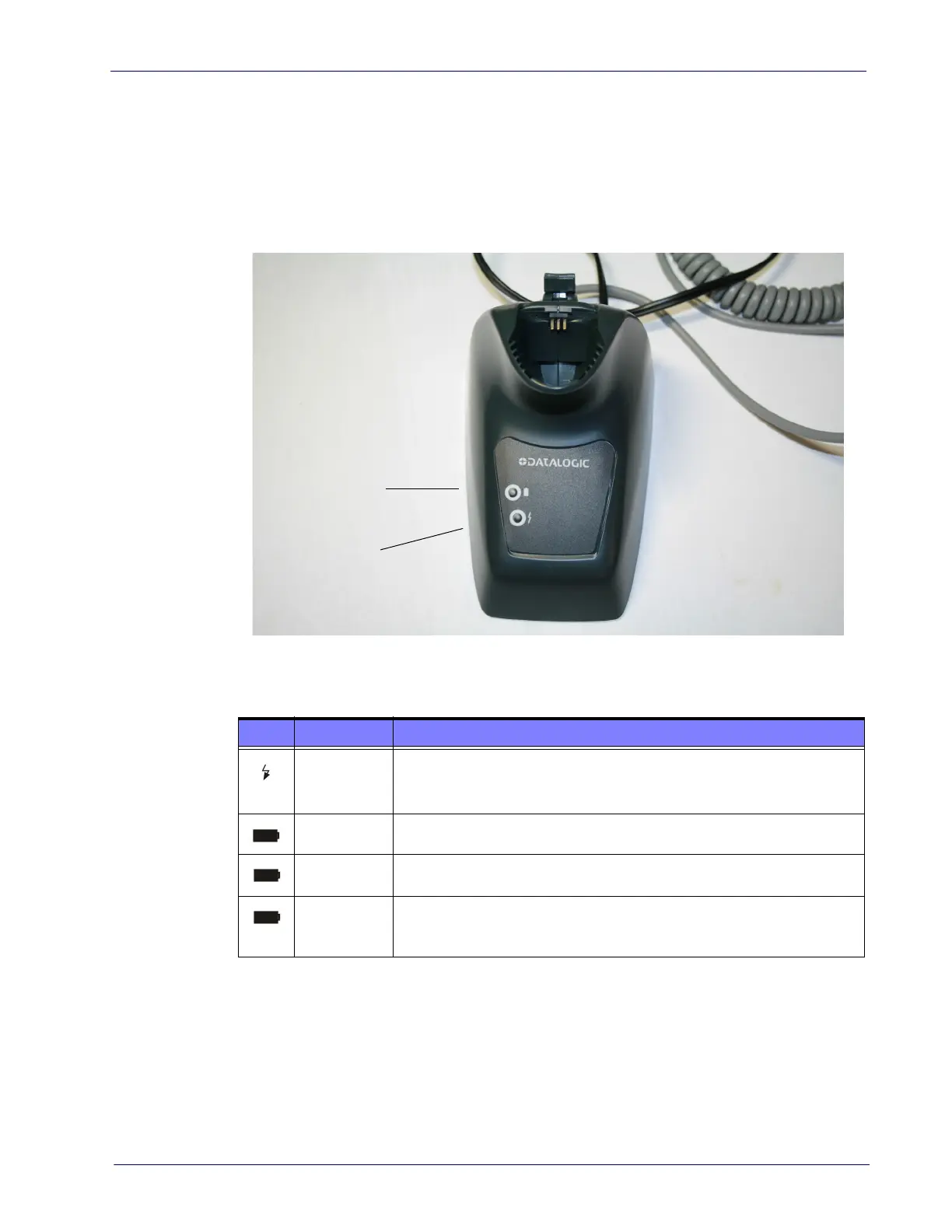Setting Up the Reader
Product Reference Guide
13
Using the BC20xx™ Radio Base
Radio Base LEDs
LEDs on the QuickScan Base provide information about the Base as well as bat-
tery charging status, as shown in
Figure 8
.
Figure 8. QuickScan Base LEDs
YELLOW LED
RED LED /
GREEN LED
Table 1. Radio Base LEDs
LED STATUS
Power on /
Data
Yellow On = Base is powered
Yellow Blinking = Base receives data and commands from the Host or the
Reader.
Charging Red On = the Battery is charging.
Charge com-
pleted
Green On = the Battery is completely charged.
Charging +
Charg
e com-
pleted
Red and Green Blinking together = the Reader
is not correctly placed onto
the Base.