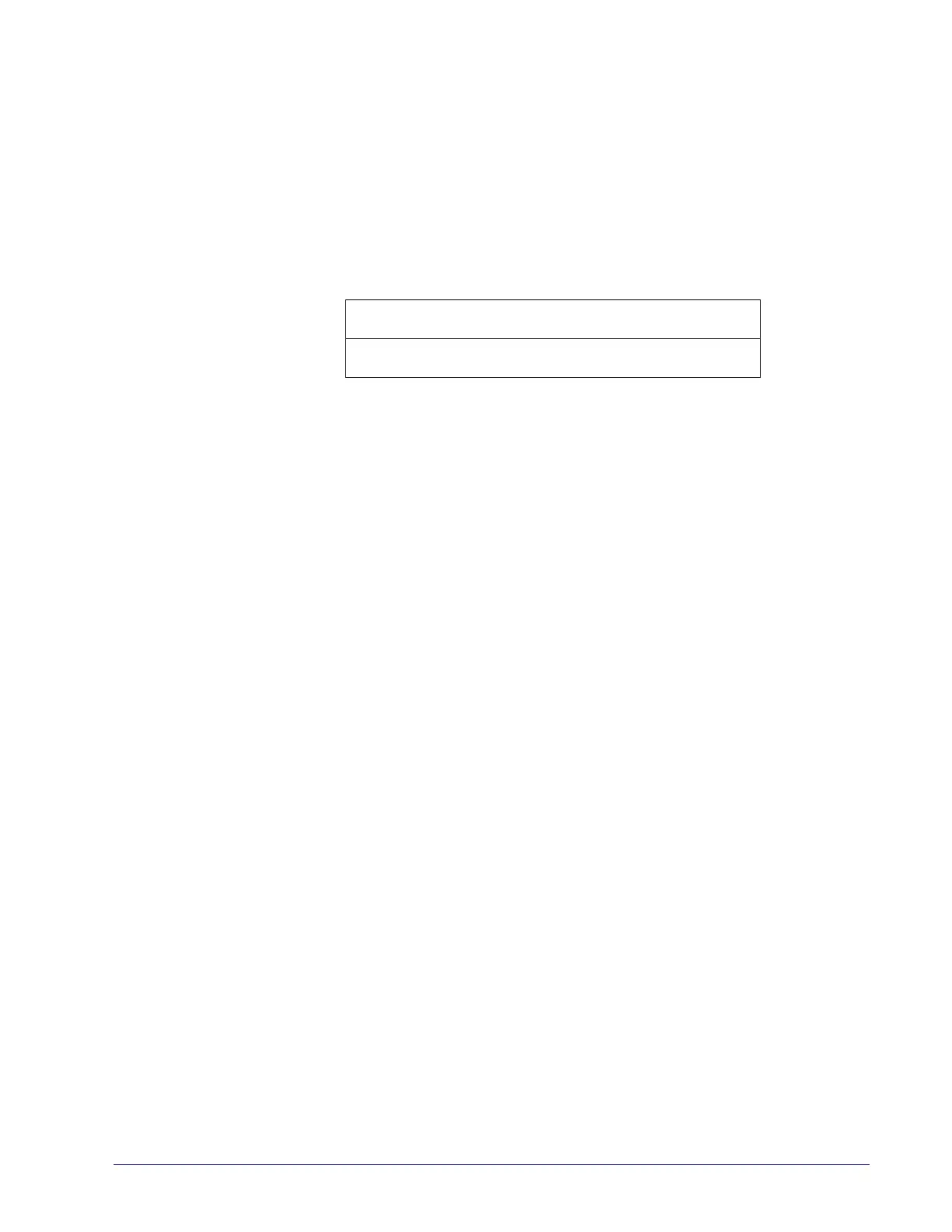USB-OEM DEVICE USAGE on page 58
USB-OEM INTERFACE OPTIONS on page 58
Product Reference Guide 57
USB-OEM Interface
Introduction
Feature settings for USB interfaces differ depending upon which host type the
reader will be connected with. Use the feature settings in this chapter to specif-
ically configure for the USB-OEM interface. Othe
r USB interfaces are included in
the approprite chapter for their host type.
Standard Factory Settings
Reference Appendix B, Standard Defaults for a listing of standard factory set-
tings.
