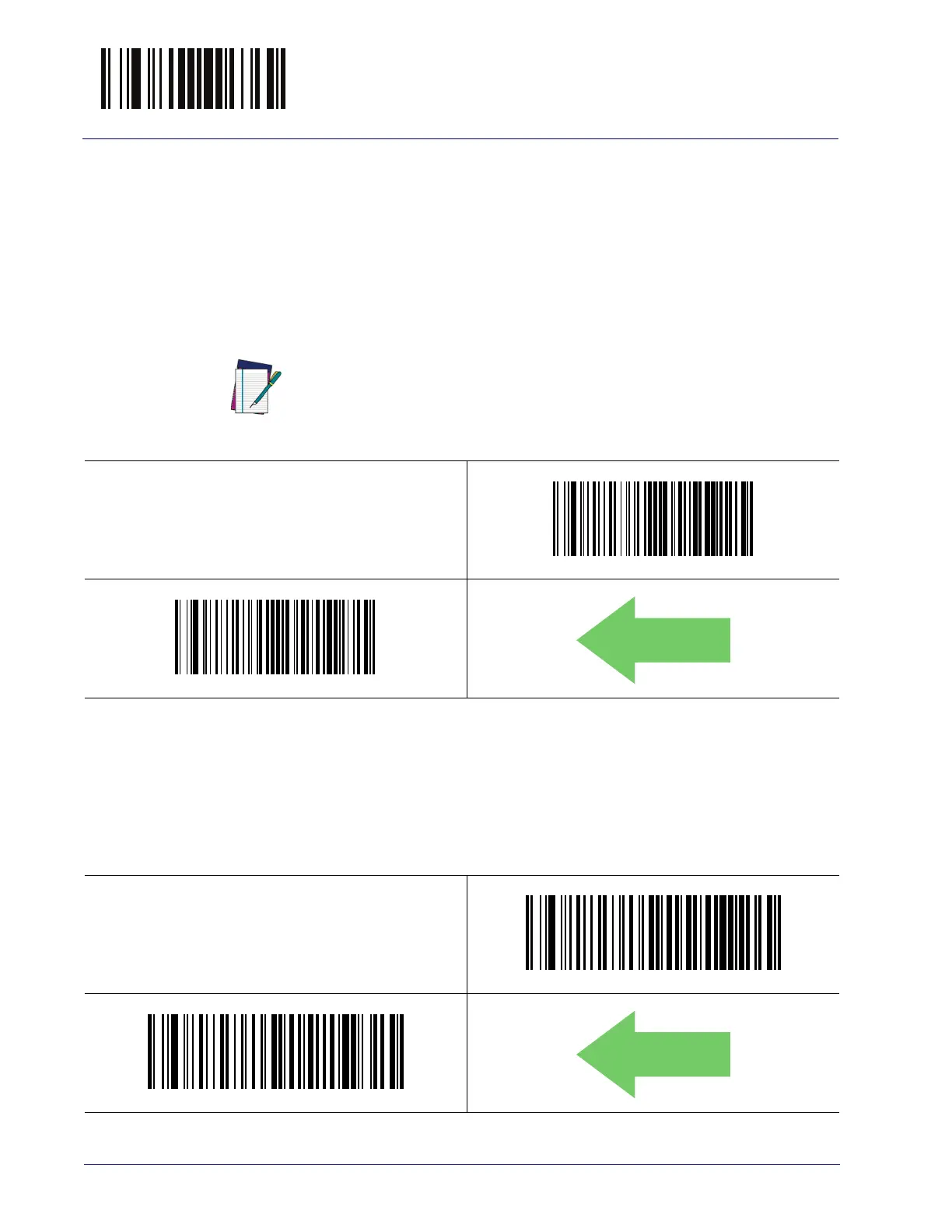Enter/Exit Programming Mode USB-OEM Device Usage
58 QuickScan™ I QD21X1 / QM21X1 / QBT21X1
USB-OEM Device Usage
The USB-OEM protocol allows for the reader to be identified as one of two dif-
ferent types of bar code readers. Depending on what other scanners you may
a
lready have connected to a USB-OEM POS, you may need to change this setting
to enable all devices to communicate.
Options are:
• Table Top Scanner
• Handheld Scanner
NOTE
USB-OEM Device Usage = Table Top Scanner
USB-OEM Device Usage = Handheld Scanner
It may be necessary to switch device usage when connecting two readers/
scanners of the same type to a POS system.
USB-OEM Interface Options
This setting provides for an interface specific control mechanism..
Options are:
• Obey — Obey Reader Config
uration Host Commands
• Ignore — Ignore Reader Configuration Host Commands
USB-OEM Interface Options = Obey
USB-OEM Interface Options = Ignore
$CIBUT00
$CIBUT01
$CIFO101
$CIFO102
