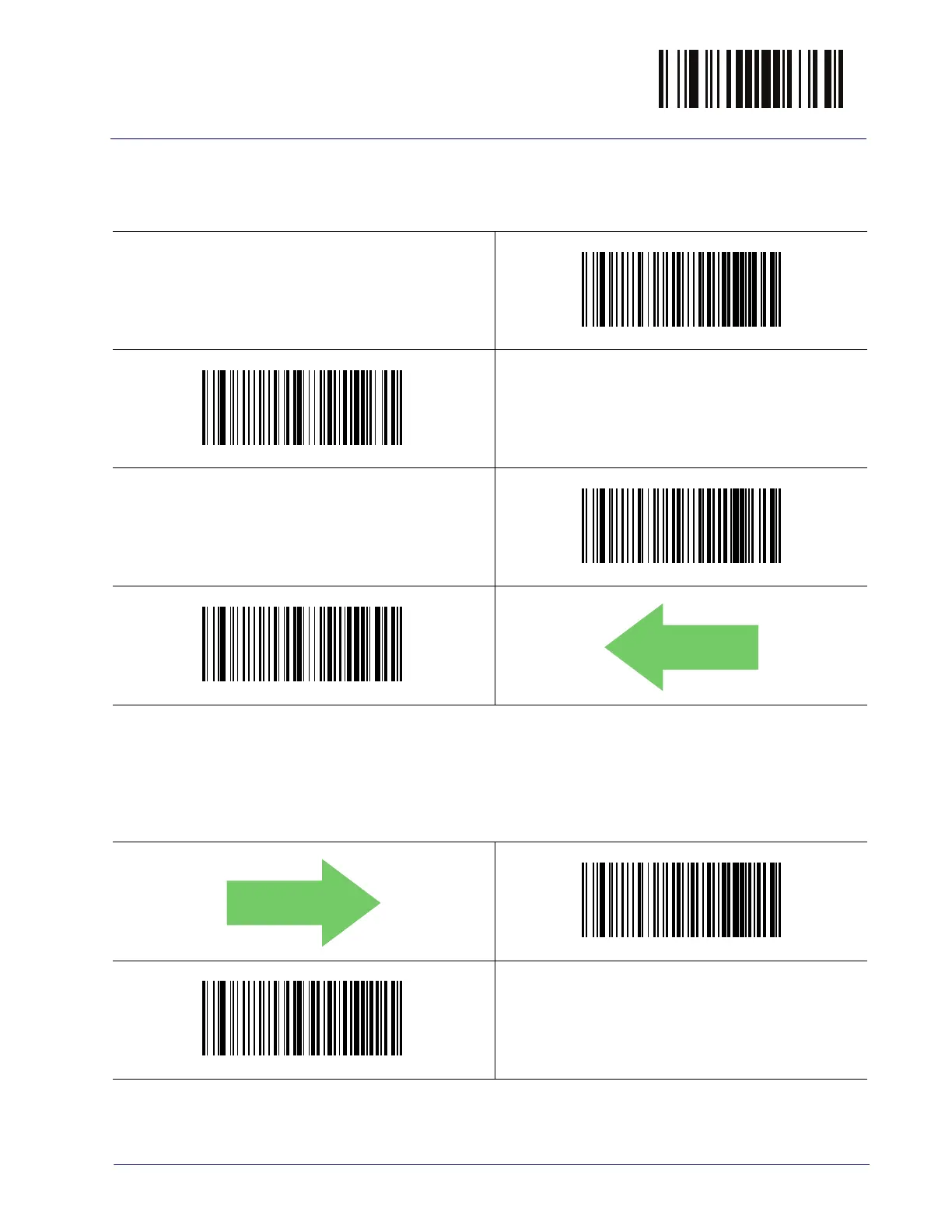Symbologies Enter/Exit Programming Mode
Product Reference Guide
179
Codabar Start/Stop Character Set
This option specifies the format of transmitted Codabar start/stop characters
Codabar Check Character Set = ABCD/TN*E
Codabar Check Character Set = ABCD/ABCD
Codabar Check Character Set = abcd/tn*e
Codabar Check Character Set = abcd/abcd
.
Codabar Start/Stop Character Match
When enabled, this option requires that start and stop characters match
Codabar Start/Stop Character Match = Don’t Require Match
Codabar Start/Stop Character Match = Require Match
.
$CCBSC00
$CCBSC01
$CCBSC02
$CCBSC03
$CCBSM00
$CCBSM01
DEFAULT
