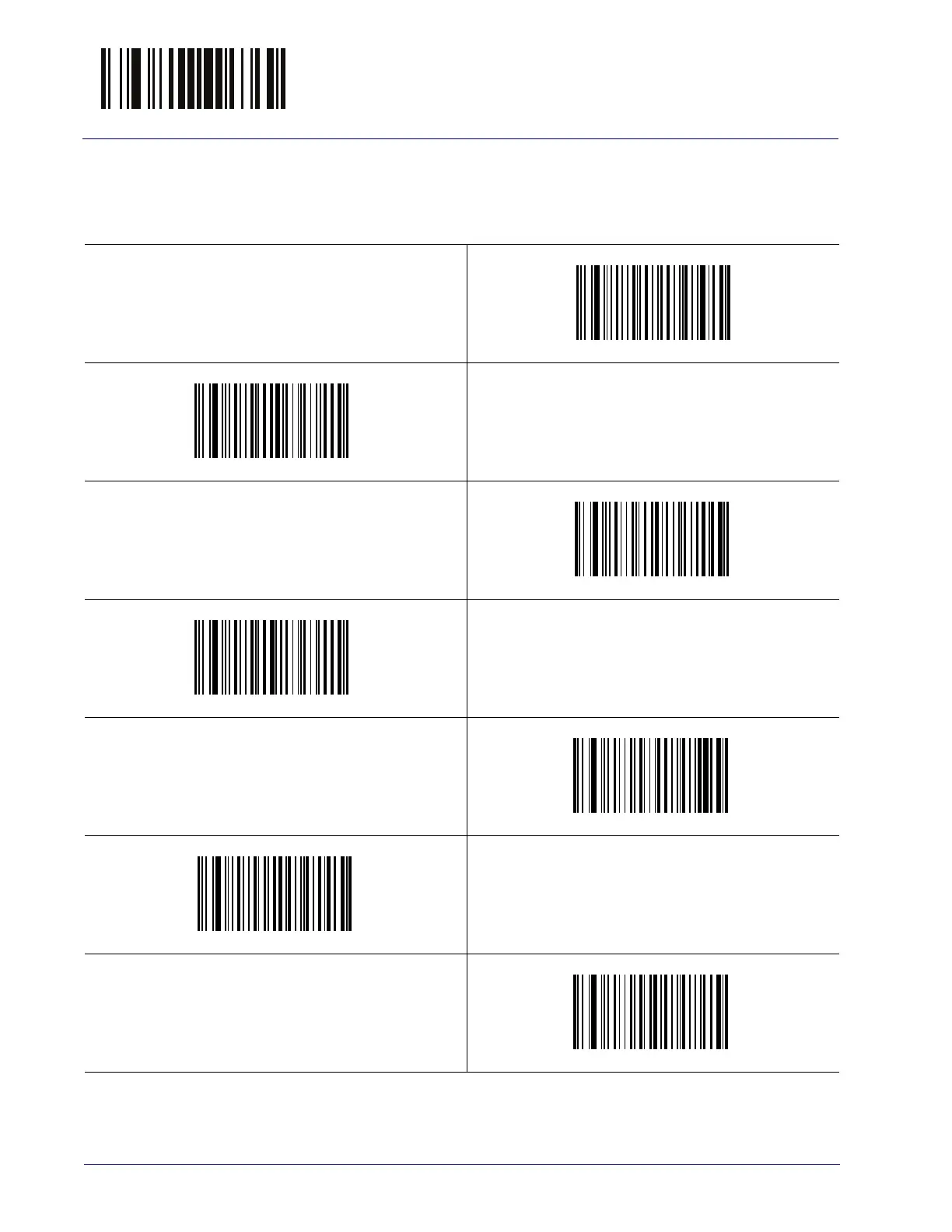Enter/Exit Programming Mode Label ID
64 QuickScan™ I QD21X1 / QM21X1 / QBT21X1
Label ID Symbology Selection
This option selects the symbology for which a Label ID is to be configured. See
"Label ID: Set Individually Per Symbology" on
page 295
Set UPC-A Label ID Character(s)
Set UPC-A/P2 Label ID Character(s)
Set UPC-A/P5 Label ID Character(s)
Set UPC-A/GS1-128 Label ID Character(s)
Set UPC-E Label ID Character(s)
Set UPC-E/P2 Label ID Character(s)
Set UPC-E/P5 Label ID Character(s)
for full instructions.
$CABID
$CA2ID
$CA5ID
$CA8ID
$CEBID
$CE2ID
$CE5ID
