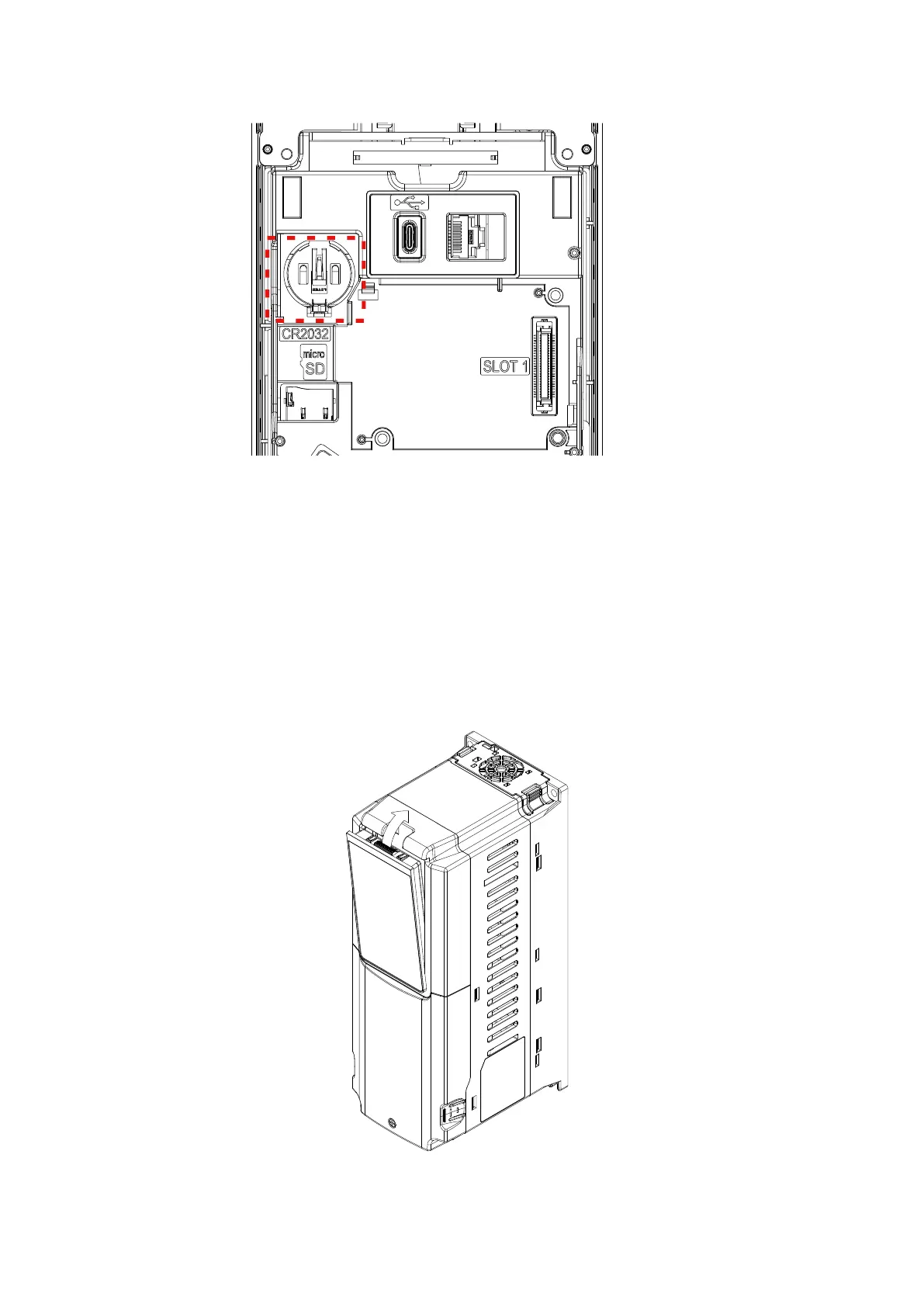Chapter 3 Electrical Wiring|VP3000
98
4. Install the battery. The battery holder locates on the upper left half of the drive. Put the CR2032
battery in and press it down so that it is flat on the battery holder and placed in the hook.
5. Install the top cover, put the buckle at the front end of the cover towards the top of the drive,
press down the bottom edge of the cover so that the hooks on both sides stick in the middle of
the drive.
6. Install the bottom cover, put the buckle at the front end of the cover into the bottom edge of the
top cover, press down the bottom edge of the cover so that the hooks on both sides stick on the
bottom of the drive.
7. Install the keypad panel, put the bottom edge of the panel against the bottom of the panel-shape
groove of the drive, press the upper edge of the panel down to fit into the groove, and the battery
installation is completed.
NOTE: When you need to replace the battery, after performing steps 1–3, press down the battery
hook to pop up the battery and take it off, and then perform steps 4–7 in sequence.
