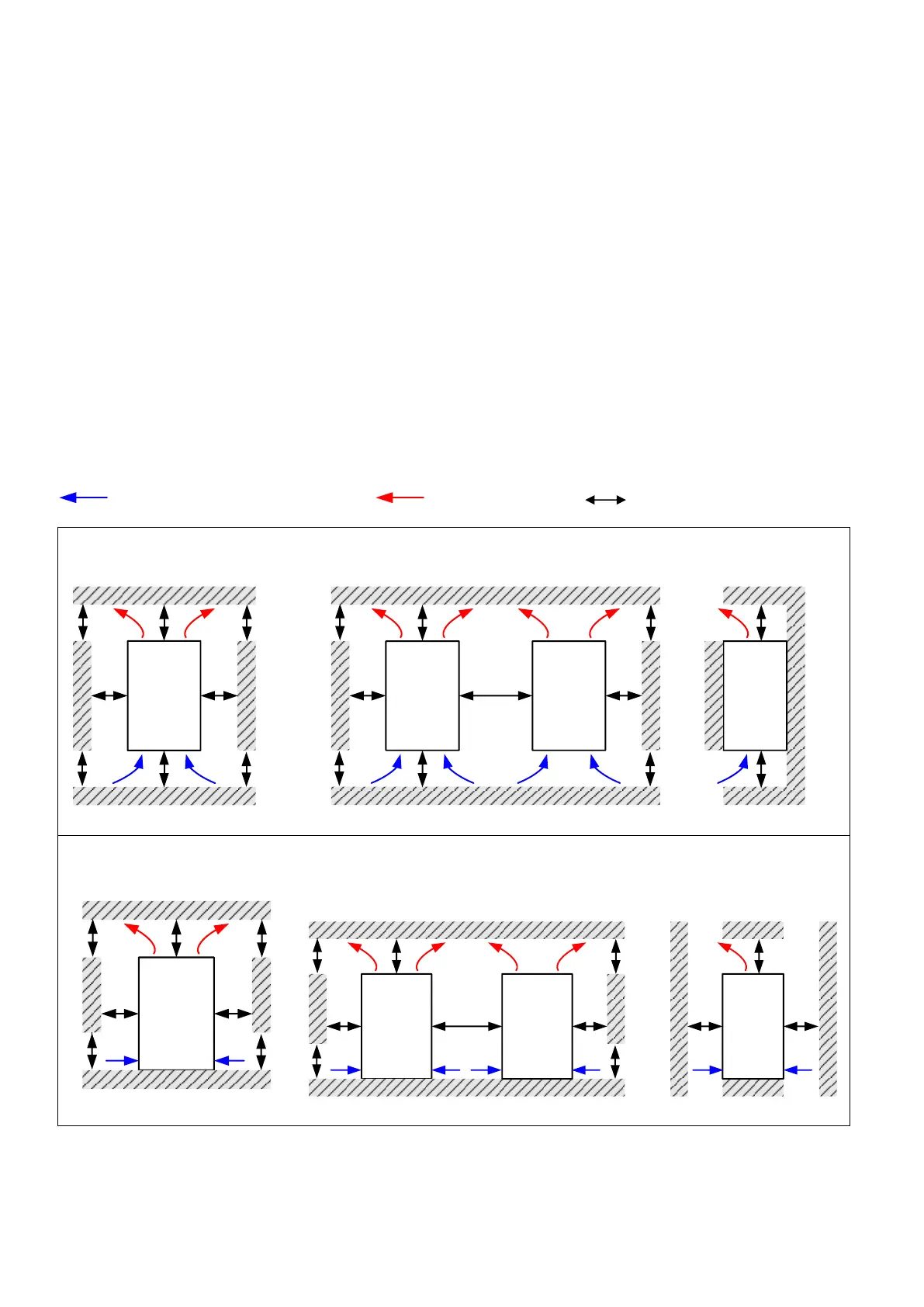Chapter 2 Mechanical Installation|VP3000
6
2-1 Installation Environment
The product installation environment affects the product performance, durability and other service life.
Follow the specifications in Section 11-2 Environment for Operation, Storage and Transportation for
product installation.
2-2 Mounting Clearance
Prevent fiber particles, scraps of paper, shredded wood, sawdust, metal particles, etc. from
adhering to the heat sink.
Install the AC motor drive in a metal cabinet. When installing one drive below another one, use a
metal separator between the AC motor drives to prevent mutual heating and to prevent the risk of
fire accident.
Install the AC motor drive in a Pollution Degree 2 environment with clean and circulating air. A clean
and circulating environment means air without polluting substances and dust.
The appearances shown in the following figures are for reference only. The actual motor drives may look
different.
Airflow direction: (Blue arrow) Inflow (Red arrow) Outflow (Black) Distance
