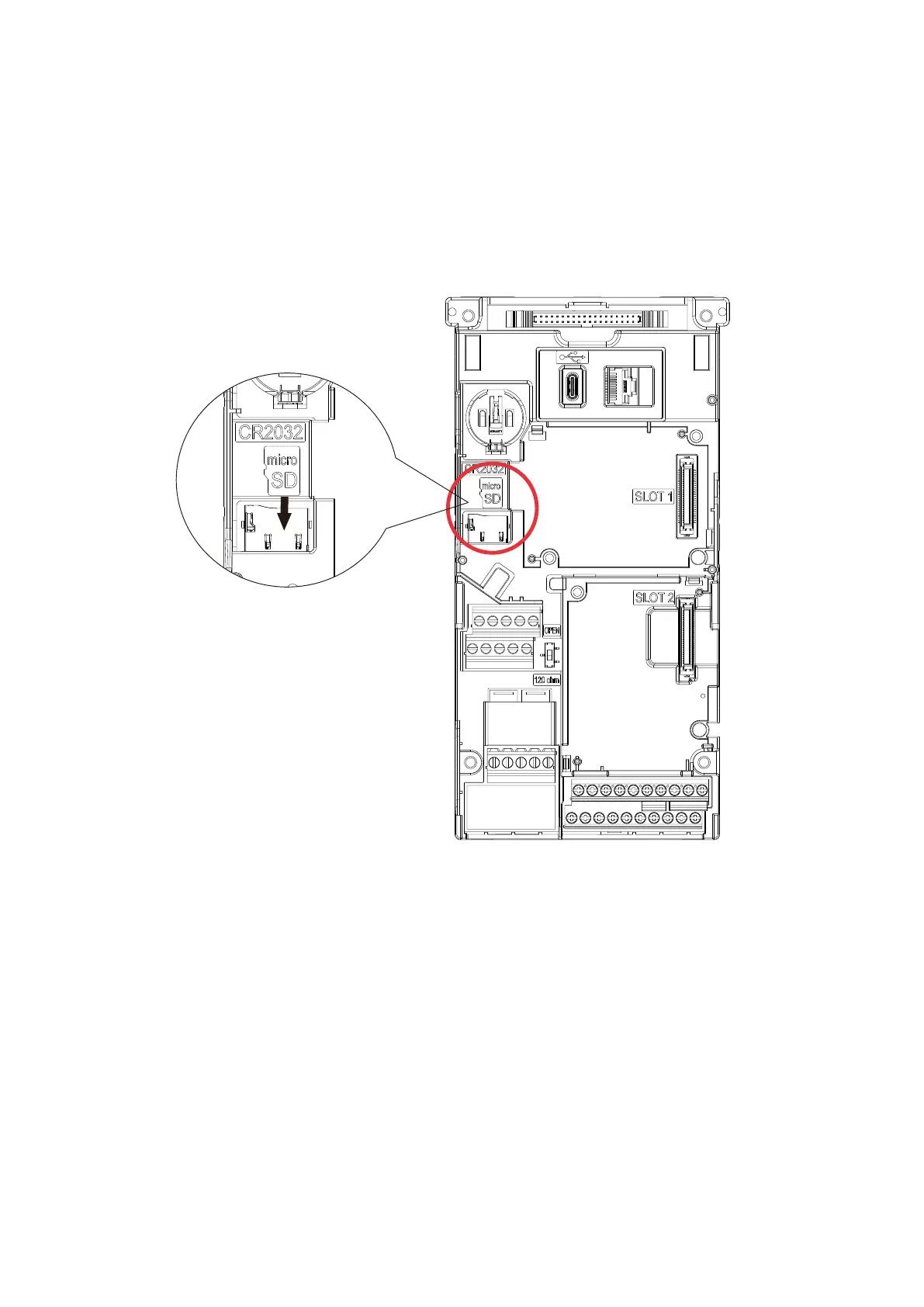Chapter 4 Operation Interface|VP3000
206
4-2 SD Card
4-2-1 Using Precautions:
1. Turn off the power before inserting or removing the SD card.
2. The maximum capacity of the SD card is 32G.
NOTE: Format the SD card with FAT32 before use.
4-2-2 Install the SD card as shown in the figure below:
4-2-3 SD Card Folder Name Setup
VP3000 supports storing firmware in SD card and performing firmware update. The SD card internal
folder name is generated as follows:
1. Turn off the drive power first, and then insert the formatted SD card into the slot on the control
board.
2. After rebooting the drive, a VP3000 folder is automatically created in the SD card. The LOGFLOD
and TEMPFOLD folders will be created in the VP3000 folder at the same time.
3. When using the SD card to store the firmware, you must first create a folder named “Firmware” in
the SD card as the path. The firmware file is *.vp. For example, firmware file VP9043.vp, firmware
version is 9.043; firmware file VP1032.vp, the version is 1.032.
4. When using the SD card to store the language pack, you must first create a folder named
“Language” in the SD card as the path. The update language pack is *.lan. For example,
language pack file LAN22502.lan, the date of language pack is 22502; for landguage file
