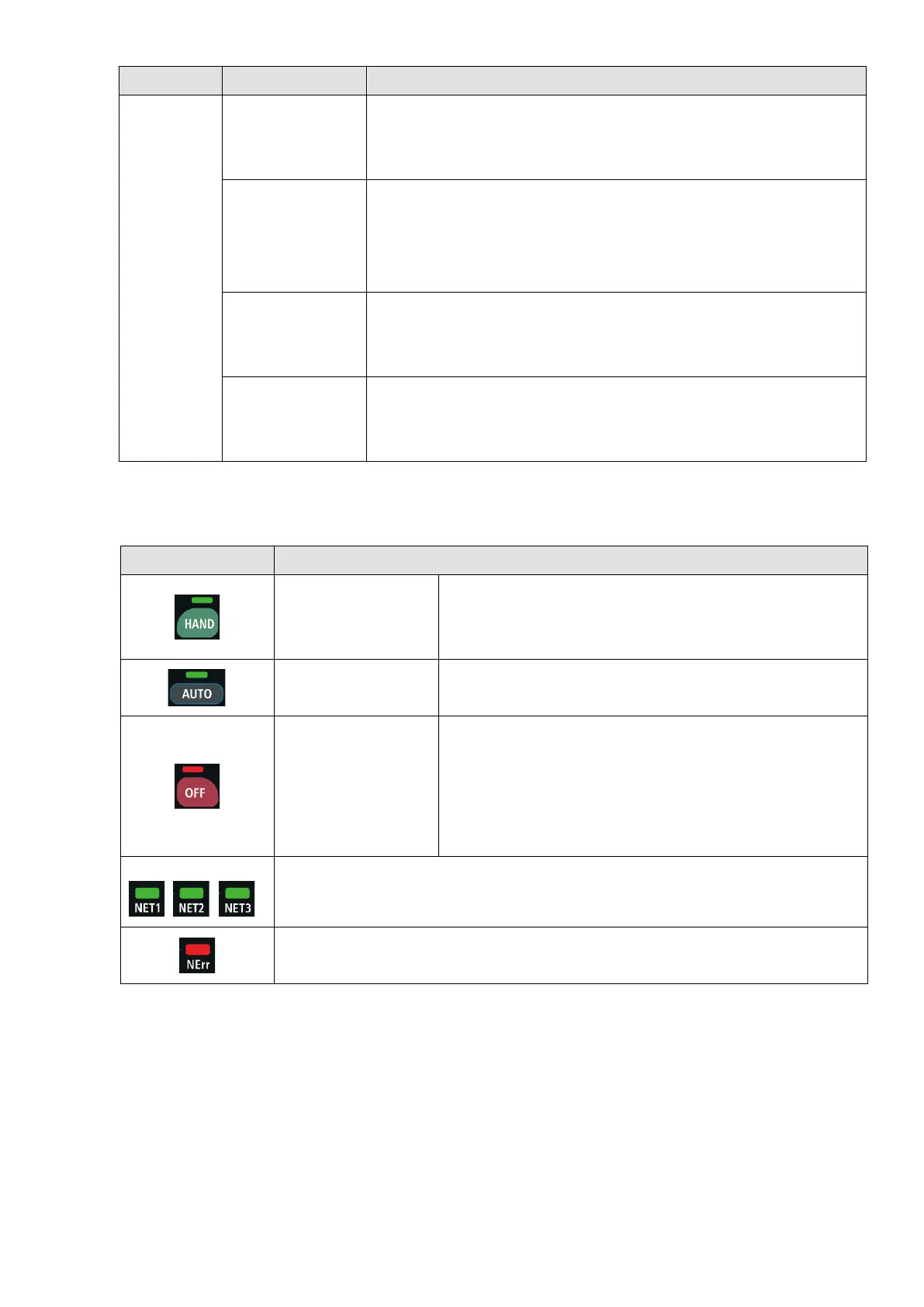Chapter 4 Operation Interface|VP3000
153
Yes key
When the function list displays “Yes” on the screen, this key is
defined as “Yes”.
Difference comparison function key
When the function list displays “Diffe” on the screen, press this
key to check the difference information of parameters
comparison.
Fault information key
When the function list displays “Info” on the screen, press this
key to see detailed information of the fault.
Fault treatment key
When the function list displays “Fix” on the screen, press this
key to display the QR code of the fault for further treatment.
4-1-4 LED Function Descriptions
4-1-4-1 LED Function Descriptions of KPV-CE02
ON:
1. AC motor drive is operating.
2. The drive operates in HAND mode
ON:
The drive operates in AUTO mode
ON:
1. The drive is in STOP status
2. The drive is in OFF status
Flashes
The drive is in FAULT status
Communication indication light 1–3
Communication error indication light
