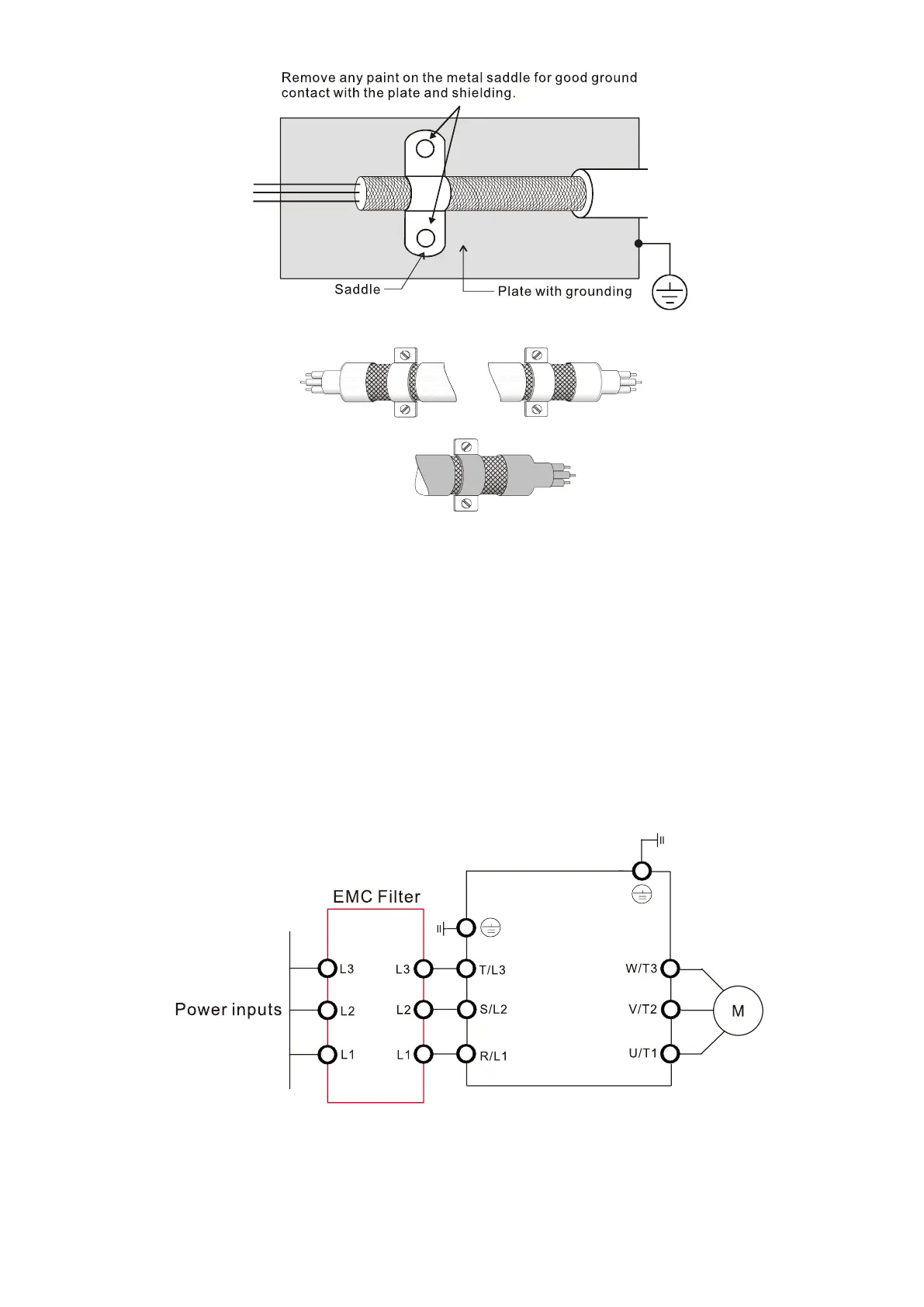Chapter 3 Electrical Wiring|VP3000
141
Figure 3-107
Figure 3-108
3-9-4-2 Connection of EMC Filter
Since the output of the drive switches at high speed, the noise is transmitted from the drive power
line, which may cause interference to external equipment (radio, telephone, non-contact switch,
pressure sensor or position detector). It is recommended to install an EMC filter on the input side
to reduce the noise from the drive to the power line and the reverse noise as well.
NOTE:
1. Use an EMC filter dedicated to the drive.
2. Install the EMC filter as close to the drive as possible.
Connect an EMC filter to the input side of the drive to reduce the radio noise and induction noise.
Filter wiring is shown as the figure below.
Figure 3-109
NOTE: Do NOT connect phase advanced capacitors and LC/RC filters to the output circuit of the
drive. Otherwise, the drive, phase advanced capacitor, EMC filter and earth-leakage circuit-breaker
may be damaged.
