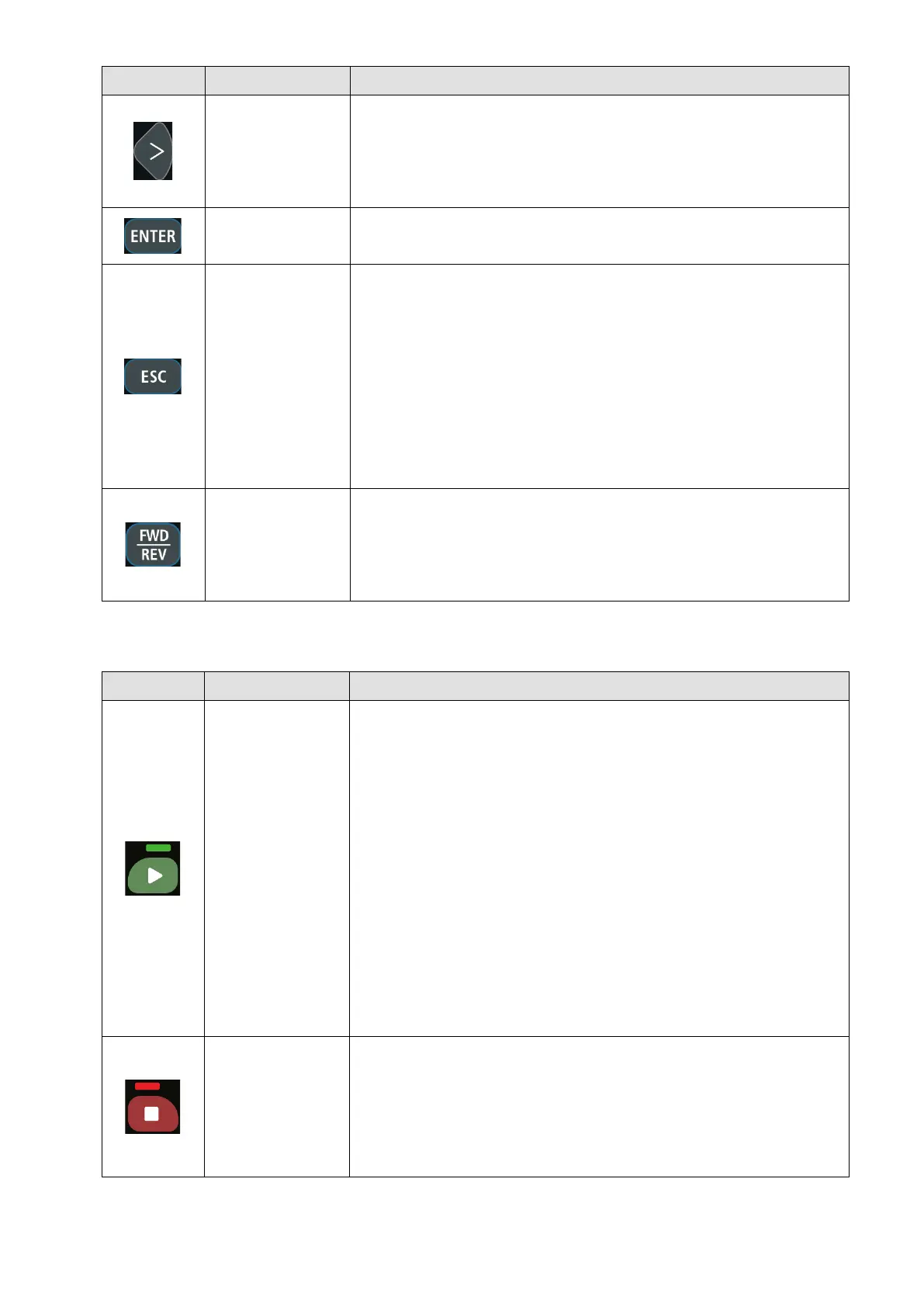Chapter 4 Operation Interface|VP3000
150
1. In the numeric value setting mode, use the Left key to move
the cursor.
2. When the keypad is locked, press ESC and the Right key
for 3 seconds to unlock the keypad.
1. Goes to the next menu level.
2. If at the last level, press ENTER to execute the command.
1. Goes to the menu.
2. When in the menu, use ESC to go back to the previous page.
Menu:
4. App Macros and Quick Setting
Operation direction key
The Fwd/Rev function only controls the operation direction of
the drive, NOT the drive activation.
FWD is forward direction; REV is Reverse direction.
4-1-3-2 Keypad Function Descriptions of KPV-CC01
Operation Key
1. Only valid when the source of operation command is the
keypad.
2. Operates the AC motor drive according to the function
setting.
3. Allowed repeatedly operation during the STOP process.
HAND key
1. Operates the drive in HAND mode.
2. Press the HAND key at STOP, then the setting switches to
HAND frequency source and HAND operation source.
3. Successful mode switching for the KPV-CC01 displays
HAND mode on the screen.
1. This key has the highest priority when the command is from
the keypad.
2. When it receives the STOP command, regardless of
whether the AC motor drive is in operation or stop status,
the AC motor drive executes the “STOP” command.
