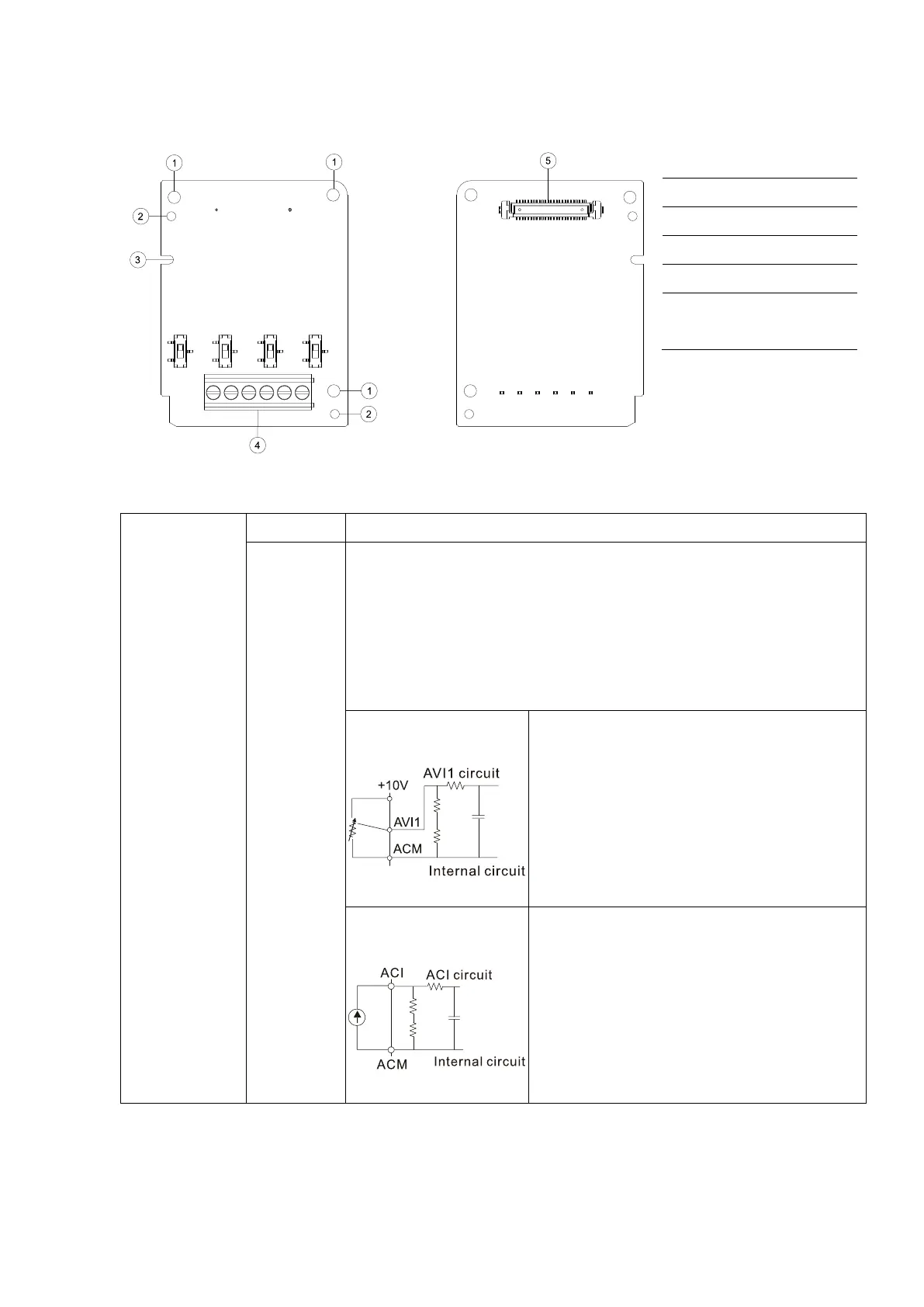Chapter 10 Accessories | VP3000
641
10-1-3 Extension Card for Analog Input/ Output
10-1-3-1 EMV-A22A -- Extension card for 2-point analog input/ 2-point analog output
⚫ Product File
5. AC motor drive
connection port
Refer to Parameter group G6 for analog input terminal and input mode
selection.
There are two sets of AI port, SSW3 (AI10) and SSW4 (AI11), which can
be switched to Voltage or Current mode.
Voltage mode: Input 0–10 V
Current mode: Input 0–20 mA / 4–20 mA
Analog voltage frequency
command
Figure 10-25
Impedance: 20 kΩ
Range: 0–10 V = 0
AI10, AI11 Switch, default is 0–10 V
Analog current frequency
command
Figure 10-26
Impedance: 250 Ω
Range: 0–20 mA / 4–20 mA = 0
AI10, AI11 Switch, default is 0–10 V
