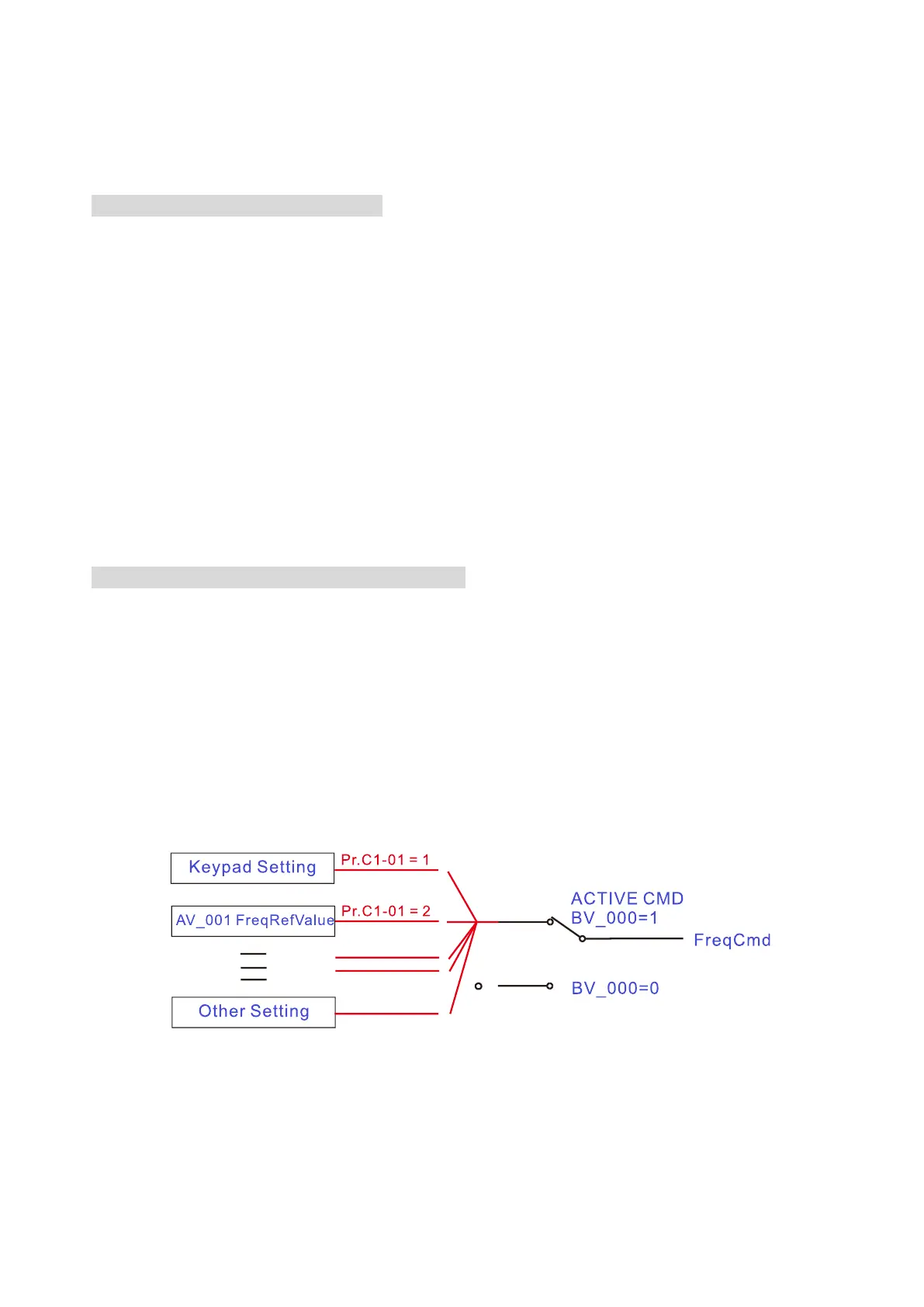Chapter 6 Drive Communication Network|VP3000
263
6-2-3 Parameter Setting
To use VP3000 BACnet function, there are two parts of parameter settings:
Part 1: Setup parameters related to Communication at Pr_Group n.
Part 2: Setup parameters related to Communication at Pr_Group A and C.
Part 1: Pr_Group n Communication
1-1.1. Set Pr. n0-00 = 2, BACnet is enabled, then the COM1_Port will be accessed by BACnet. (Note:
The HW Pins of COM1_Port are shared by RJ45 and RS-485. When BACnet is enabled,
BACnet will access the COM1_Port, that also means we can NOT use Modbus, PLC
connections, VFDSoft and VFD Explorer by COM1_Port). When this is set, the COM1_Port
communication format will be changed to RTU 8, N, 1, and will not refer to the setting of Pr. n1-
03.
1-1.2. Set Pr. n3-01, default = 10, BACnet's MS/TP station number 0–127.
1-1.3. Set Pr. n3-03, default = 38400, BACnet communication baud rate, 9600, 19200, 38400 or
76800 bps.
1-1.4. Set Pr. n3-04, the default setting of Device Object_Identifier is = 0x000A. The setting range of
Device Instance can be 0–4194303.
1-1.5. Set Pr. n3-02, default = 127, set the station search range.
1-1.6. Set Pr. n3-05, set up the BACnet password. If setup is successful, the keypad will display 8888.
Part 2: Pr_Group A and C, System parameter
2-1. Set Pr. C0-01 or C1-05 = 2, that means the frequency command source is RS-485 interface.
2-2. Set Pr. A1-01 or A1-08 = 8, that means the operation command source is RS-485 interface.
Example:
After setting the above 2 parts of parameters, we have enabled the BACnet function in VP3000. Thus,
we can control the VP3000 RUN or STOP or gets the operation status through the BACnet objects.
Step 1. Write_Service on AV_000 (FreqRefValue), Present_Value = 60.0 (Hz)
Step 2. Write_Service on BV_000 (Active CMD), Present_Value = Active
Step 3. Read_Service on AV_050 (Output frequency), Present_Value retrieves.
NOTE:
In VP3000, we can set different reference source of FreqCmd by setting different parameter or IO
settings. Refer to the description of Keypad, PR, and IO in the user manual for further details.
