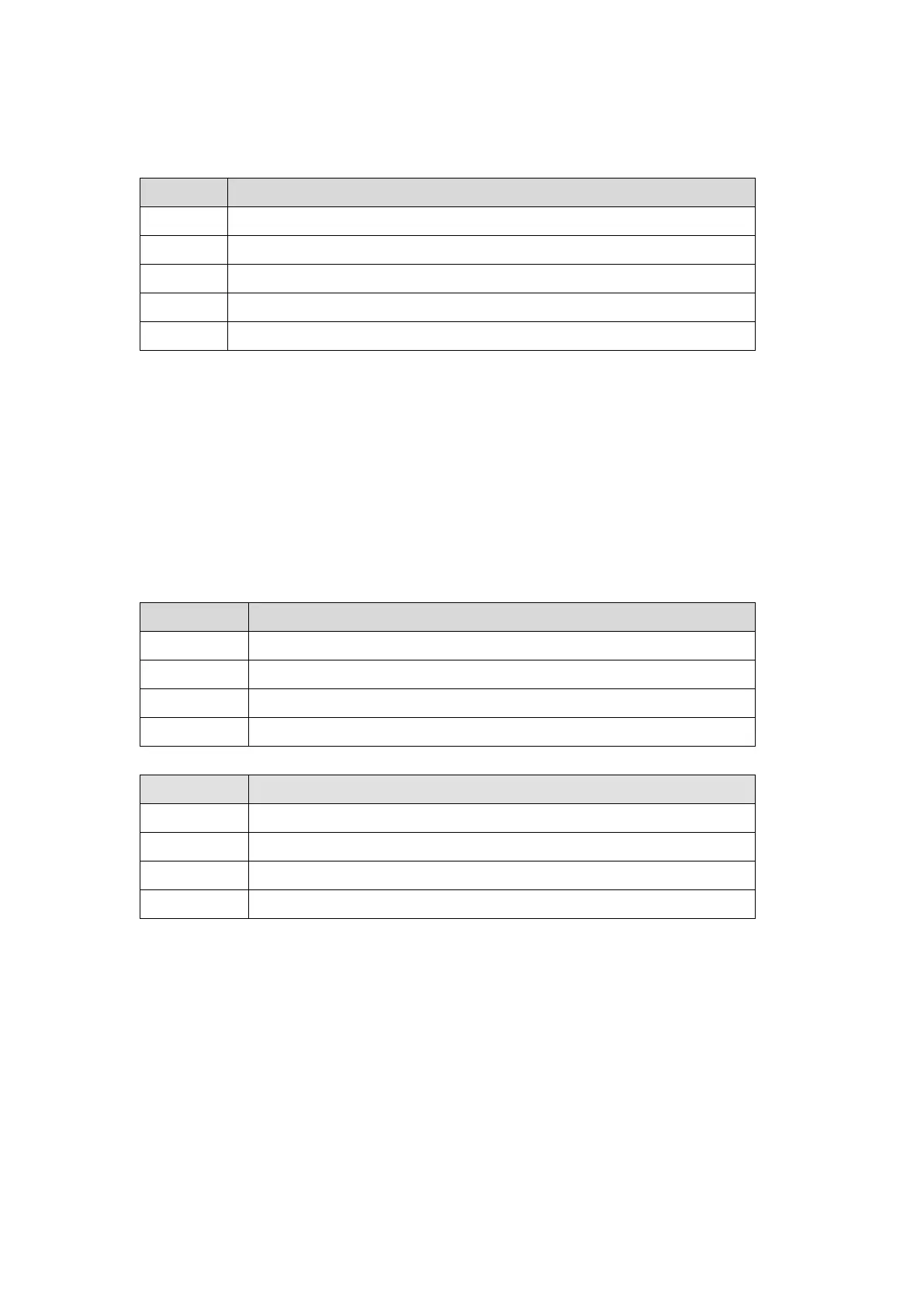3. Select the type of motor autotune.
(1) If the motor is connected to a load or cannot rotate, and there is no loading capacity
requirement, set Pr. d5-00 = 1: SM static autotune.
(2) If the motor is connected to a load or cannot rotate, and there is loading capacity
requirement, set Pr. d5-00 = 2: SM blocked rotor autotune.
(3) If the motor does not connect to a load and is able to rotate, set Pr. d5-00 = 3: SM active
autotune.
4. Execute autotune.
(1) Autotune success, check the motor parameters.
