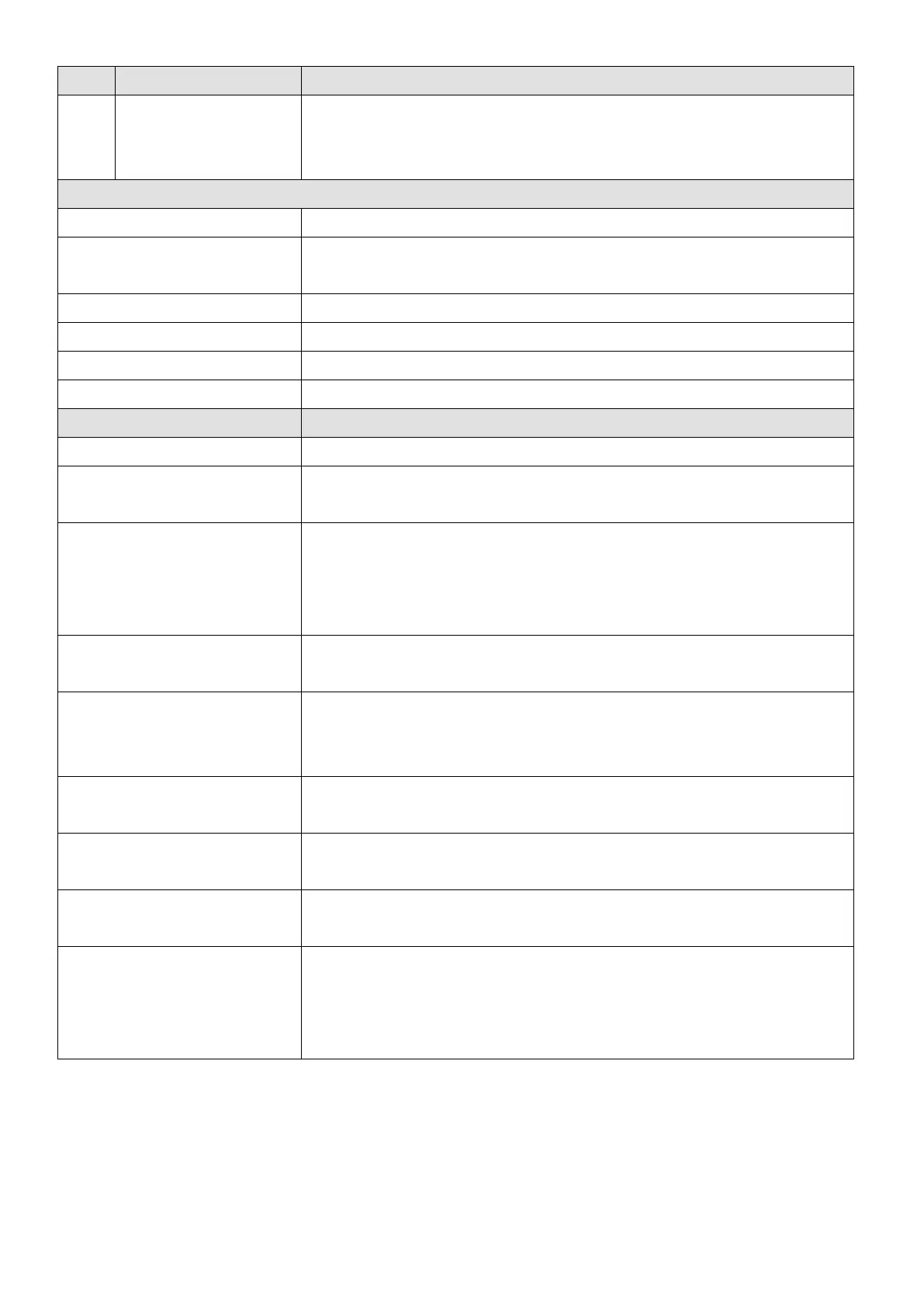Chapter 8 Troubleshooting|VP3000
510
The AC motor drive detects excessive drive output current. The overload
capacity sustains for 1 minute when the drive outputs 110% of the drive’s rated
output current.
Based on overload curve and derating curve
When the load is higher than the protection level and exceeds allowable time,
the oL protection activates
Fault Treatment Parameter
Reset in 5 sec. after the fault is cleared
Accel./Decel. time and working
cycle are too short
Increase the setting values for Pr. C2-00–Pr. C2-07 (accel./decel. time)
Adjust settings for Pr.E0-03–E0-14 (V/F curve). Adjust the setting value for the
mid-point voltage (if the mid-point voltage is set too small, the load capacity
decreases at low speed).
Refer to the V/F curve selection of Pr. E0-00.
The capacity of the drive is too
small
Replace the motor with a larger capacity model.
Overload during low-speed
operation
Decrease low-speed operation time.
Enlarge the AC motor drive’s capacity.
Decrease the carrier frequency of Pr. A5-00.
Torque compensation is too large
Adjust the torque compensation (refer to Pr. E0-16 torque compensation gain)
until the current reduces and the motor does not stall.
Check if the setting for stall
prevention is correct
Set the stall prevention to the proper value.
Check the status of three-phase motor.
Check if the cable is broken or the screws are loose.
Improper parameter settings for
speed tracking function
(Including restart after momentary
power loss and restart after fault)
Correct the parameter settings for speed tracking.
Start the speed tracking function.
Adjust the maximum current for Pr. A3-01 speed tracking.
