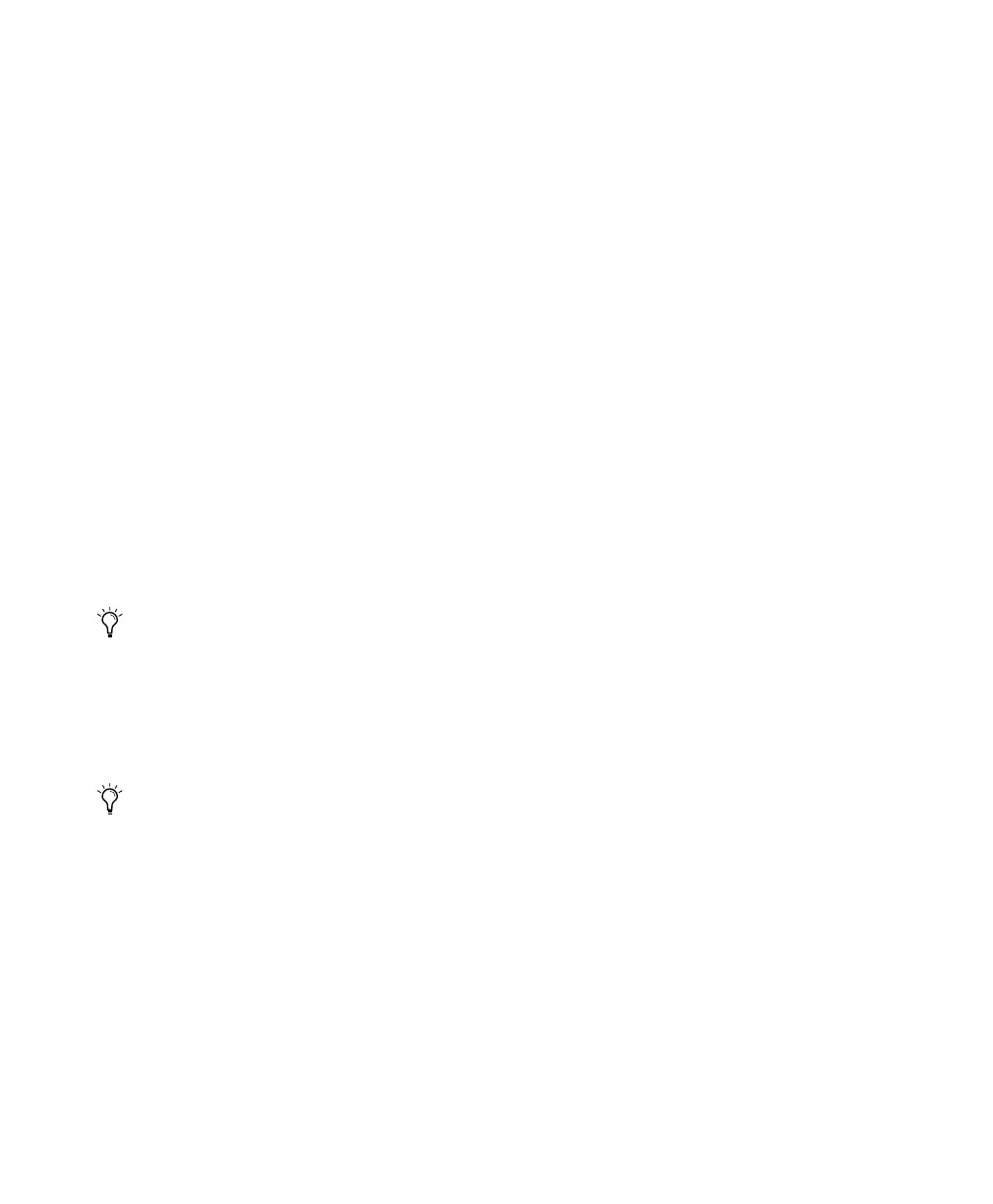Control 24 Reference Guide94
3 Press INPUT. The INPUT button LED will light.
The scribble strip for each track will display pre-
viously-assigned or default input routing config-
uration.
4 Adjust the data encoder knob to scroll
through the list of inputs.
5 When the abbreviated name of the input you
want appears in the scribble strip, press the
flashing button directly below the data encoder
knob to confirm your decision.
6 Adjust the data encoder knobs until the input
you want on any other tracks is displayed.
7 Press the flashing buttons directly below the
data encoder knobs to confirm any other
choices.
8 Press ASSIGN or ESC/CANCEL to leave Input
Assignment mode. The ASSIGN and ESC/CAN-
CEL buttons will stop flashing to indicate that
you have left the Assignment mode.
Shortcuts
To make the same input assignment to all
channels simultaneously:
■ Press APPLY TO ALL CHANNELS or
OPT(ALT)/ALL while performing step 4 above.
Using the above procedure to select “none” (in-
dicated by “–” in the scribble strip) is a quick
and easy way to remove the input settings on all
tracks.
To make the same input assignment to selected
channels only:
■ Press APPLY TO ALL SELECTED CHANNELS or
OPT(ALT)/ALL+SHIFT/ADD while performing
step 4 above.
Displaying Input Assignments:
You can easily check input or output assignment
at any time.
To temporarily display input assignment:
1 Make sure you are in home or Sends view.
2 Press INPUT. The currently assigned input set-
tings will be displayed in each channel’s scribble
strip for as long as you press INPUT.
When scrolling through input, output, or insert
options, the currently selected assignments will
be indicated by a “>“symbol in front of the as-
signment name.
Your input selections will not be saved if
you press ESC/CANCEL without first con-
firming your selections by pressing either the
master ASSIGN button or the flashing but-
ton directly below the data encoder knob on
each selected track.
Input and output assignments cannot be
made while Pro Tools is playing or record-
ing.
Control_24.book Page 94 Wednesday, January 17, 2001 2:51 AM