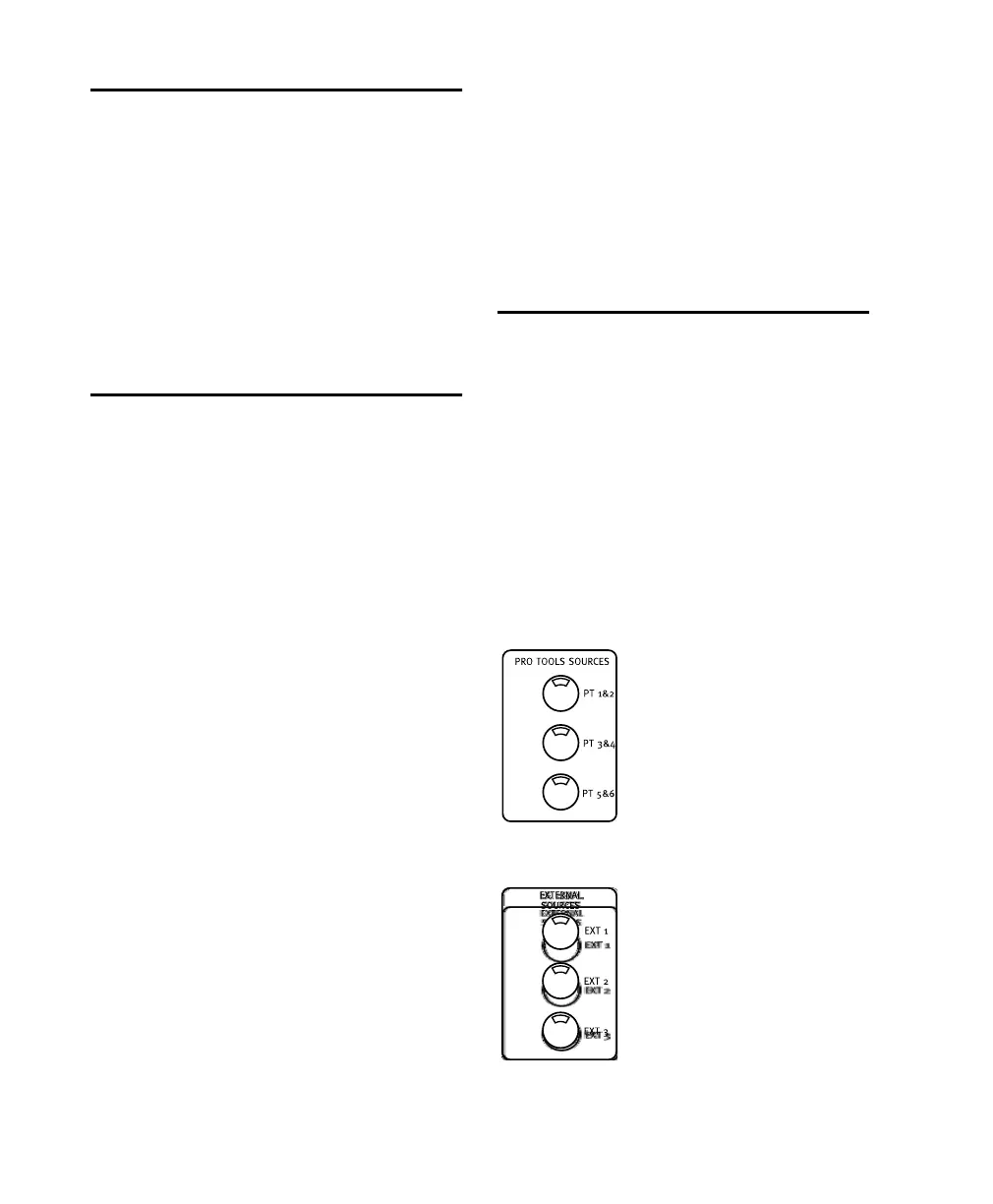Control 24 Reference Guide46
Communications/Headphone
Section
This section is adjacent to the left side of the
Control Room Monitor section, and contains
switches and level controls for AUX, Listenback,
Headphone, and Talkback functions.
For the purposes of this chapter, we will treat
the Communications/Headphone section as
part of the Control Room Monitor section.
Surround Monitor Mode
Overview
The Control Room Monitor section enables you
to use discrete Surround mix sources for moni-
toring. Both four-channel (LCRS) and six-chan-
nel modes (5.1) are supported.
• 4-channel Surround comprised of four sig-
nals: Left, Right, Center, and Surround
(mono).
• 6-channel Surround (5.1) comprised of six sig-
nals: Left, Right, Center, LFE (Subwoofer), Left
Surround, and Right Surround.
The surround formats mentioned in this docu-
ment require specific encoding and decoding
hardware or software in order to create multi-
channel mixes in a specific surround format
(such as DTS, Dolby Digital, Dolby Surround
(ProLogic) or others. See “5.1 Track Layouts,
Routing, and Metering” on page 52 for more infor-
mation.
Single Source and Multiple Input
Source Monitoring
Input sources can be selected in the Utility func-
tions between single source (default) and multi-
ple-source operation while in Stereo Monitor
mode. In Surround mode, multi-source/discrete
routing is always enabled.
Stereo and Surround Modes
Control 24 supports Stereo, LCRS, and 5.1 Sur-
round modes.
Monitor Input Source Select
Switches
The Control Room Monitor section comprises a
set of seven possible stereo monitor sources for
Control 24 in stereo mode, or as master path
source enable controls for the matrix inputs in
Surround mode.
Pro Tools Stereo Source Pairs
External Stereo Source Pairs
Control_24.book Page 46 Wednesday, January 17, 2001 2:51 AM
