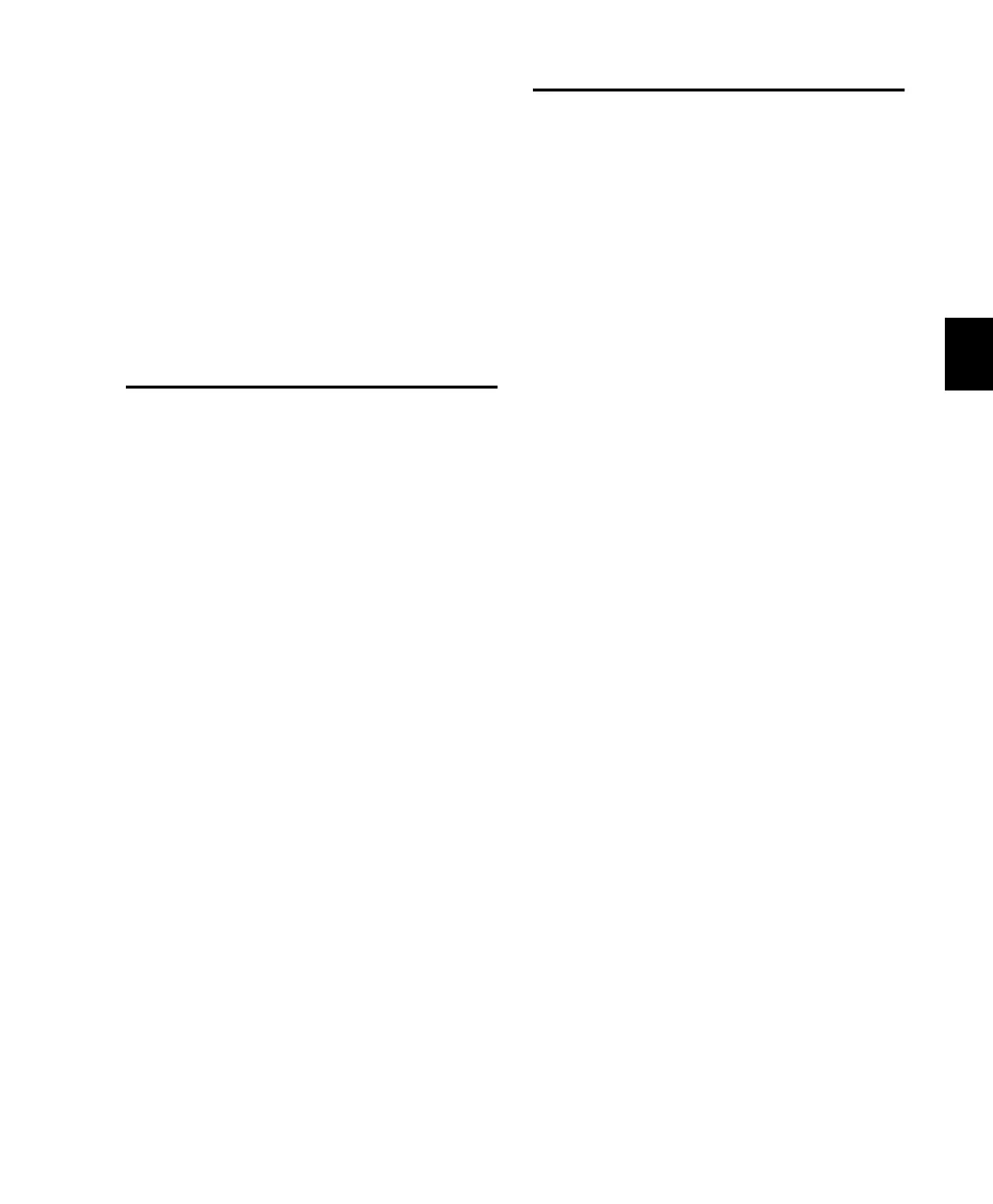Chapter 9: Navigation and Editing 87
If there is no selection on the screen, the edit
cursor will be nudged forward or backward.
To change the current Nudge or Grid value:
■ Press the “+” key while pressing
(CTL)+OPT(ALT)/ALL to increase the current
nudge (grid) value.
■ Press the “-” key while pressing
(CTL)+OPT(ALT)/ALL to decrease the current
nudge (grid) value.
Editing Waveforms with the
Pencil Tool
The Pencil tool enables you to destructively “re-
draw” audio waveform data, automation and
MIDI note and controller data.
To destructively edit an audio waveform with the
Pencil tool:
1 Locate the area you want to edit.
2 Adjust the track height.
3 Use the ZOOM or NAV buttons, in conjunc-
tion with the cursor quadrant, to zoom in to the
sample level. When you are zoomed in far
enough, the waveform will appear as a continu-
ous thin line and the Pencil tool will become
available.
4 Press PENCIL in the EDIT TOOL section.
5 Use the mouse to carefully redraw the desired
area. If you make a mistake, press UNDO.
MIDI Editing modes are editable in the same
way as audio regions in that notes, durations,
velocity can all be edited “offline.”
SEL ADJ Mode
Select Adjust mode provides a way to make and
adjust region selections in the Edit window of
Pro Tools via the quadrant switches and
Scrub/Shuttle wheel.
To activate SEL ADJ mode:
■ Press the SEL ADJ switch. The switch LED
lights solid and the previously lit switch LED
(NAV or ZOOM) will extinguish.
To select and adjust the region IN point:
■ While rotating the Scrub/Shuttle wheel in a
counter-clockwise direction, press the PREVI-
OUS switch.
To select and adjust the region OUT point:
■ While pressing the NEXT switch, rotate the
Scrub/Shuttle wheel in a clockwise direction.
You can move the entire region selection for-
ward or backwards against the Pro Tools time-
line while maintaining the regions’s length.
To move an entire region selection while
maintaining it’s length:
■ Press NEXT+PREVIOUS while rotating the
Scrub/Shuttle wheel in either direction.
To move the selection to the previous track:
■ Press the UP switch.
To extend the selection:
■ Press the UP switch while pressing
SHIFT/ADD.
Control_24.book Page 87 Wednesday, January 17, 2001 2:51 AM
