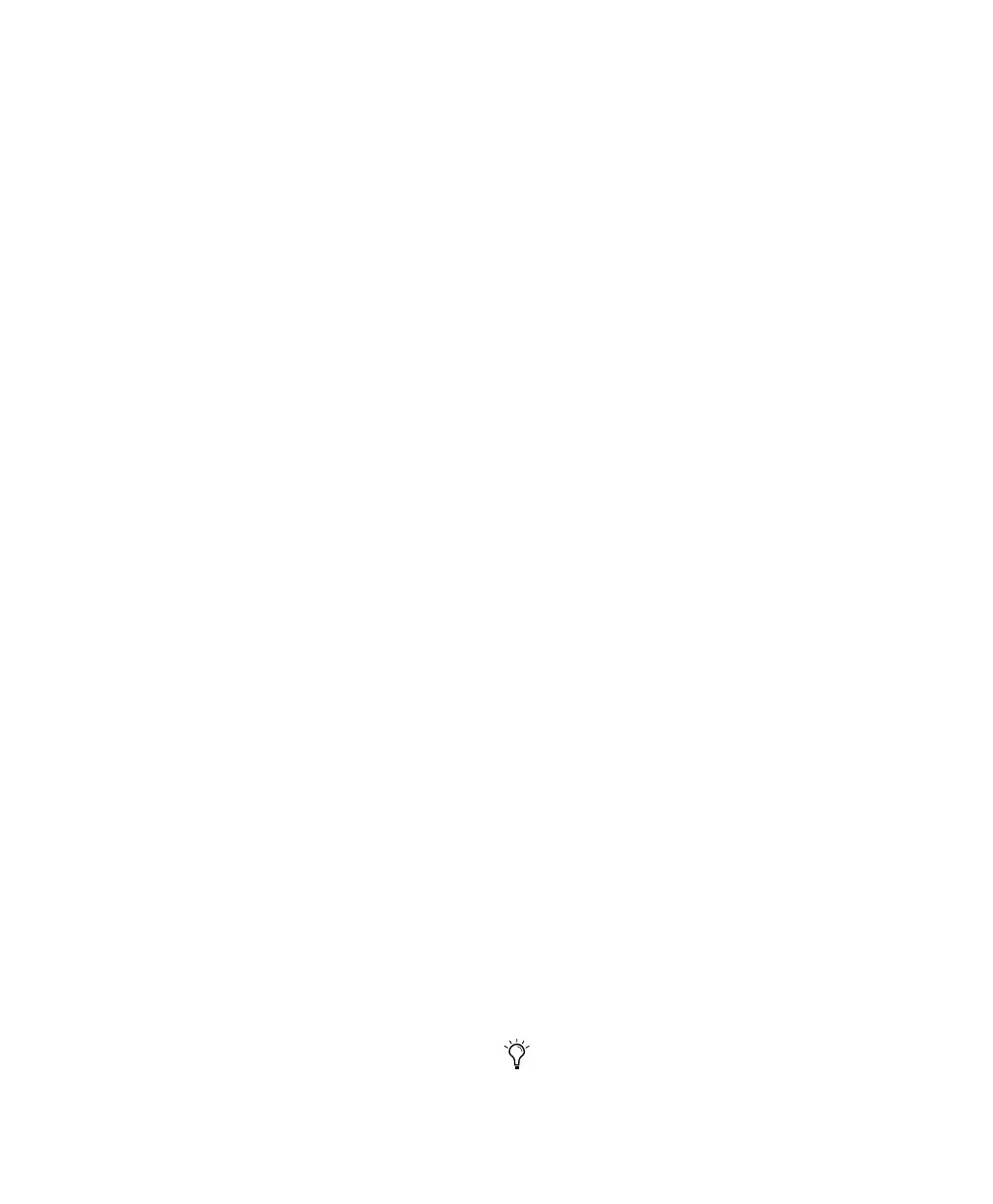Control 24 Reference Guide14
The connectors supply Control 24 with six ded-
icated inputs for Pro Tools audio interface out-
puts, eight stereo submixer inputs, six external
source inputs, 16 line outputs from the mic/line
preamps, and eight outputs for monitor speak-
ers, alternate speakers, or Surround configura-
tions.
Channel assignments and configurations for
each 25-pin D-Sub connector are listed under
“Control 24 Back Panel” on page 40.
Inputs
• Main stereo mix, PT 1-2 out into C24 main
stereo mix.
• Mic-pres to Pro Tools audio inputs (this has to
be here).
Output
• Output from C24 to Main amp/speakage pair.
• An additional output pair for alternate speak-
ers.
• A third pair for basic cue/headphone mix.
Basic Monitoring Connections (2-
In & 2-Out)
You can achieve a basic monitoring configura-
tion by configuring stereo mix playback from
within Pro Tools. To do so you will need two 25-
pin D-Sub breakout cables in the following con-
figurations (depending on the Pro Tools Audio
Interface you are connecting to):
• A 25-pin D-Sub breakout cable with either
male XLR (for 888 interface) or male 1/4” TRS
(for 882) connectors.
• A 25-pin D-Sub breakout cable with the cor-
rect type of connectors for the inputs on your
monitor system for listening back.
To connect stereo input:
1 Confirm that you have a male 25-pin D-Sub
connector that breaks out to the correct type of
connectors for your audio interface (for exam-
ple, you would need female XLR connectors to
connect to the outputs of an 888 Audio Inter-
face or male 1/4” TRS connectors to attach to the
outputs of an 882 Audio Interface).
2 Attach the 25-pin D-Sub end of your breakout
cable to the 25-pin D-Sub connector labeled
“Pro Tools Sources In.”
3 Connect the appropriate breakout cables to
outputs 1 and 2 of the Pro Tools audio interface.
To connect stereo output:
1 Confirm that you have a 25-pin D-Sub con-
nector that breaks out to the correct type of con-
nectors for your monitor system (amplifier,
mixer, or powered speakers).
2 Attach the 25-pin D-Sub end of your breakout
cable to the 25-pin D-Sub connector labeled
“Monitor Speakers Out.”
3 Connect the appropriate breakout cables to
the inputs of your monitor system.
This connection gives you control over the
monitor levels of the stereo output from
Pro Tools through the Control 24 Control
Room Monitor section.
For a more detailed description of the 25-pin D-
Sub connector harnesses for the above configu-
ration, see “Control 24 Back Panel” on page 40.
25-pin D-Sub cable harnesses are available
through many vendors (contact your Digidesign
dealer for information), and can be custom-
made to your specifications by specialty shops.
The thread type of the screw connection on
the 25-pin D-Sub connectors is a Standard
(non-metric) 4-40 thread.
Control_24.book Page 14 Wednesday, January 17, 2001 2:51 AM