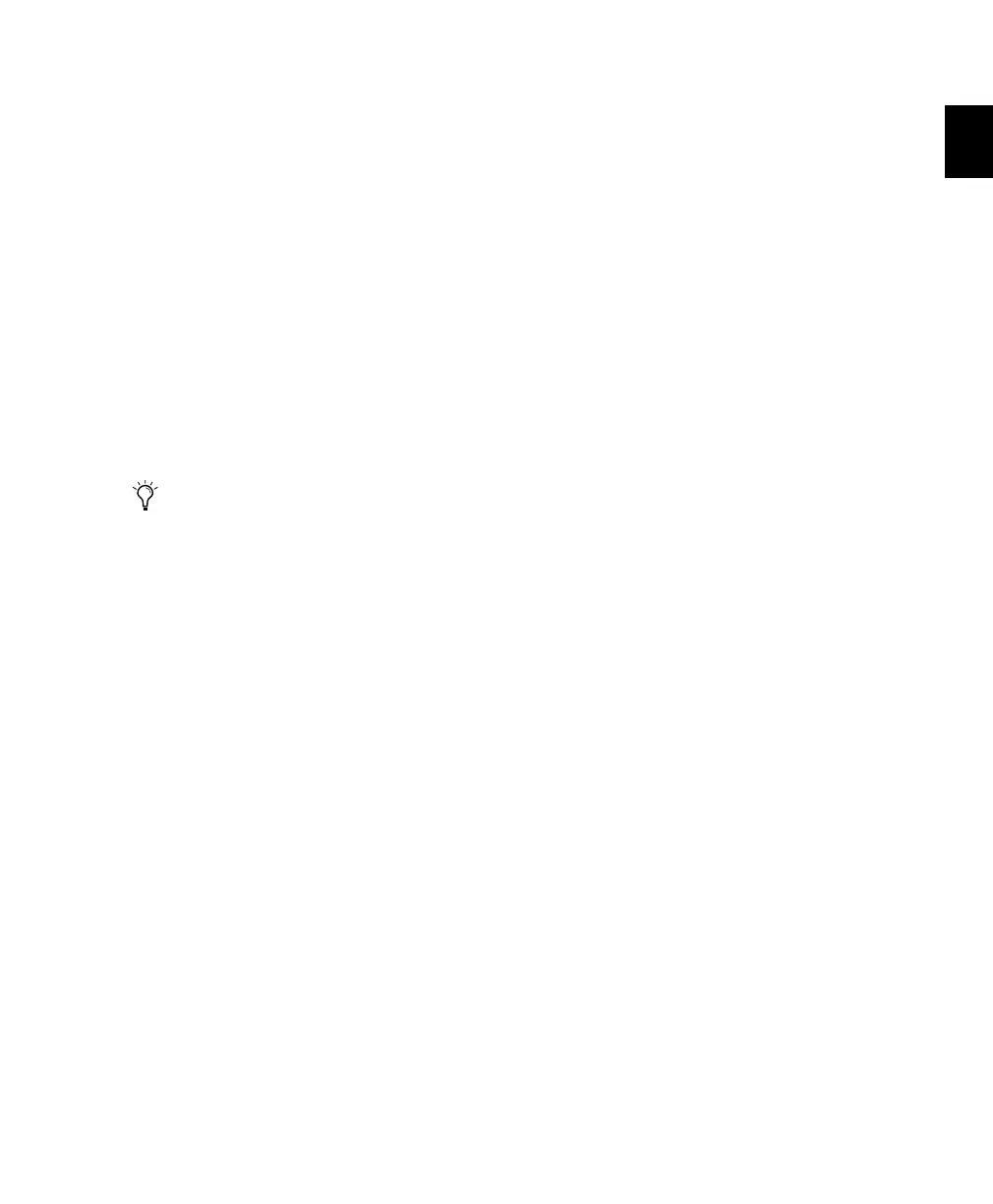Chapter 3: Starting Up and Configuring Control 24 31
Modal Dialog Messages
Before you begin working with Control 24, you
should become familiar with some modal dialog
messages that may appear.
Pro Tools On-screen Dialog Warning
If a modal dialog message appears in Pro Tools,
the following message will be displayed across
the scribble strips: “PRO TOOLS HAS A DIALOG
ON SCREEN.”
This message will continue to be displayed until
the dialog is closed on-screen in Pro Tools or by
pressing either ENTER or ESC/CANCEL on
Control 24.
Active in Background Message
If Pro Tools displays “Unit is inactive because
Active in background is disabled”:
■ Choose Operations > Active in Background to
restore communication.
Resetting and Calibrating
Control 24 provides numerous self-diagnostic
tests, recalibration routines and customizable
parameters. These options are in the Utility
pages, described in the Appendix of this guide.
There are certain functions within Pro Tools
that temporarily disable Control 24. These
functions include Import Audio, Import
Movie, and Import Audio From Other
Movie. In these instances, the following
message will be displayed across the scrib-
ble strips: “Unit is inactive during this com-
mand!”
Control_24.book Page 31 Wednesday, January 17, 2001 2:51 AM