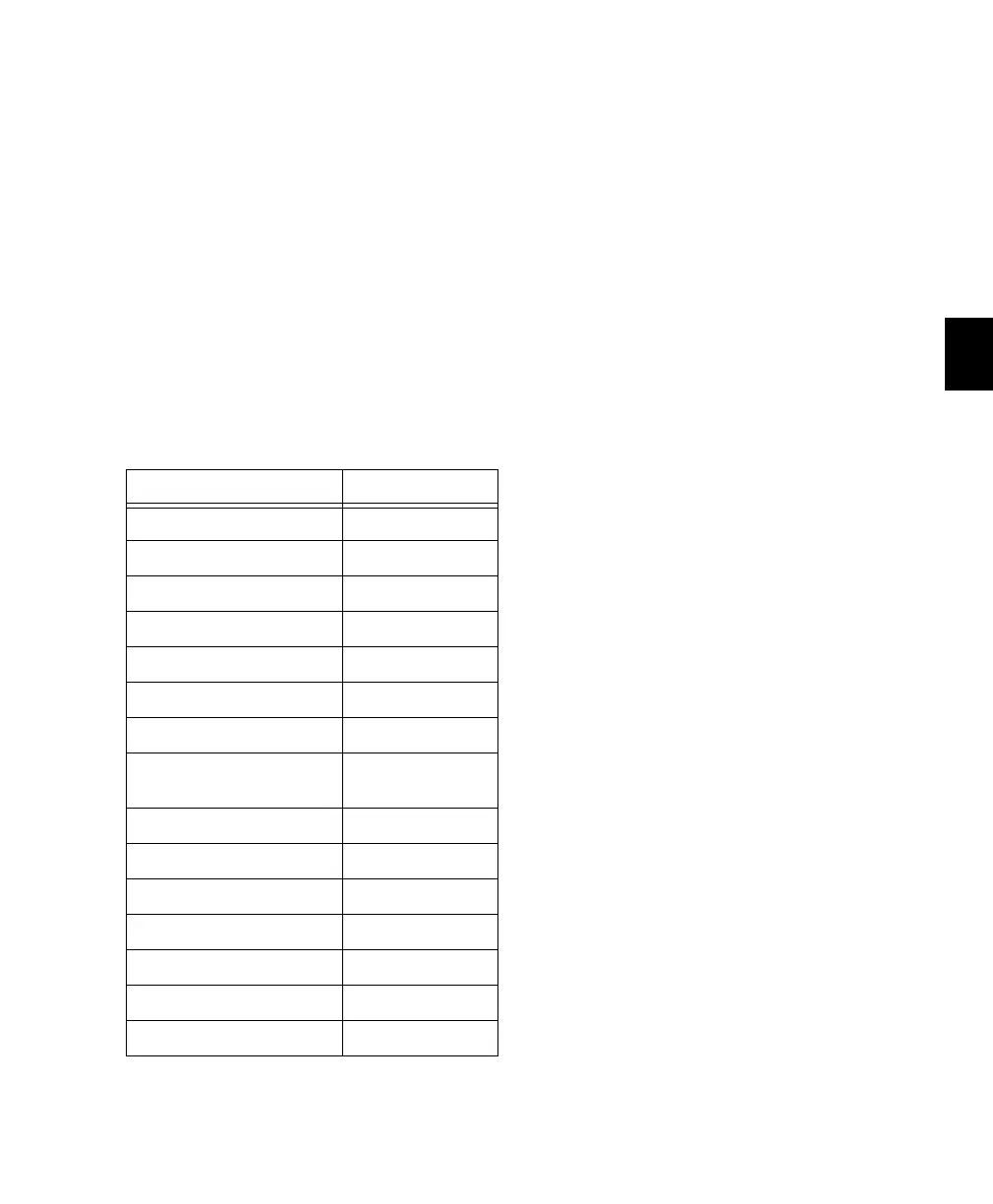Chapter 9: Navigation and Editing 89
Transport Mode for Numeric
Keypad
For additional flexibility, the numeric keypad
can be configured for Transport command.
To engage Transport Mode for the numeric
keypad:
1 In Pro Tools, choose Setups > Preferences >
Operations.
2 Enable Transport mode.
3 Click OK.
The following table lists numeric keypad func-
tions when Transport mode is enabled:
Task Numeric Keypad
Play/Stop 0
Rewind 1
Fast Forward 2
Record (Punch In/Out) 3
Loop Play 4
Loop Record 5
QuickPunch 6
Metronome (MIDI)
on/off
7
Count on/off (MIDI) 8
Merge Record (MIDI) on/off 9
Enter Main Counter Asterisk (*)
Enter/Edit Time Fields Backslash (/)
Capture Time Code =
Create Memory Location Enter
Nudge fwd/bwd +/-
Control_24.book Page 89 Wednesday, January 17, 2001 2:51 AM