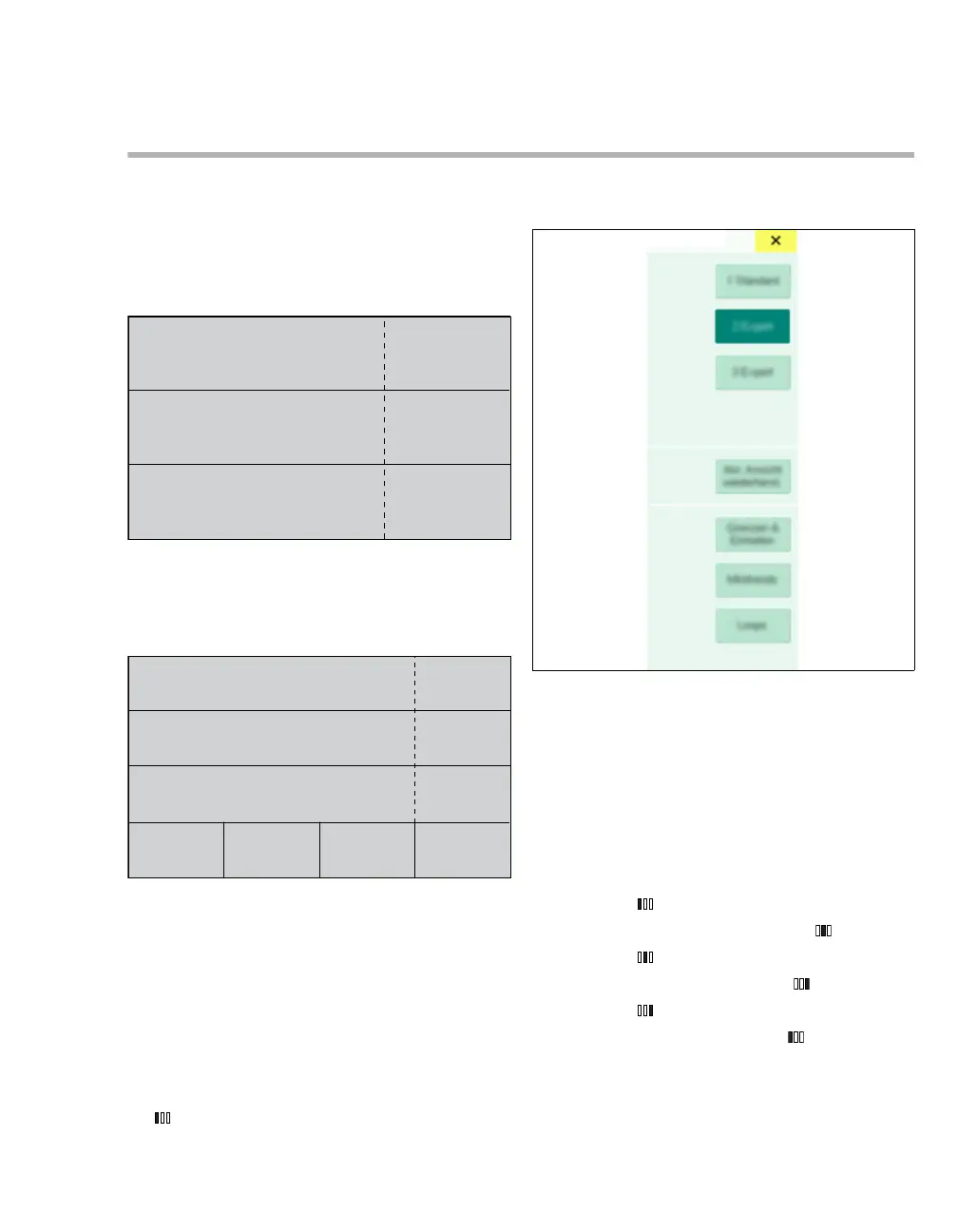Instructions for use Perseus A500 SW 2.0n 105
Operation
Organizing the screen display
Available views
Perseus offers two view settings for the monitoring
area:
– Standard view
The three waveforms (A), (B), and (C) are
displayed along with their associated parameter
fields.
– Expert view
In addition to the standard view, the four additional
parameter fields (D), (E), (F), and (G) are
displayed.
Changing the current view
Two buttons are available for changing the current
view:
– Views... button
– View button
Changing with the Views... button
1 Touch the Views... button. The Views dialog
window will be opened.
2 Touch the button for the desired view:
A Opens the standard view
B Opens the expert view
The views can be renamed, see page 150.
Changing with the View button
Touch the View button.
The screen displays the second view .
Touch the View button.
The screen displays the third view .
Touch the View button.
The screen displays the first view .
1047410473
123
10475
123
123
123
123
