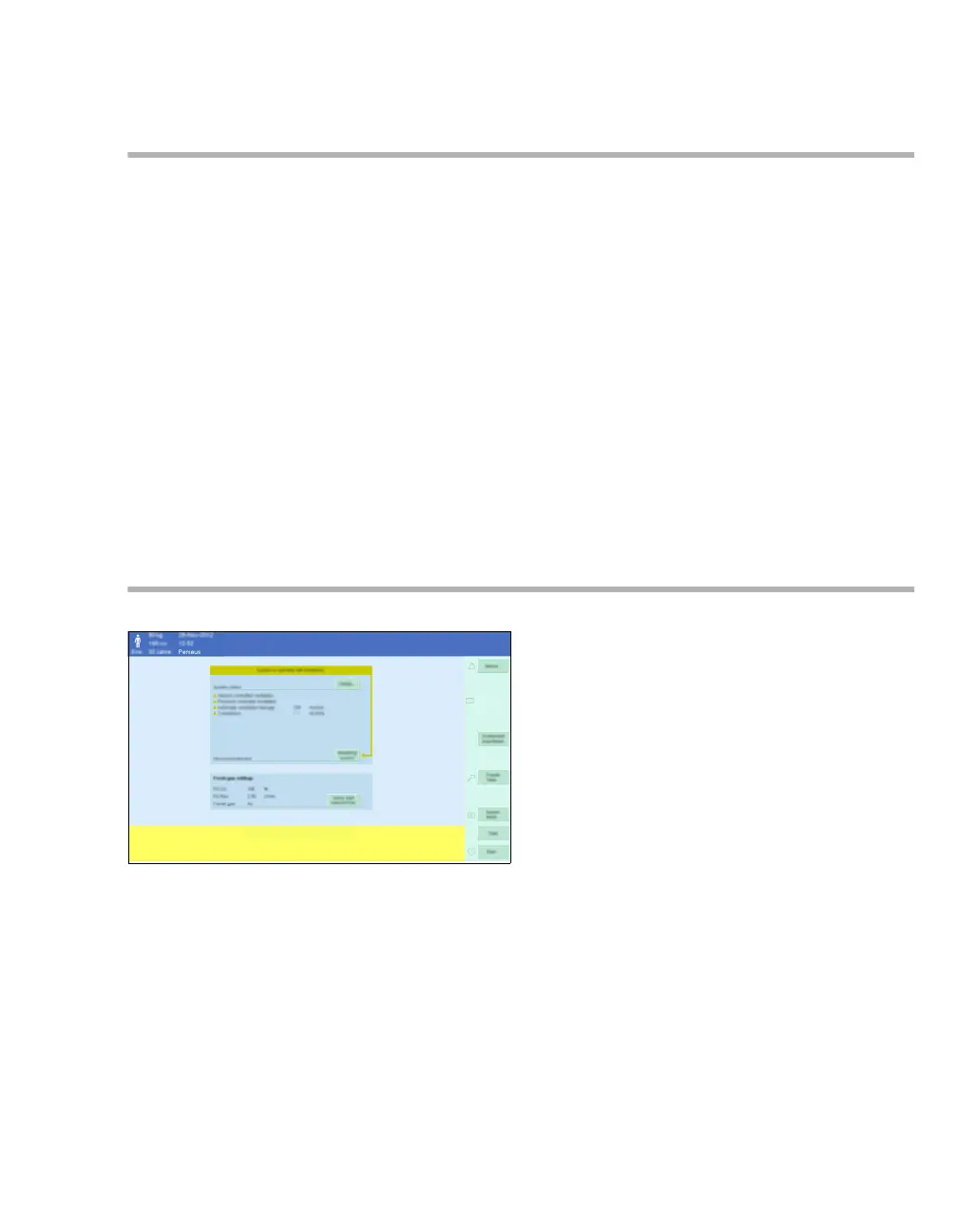Instructions for use Perseus A500 SW 2.0n 149
Configuration
Device settings
Factory settings
Dräger delivers Perseus with factory settings that
are used when starting the device for the first time.
Service personnel can reset the device to the
factory settings.
Start settings
Start settings take effect after every restart of the
device or when starting a new case (touching one
of the New adult, New pediatric or New neonate
buttons). The start settings can be adjusted after
the configuration password is entered.
If required, Perseus can be delivered with start
settings that may differ from the factory settings.
User-specific settings
User-specific settings can be adjusted by the user
without a configuration password. The settings
take effect immediately but are discarded at the
latest after a device restart.
Setting the date and time
Perseus can adopt the time from a network or from
a device connected via MEDIBUS. The time
synchronization takes place shortly after switch-on
and at regular intervals thereafter.
If time synchronization is not set, the time can be
changed manually:
Touch field (A).
Or
Set the date and time in the system setup.
The source for the time synchronization can also
be set in the system setup. For more information,
see page 164.
10410
