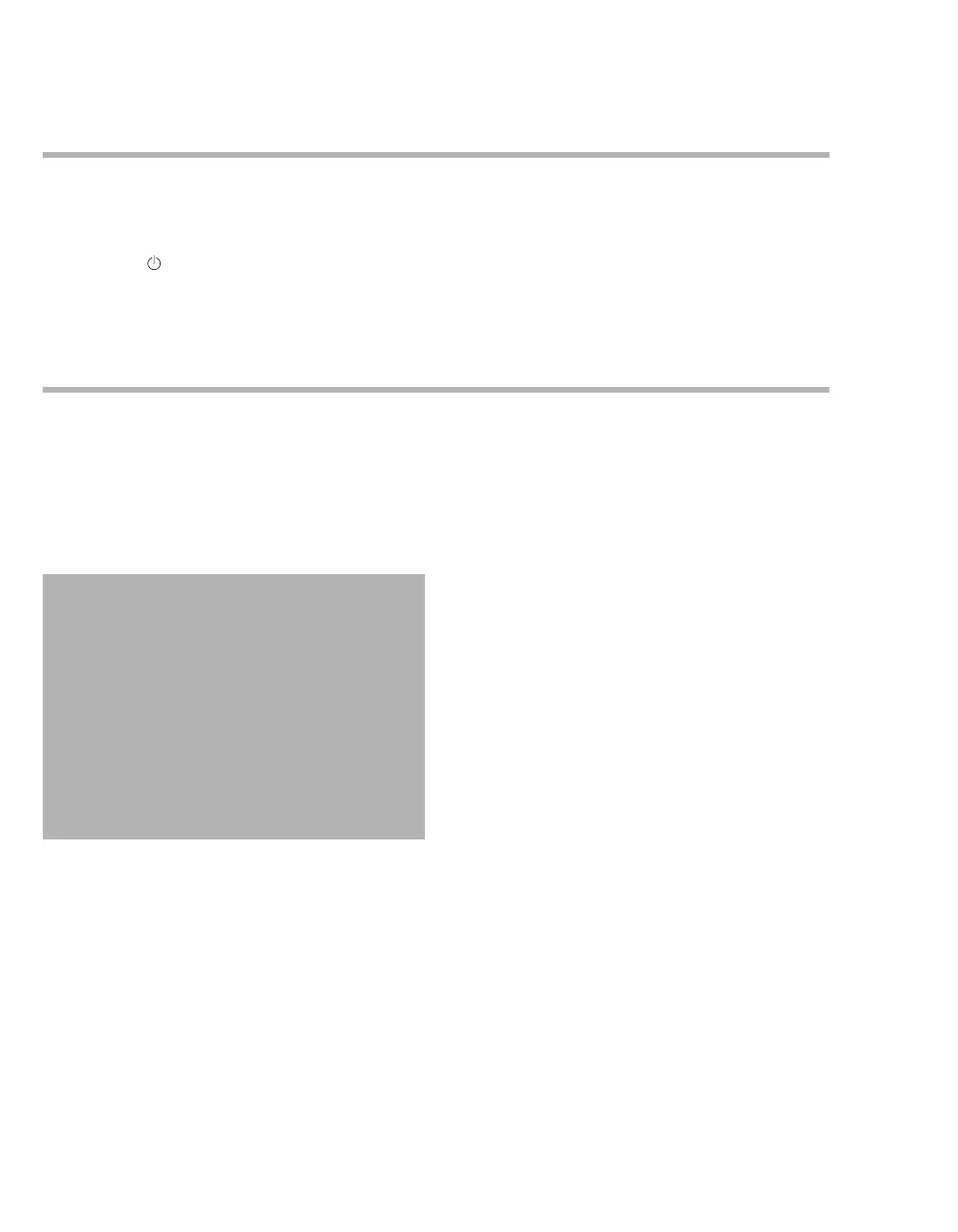Troubleshooting
188 Instructions for use Perseus A500 SW 2.0n
Screen fault/user interface failure
The screen does not respond to operation. It has
failed or the screen display is faulty.
1 Switch Perseus to Standby mode:
Press the button and confirm with the rotary
knob.
2 Use emergency O2 delivery, see page 183.
3 Check vaporizer setting.
4 Manually ventilate the patient.
5 Ensure corresponding substitute monitoring.
Complete failure
The device no longer responds to operation.
1 Turn off the device with the main switch, see
page 27.
2 Manually ventilate the patient.
3 Perform a start-up for operation in case of
emergency, see page 82.
WARNING
Risk of device malfunction
If the breathing bag does not fill with fresh
gas, the patient cannot be sufficiently
ventilated.
– Check the oxygen supply and, if
necessary, open the gas cylinder valves.
– If fresh gas still is not delivered or manual
ventilation is not possible, close the flow
control valve of the O
2 flowmeter.
– Disconnect the patient from the device
and use a replacement device!
