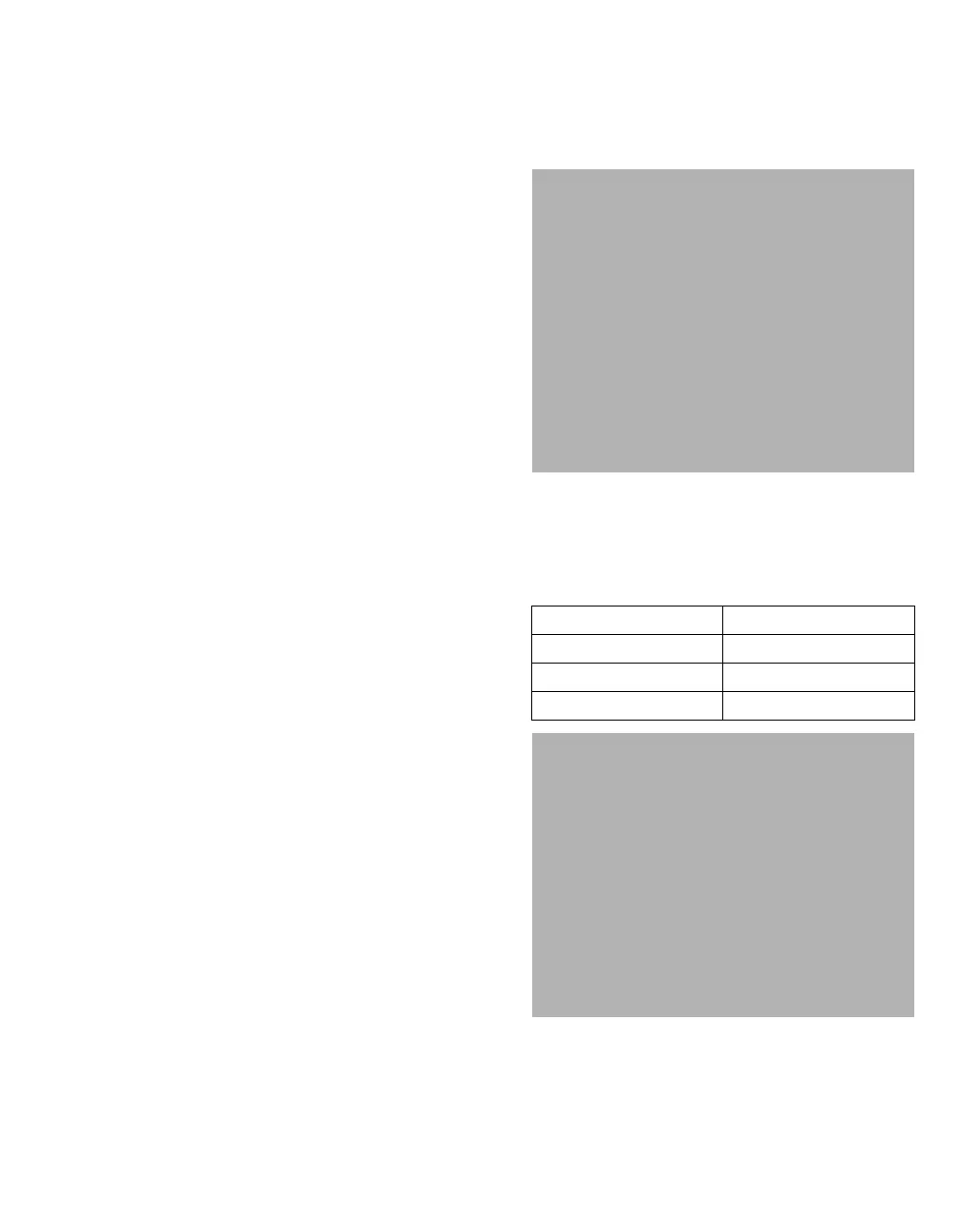Instructions for use Perseus A500 SW 2.0n 91
Operation
Adjusting the fresh-gas flow
When a very high fresh-gas flow is reduced to a
very low value, the gas concentration in the entire
breathing system is optimized and changed as
smoothly as possible.
Electronically controlled gas mixer
The setting range for the fresh-gas flow is
temporarily restricted to values greater than
3 L/min. After the new fresh-gas flow is confirmed,
it is not altered abruptly but, rather, continuously
over a few seconds until the new target value is
reached. After the reduced flow is reached, the full
setting range is available once more, so that
values below 3 L/min can also be set.
Mechanically controlled gas mixer
After a sharp reduction of the fresh-gas flow, the
internal gas recirculation is temporarily ramped up
without significantly altering the ventilation. This
may result in visible effects in the displayed
waveforms.
This is indicated in the waveforms by the
messages Preparing low flow phase and
Measurement temporarily inaccurate.
Using the O2 flush
The O2 flush is used for flushing and quickly filling
the breathing system and breathing bag with
oxygen. The vaporizers are bypassed for this.
Press the O
2+ key. O2 flows for as long as the
key is held down.
The gas concentration can change abruptly when
the O
2 flush is used.
Using the O
2 flush has the following effects:
– In manual ventilation, pressing the O
2 flush
results in a rapid rise in pressure to the APL
level.
– In automatic ventilation, permanently
pressing the O
2 flush may result in a slight
rise of the PEEP level. However, this rise
has no effect on the peak pressure.
Using the vaporizer
Operate the vaporizer according to its
instructions for use.
When the Vapor View option is installed, the
control dial and sight glass on the Dräger
Vapor 3000 and D-Vapor 3000 are illuminated:
WARNING
Risk due to incorrect anesthetic agent
delivery
If the vaporizer is filled with the wrong
anesthetic agent or if it is not filled
sufficiently, incorrect anesthetic gas
concentrations or concentrations that are too
low can occur as a result.
– Follow the instructions for use for the
vaporizer.
– Compare the color coding and labeling on
the vaporizer used with the anesthetic
agent bottle and the anesthetic agent
indicated on the screen.
Control dial position Illumination
T to <0 Off
0 Medium
>0 Bright
WARNING
Risk due to faulty Vapor View option
If the Vapor View option is faulty, the
following information could be displayed
incorrectly on the screen: Anesthetic gas
type, filling level, control dial position,
prediction of anesthetic gas concentration
– Do not rely solely on the display on the
screen, but always pay attention to the
settings and values at the vaporizer as
well.
– Do not make therapy decisions based
solely on a displayed prediction.
