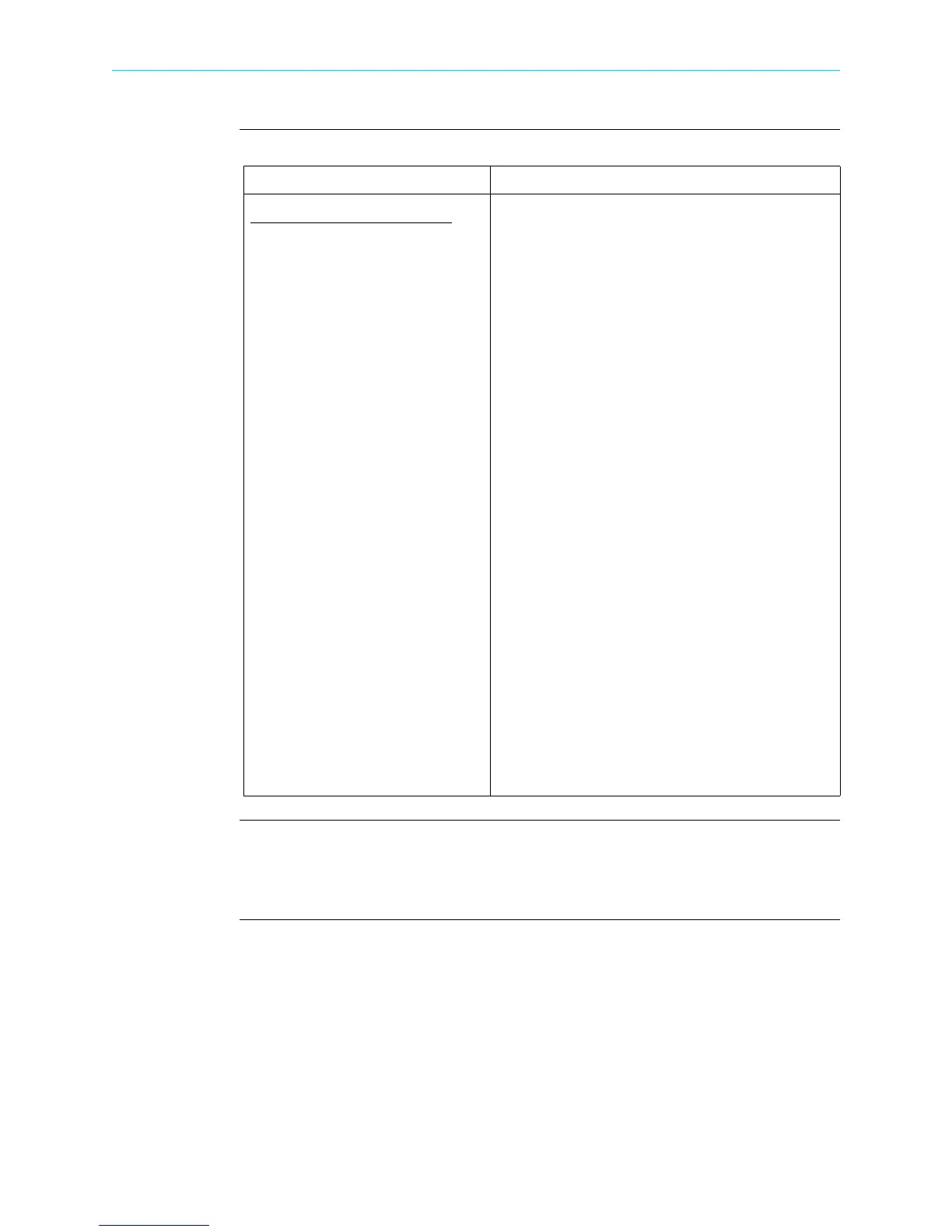4-26
RMS Variation Limit, continued
Procedure to
record rms
variation
(continued)
NOTE
The number of pre-trigger cycles for waveform capture should be less than or equal to
the number of pre-trigger cycles for rms summary. The same applies to the post-trigger
cycles.
Action... Result...
Waveform Capture (Cycles):
These values can also be used for
transient waveform capture.
• Press Pre-Trigger to set the
number of cycles for Pre-event
start waveform cycles. Use the
keypad to enter the number of
waveform cycles to be saved
before the event start and event
end cycles.
• Press Post-Trigger to set the
number of cycles for Post-event
end waveform cycles. Use the
keypad to enter the number of
waveform cycles to be saved
after the event start and event
end cycles.
•Previous - returns to the RMS
Events setup screen.
• Finish - accepts the changes
made and brings you back to
the limits setup options screen.
• Exit - prompts the Exit Setup
screen where you can either
Accept or Abort the monitoring
setups. Go to page 4-48.
Shop for Power Metering products online at:
1.877.766.5412
www.PowerMeterStore.com
