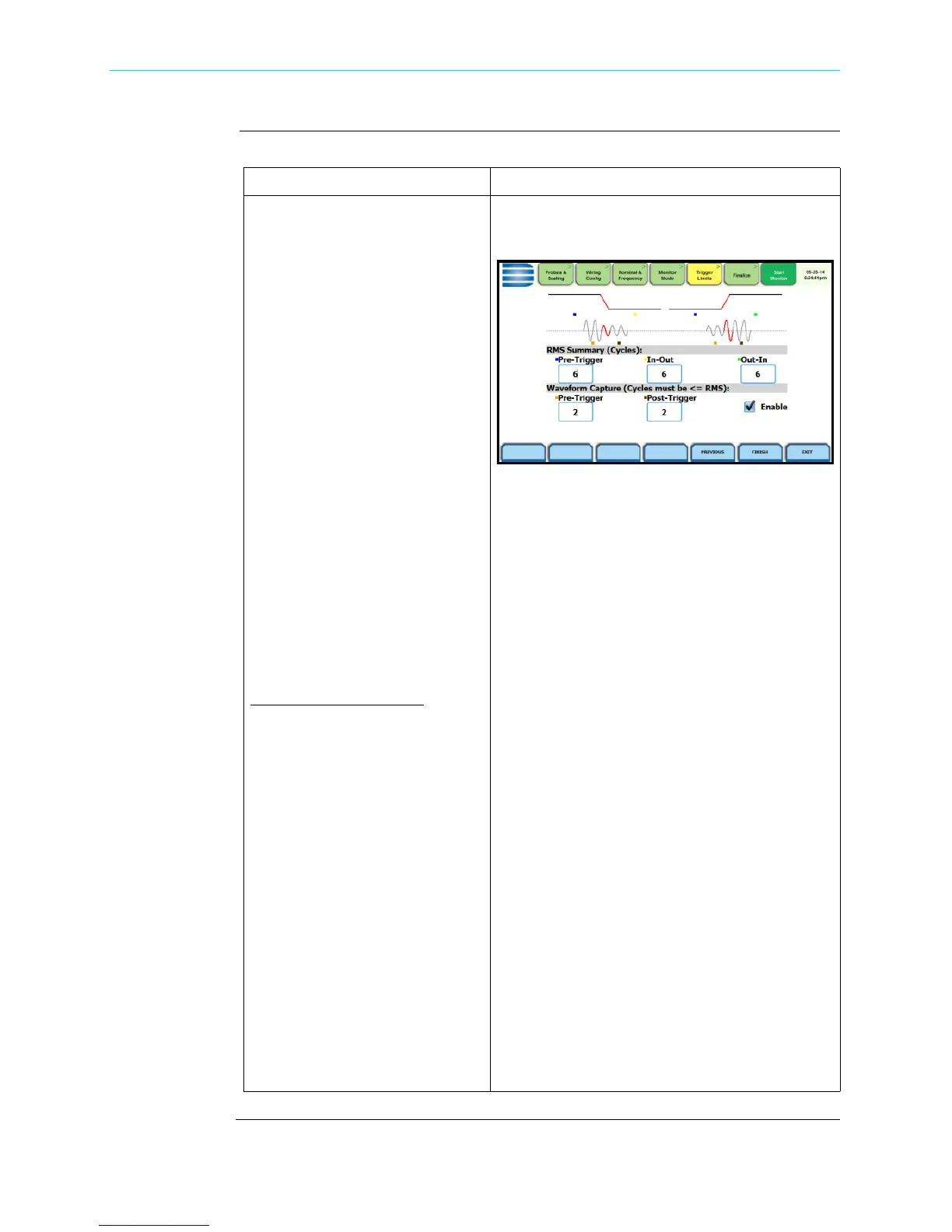4-25
CH 4/ Setup Monitoring
Procedure to
record rms
variation
(continued)
Action... Result...
STEP 2: You can define the
number of rms summary and
waveform cycles to be saved
before the start (pre-), after the
start (post-start), and after the end
(post-end) of the event.
The Pre- and Post- trigger settings
under Waveform Capture
(Cycles) specify the number of
waveform cycles to record before,
during, and after the event.
Although waveform cycle
recording is enabled by default,
you have the option not to record
waveform cycles. You can check/
uncheck the Enable waveform
capture box to turn waveform
cycle recording on/off.
Press any Pre- or Post- trigger
cycle field. Use the numeric
keypad to enter the cycle counts
for corresponding rms sample/
waveform cycle capture.
RMS Summary (Cycles):
• Press Pre-Trigger to set the
number of cycles for Pre-event
start rms samples. This setting
is also used for Pre-event end
cycles. Use the keypad to enter
the number of cycles of rms
samples to record before the
event start trigger cycle.
• Press In-Out to set the number
of cycles for Post-event start
cycles. Use the keypad to enter
the number of cycles to record
after the event start cycle.
• Press Out-In to set the number
of cycles for Post-event end
cycles. Use the keypad to enter
the number of cycles to record
after the event end point.
NOTE: The rms/waveform cycles are color-
coded as plotted on screen.
HDPQ-415
Shop for Power Metering products online at:
1.877.766.5412
www.PowerMeterStore.com
