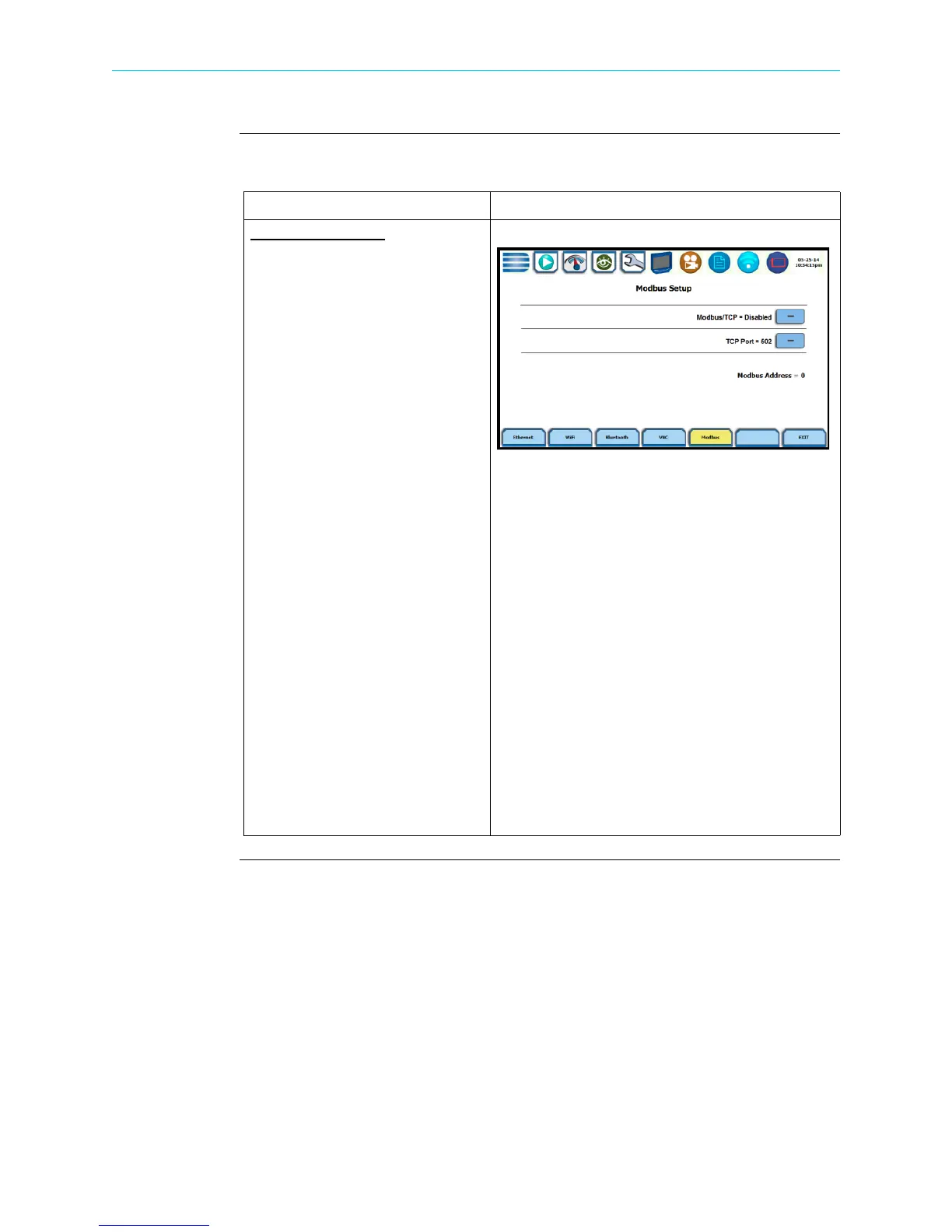5-14
Communications Options, continued
Modbus
setup
This section defines the screen interface for Modbus setup.
Action... Result...
MODBUS SETUP
Modbus/TCP = Enabled/
Disabled - you have the option to
enable/disable Modbus on the
instrument. When enabled, your
instrument is able to
communicate with other devices
that can request data via the
Modbus/TCP protocol.
The HDPQ Xplorer is a Modbus
server and sensor/meter. Its
intended application is to
communicate with Modbus
clients such as HMI, BMS,
SCADA and other software
platforms.
TCP Port - the default port
number to be used by the Modbus
protocol is TCP Port 502.
Modbus Address - the address
used by the Modbus master to
select which device to
communicate with. With HDPQ
Xplorer’s implantation of
Modbus/TCP, the device address
is fixed as 0.
HDPQ-512
Shop for Power Metering products online at:
1.877.766.5412
www.PowerMeterStore.com
