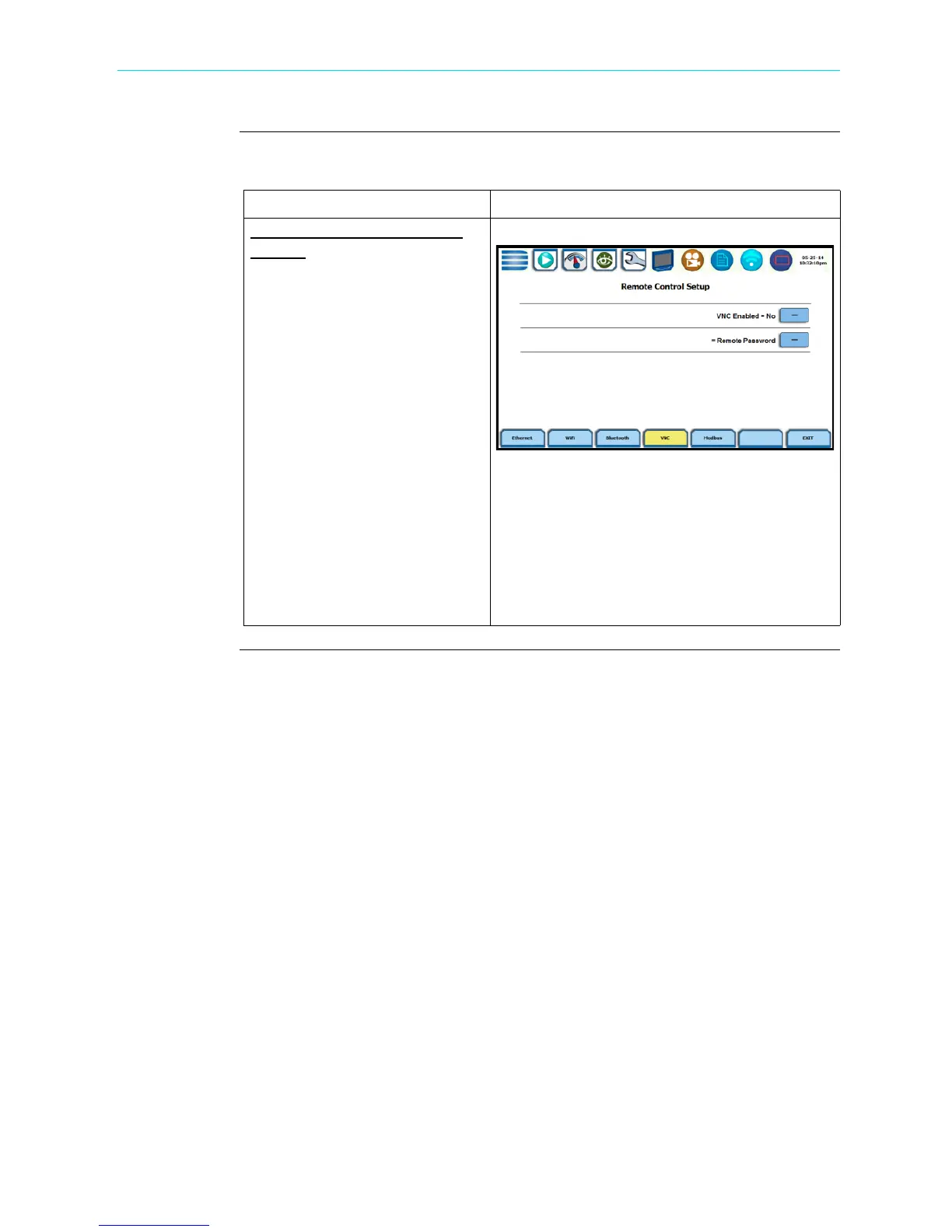5-13
CH 5/ Instrument Settings
VNC remote
setup
This section defines the screen interface for VNC remote setup.
Action... Result...
VNC REMOTE CONTROL
SETUP
VNC Enabled/Disabled = Yes/
No - you have the option to
enable/disable VNC setting in
your HDPQ Xplorer. When VNC-
enabled, any VNC Client who
enters the valid password can
view and interact remotely with
the HDPQ Xplorer from another
computer or mobile device
anywhere on the Internet.
VNC Password - you need to
enter the correct password to
successfully access the instrument
through VNC or Ethernet HTTP
connection.
HDPQ-511
Shop for Power Metering products online at:
1.877.766.5412
www.PowerMeterStore.com
