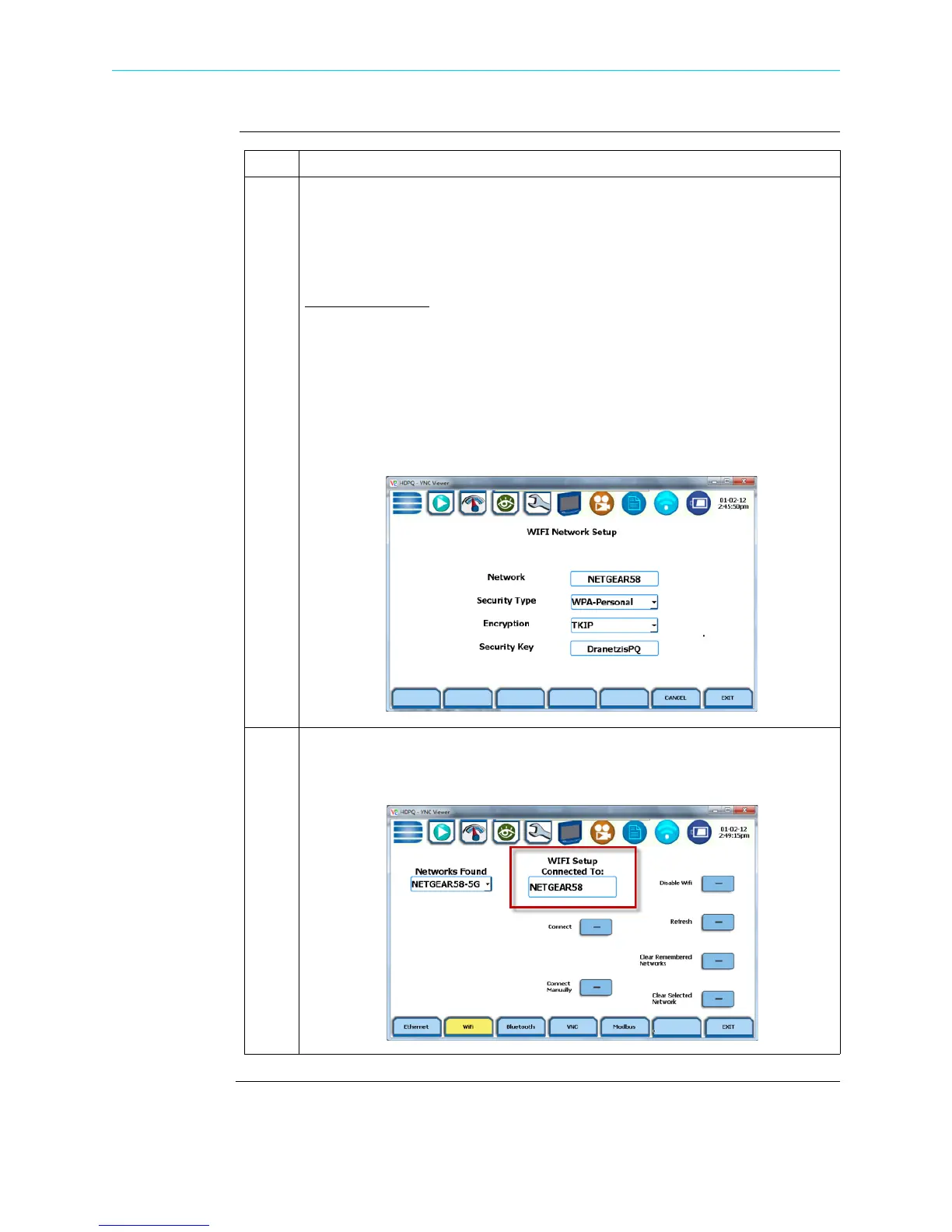5-16
Set Up the HDPQ Xplorer for Wireless (WiFi) Connectivity, continued
Procedure
(continued)
Step Action
3 The WiFi Network Setup screen is displayed. Provide the required credentials
for the wireless network you are connecting to. As shown below,
NETGEAR58 is an example of a WiFi network. Security Type, Encryption
and Security Key or password must be obtained depending on the network
you want to connect to.
For NETGEAR58
Network name - NETGEAR58
Security Type - WPA-Personal
Encryption - TKIP
Security Key - DranetzisPQ (case sensitive - must be entered as shown)
Press the corresponding fields and use the keyboard to enter the prescribed
Network name and Security Key. Note the security key or password is case
sensitive and must be written as shown. When done, press Exit.
4 The WiFi Communications Options screen returns. Make sure that under the
WiFi Setup Connected To box - the network name you selected is displayed.
When done, press Exit.
Shop for Power Metering products online at:
1.877.766.5412
www.PowerMeterStore.com
