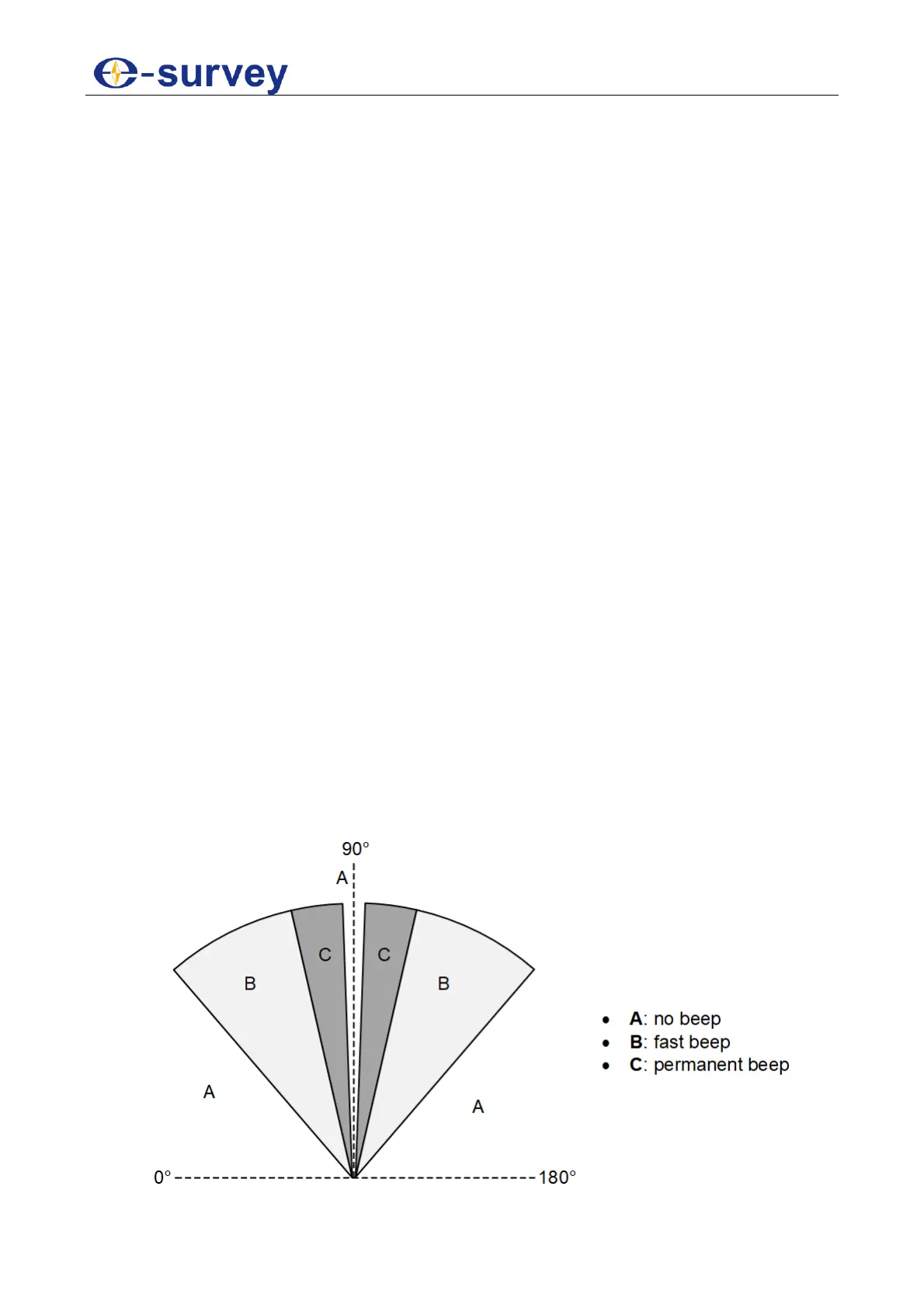SHANGHAI ESURVEY GNSS CO., LTD.
75
Trigger key
It is used to define the side red key as a fixed function:
o ALL: to start distance and angle measurements and save measured values.
o DIST: to start distance and angle measurements without saving measured
values.
o Off: to disable trigger key.
USER Key
Each function achieved by function key can be set as USER key, which makes
USER key on the operating panel act as a shortcut key.
V-setting
The 0- orientation of the vertical circle can be either selected for the following:
o Zenith: Zenith = 0°, Horizontal = 90°
o Horizon: Zenith = 90°, Horizontal = 0°
o V-(%): 45°=100%, Horizontal=0°
Tilt Correction
o Off: to disable the compensator.
o 2-axis: to make compensation for two axes.
o 1-axis: to make compensation for a single axis.
You can also set it by Star key.
Horizontal Collimation
o On: to enable the horizontal collimation.
With it enabled, each measured Hz-angle is corrected (depending on V-
angle). Thus, please enable it in general.
o Off: to disable the horizontal collimation.
Sector Beep
o On: to enable the sector beep.
With it enabled, the sector beep sounds at right angles 0°, 90°, 180°, 270° or
0 gon, 100 gon, 200 gon, 300 gon.
o Off: to disable the sector beep.
Example
From 95.0 gon to 99.5 gon (or from 105.0 gon to 100.5 gon), a Fast beep sounds
while from 99.5 gon to 99.995 gon (or from 100.5 gon to 100.005 gon) a
Permanent beep sounds:
