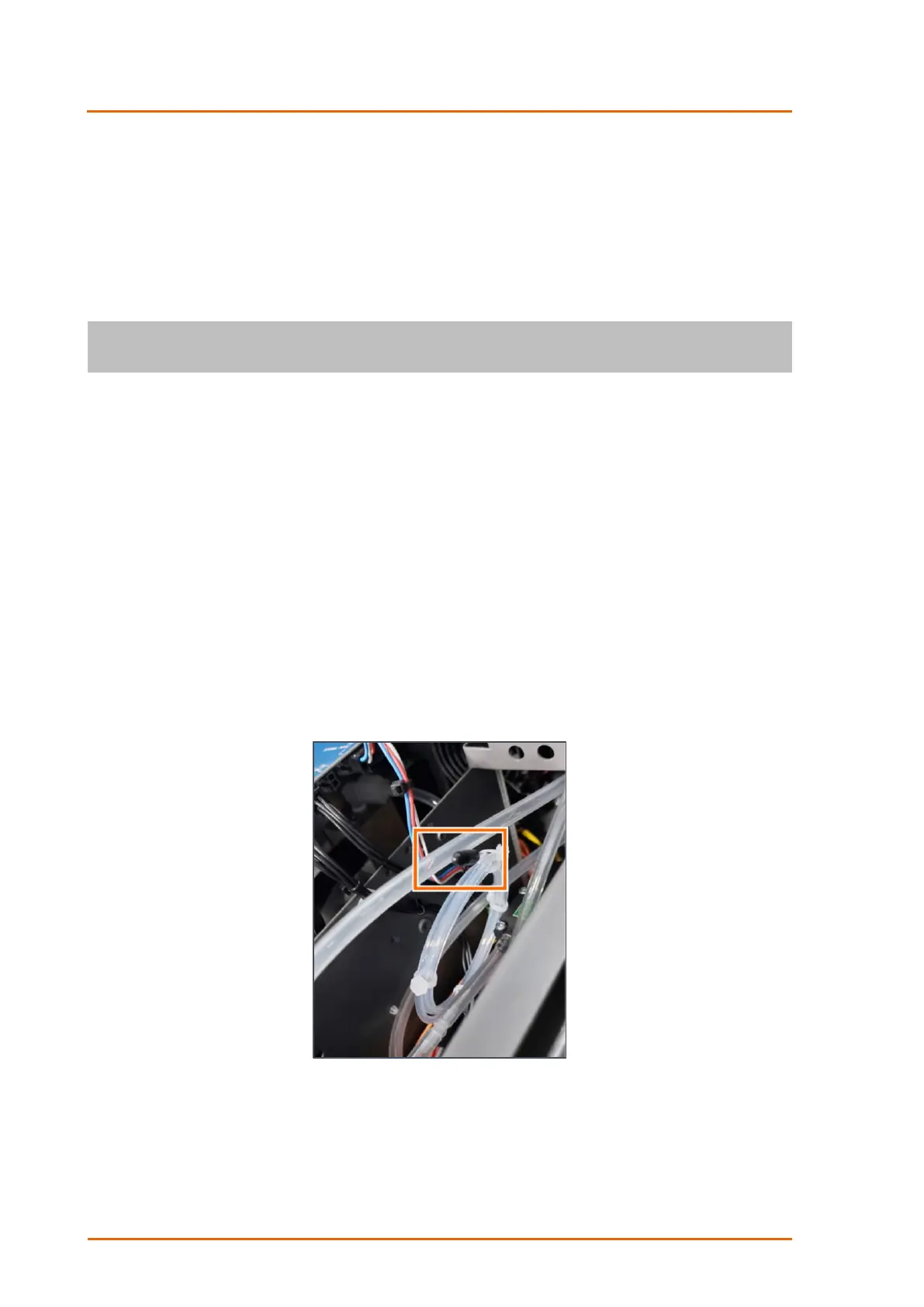1. Disconnect all external tubing connected to the rear ports of the instrument.
2. Open - Main Menu → Service Menu → Diagnostics Menu → Internal Pump Menu.
3. Select - Pump Control → Manual - Accept.
4. Edit - Coarse - (set to 240) - Accept.
5. Edit - Fine - (set to 255) - Accept.
6. Open - Main Menu → Service Menu → Diagnostics Menu → Valve Menu.
7. Disable - Valve Sequencing → Disabled.
8. OFF - Sample/Cal → OFF.
9. OFF - Background/Measure → OFF.
10. OFF - Pressurized Zero (OPT) → OFF.
11. Block the pump bypass flow.
Figure 126 – Pump Bypass Flow