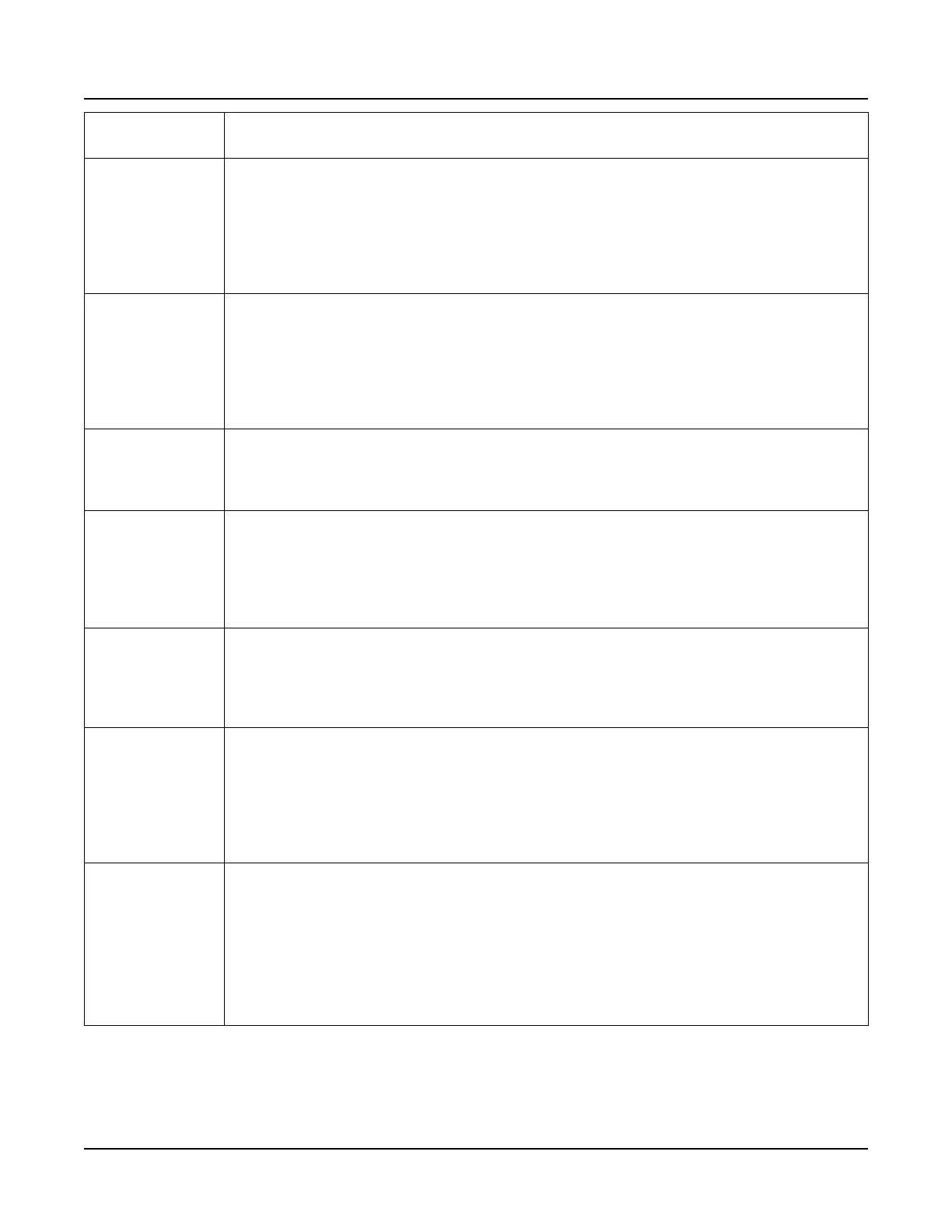Section 5847 User Instructions
Issue AL, July 24, 2006 Spec. Nos. 586505000 and 5865055000 (Model LMS1000)
Page 5-4 Chapter 5. Troubleshooting and Repairing LMS1000
This document is property of Emerson Network Power, Energy Systems, North America, Inc. and contains confidential and proprietary information owned by Emerson Network Power, Energy
Systems, North America, Inc. Any copying, use, or disclosure of it without the written permission of Emerson Network Power, Energy Systems, North America, Inc. is strictly prohibited.
ERROR TYPE
(CHANNEL #)
DESCRIPTION/ACTION
Unexpected
Response
(B0088)
Description: May have multiple nodes with identical address on network or additional
hardware in a node.
Action: Determine the source node via the ALARMS command. Enter the NODE ADD
command and check the resulting list of nodes for new nodes discovered. If the alarm
persists for more than 60 seconds, enter the NODE INITIO command. Note that the
configuration for the channels on the source node may need re-configuring after executing
the NODE INITIO command.
Node
Communication
Error
(B0089)
Description: Unable to communicate with expansion cabinet or assembly.
Action: Determine the source node via the ALARMS and NODE LIST command. First,
verify the node has power. Next, verify the echelon network connection. For Expansion
Cabinets, verify all installed I/O cards are recognized types for the version of firmware
installed in the LMS1000. Refer to SAG586505000/SAG586505500 for valid card types.
The SAG can be accessed via the Electronic Documentation Package provided on the CD
shipped with your system.
Node Watch Dog
Reset Error
(B0090)
Description: A node on the network has been reset by it’s watchdog supervisory circuit.
Action: Note the occurrence in a record or log (such as an LMS1000 INFO page).
Replace node CPU circuit card in any node exhibiting this error more than one time in any
given six month period.
Node
Configuration
Mismatch
(B0091)
Description: Reported node configuration parameter does not match configuration stored
on Master: Cabinet spec, Cabinet serial, Cabinet location, Point use flags, Distribution
module number.
Action: Determine the source node via the ALARMS command. Execute the NODE
CONFIG command and verify the configuration stored is correct. Be sure to save changes
whether any made or not when prompted. Verify the nodes channels as well.
Node Assembly
Mismatch
(B0092)
Description: Reported Assembly Number doesn’t match information stored on Master
node.
Action: Determine the source node via the ALARMS command. Execute the NODE
CONFIG command and verify the assembly number stored is correct. Be sure to save
changes whether any made or not when prompted. Verify the nodes channels as well.
Node H/W
Mismatch
(B0093)
Description: Hardware reported by node does not match information stored on Master
node: Number of boards, Board style, Number of point groups, Point type, Number of
points, Failure to get point group.
Action: Determine the source node via the ALARMS command. Verify the I/O circuit
cards in the node are the desired configuration. Enter the NODE INITIO command. Note
that the configuration for the channels on the source node may need re-configuring after
executing the NODE INITIO command.
Node I/O H/W
Failure
(B0094)
Description: Expansion Cabinet: I/O card failure. All cards to the right of a failed or
missing card will be reported as failed.
Expansion Assembly: A/D Malfunction, Neuron Circuitry Failure.
Action: Expansion Cabinet: Determine the source card via the ALARMS command.
Replace failed or missing cards with exact type.
Expansion Assembly: Replace the Expansion Assembly as described in the “Replacing an
Expansion Assembly Card” subsection of the “Troubleshooting and Repairing” section of
the manual.
