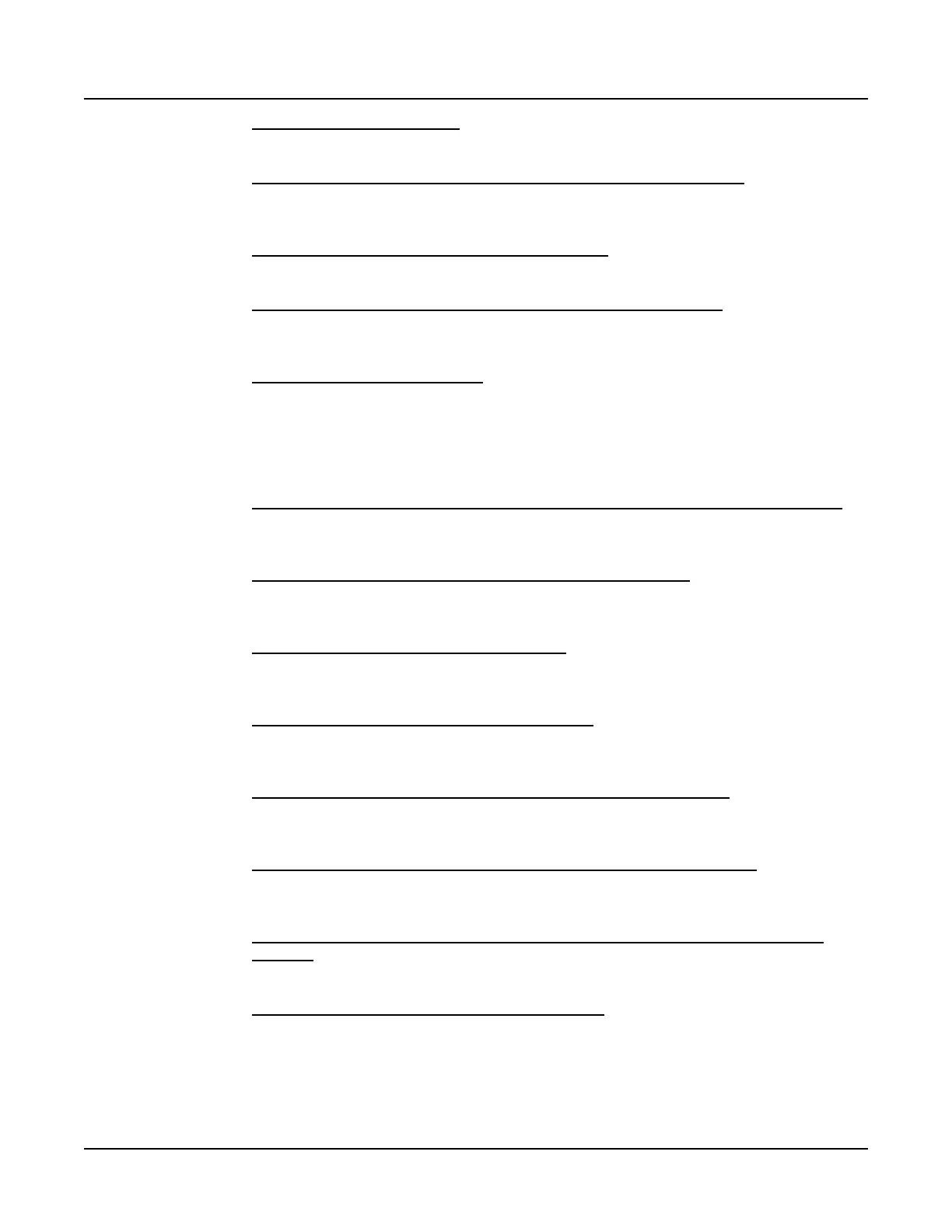User Instructions Section 5847
Spec. Nos. 586505000 and 5865055000 (Model LMS1000) Issue AL, July 24, 2006
Chapter 2. Operating LMS1000 Page 2-35
This document is property of Emerson Network Power, Energy Systems, North America, Inc. and contains confidential and proprietary information owned by Emerson Network Power, Energy
Systems, North America, Inc. Any copying, use, or disclosure of it without the written permission of Emerson Network Power, Energy Systems, North America, Inc. is strictly prohibited.
Viewing Active VPS Alarms: Use the command ALARMS VORTEX. This command is
available to a user with access to level 1 commands.
Viewing VPS Status/Alarms and Monitored Voltage/Current Points:
Use the
command SCAN VORTEX. This command is available to a user with access to level 1
commands.
Viewing VPS Settings and Equipment Inventory:
Use the command PRCONFIG
VORTEX. This command is available to a user with access to level 2 commands.
Setting the VPS Audible Alarm Cutoff Reset Time Period (NAG):
Use the command
SET VORTEX SYSTEM NAGTIMER. This command is available to a user with access
to level 4 commands.
Setting VPS Alarm Parameters:
Use the commands SET VORTEX SYSTEM
HIVLTALM1, SET VORTEX SYSTEM HIVLTALM2, SET VORTEX SYSTEM
BATONDISCH, SET VORTEX SYSTEM 50%BATONDISCH, SET VORTEX SYSTEM
OVRCURRENT, SET VORTEX SUBSYSTEM HIVALM, SET VORTEX SUBSYSTEM
LVALM, and SET VORTEX SUBSYSTEM OVRCURRENT. These commands are
available to a user with access to level 5 commands.
Changing the Password Issued by LMS1000 to Gain Remote Access to the VPS:
Use the command SET VORTEX PASSWORD. This command is available to a user
with access to level 6 commands.
Changing the VPS Operating Mode (Float or Test/Equalize):
Use the command SET
VORTEX SYSTEM MODE. This command is available to a user with access to level 6
commands.
Setting VPS "System Voltage" Calibration:
Use the command SET VORTEX
SYSTEM CALVOLT. This command is available to a user with access to level 6
commands.
Setting VPS "Subsystem Voltage" Calibration:
Use the command SET VORTEX
SUBSYSTEM CALVOLT. This command is available to a user with access to level 6
commands.
Resetting VPS "System Voltage" Calibration to Factory Defaults:
Use the command
SET VORTEX SYSTEM FACTORYCAL. This command is available to a user with
access to level 6 commands.
Resetting VPS "Subsystem Voltage" Calibration to Factory Defaults:
Use the
command SET VORTEX SUBSYSTEM FACTORYCAL. This command is available to a
user with access to level 6 commands
Setting VPS Battery Charge Temperature Compensation Module's Calibration
Voltage: Use the command SET VORTEX SYSTEM TEMPCOMP. This command is
available to a user with access to level 6 commands.
Setting VPS Available PCU Mounting Positions:
Use the commands SET VORTEX
SYSTEM 25APLACES, SET VORTEX SYSTEM 50APLACES, SET VORTEX SYSTEM
100APLACES, and SET VORTEX SYSTEM 200APLACES. These commands are
available to a user with access to level 6 commands.
