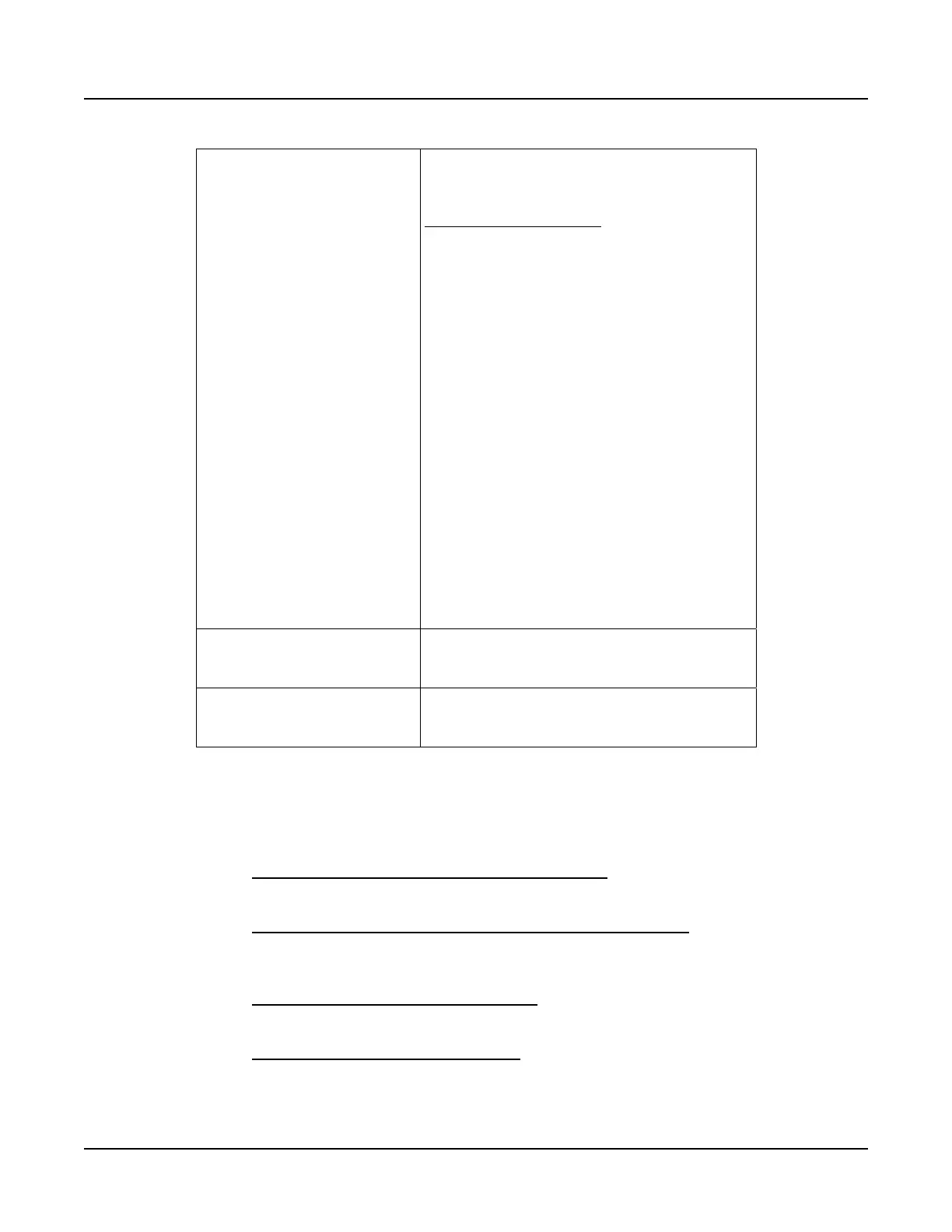Section 5847 User Instructions
Issue AL, July 24, 2006 Spec. Nos. 586505000 and 5865055000 (Model LMS1000)
Page 2-42 Chapter 2. Operating LMS1000
This document is property of Emerson Network Power, Energy Systems, North America, Inc. and contains confidential and proprietary information owned by Emerson Network Power, Energy
Systems, North America, Inc. Any copying, use, or disclosure of it without the written permission of Emerson Network Power, Energy Systems, North America, Inc. is strictly prohibited.
Bnn51
through
Bnn60
PCU nn-01 Alarm
through
PCU nn-10 Alarm
Alarm Log Sub-ID Entries
Bnnnn.07 Firmware Error
Bnnnn.09 Sense Loss (MN)
Bnnnn.10 Communications Fail (MJ)
Bnnnn.11 AC Line Low (MJ)
Bnnnn.13 Switched OFF (MJ)
Bnnnn.14 Emergency Stop Active (MJ)
Bnnnn.15 High Ambient Temperature (MN)
Bnnnn.16 Converter Fail (MJ)
Bnnnn.17 Breaker OFF (MJ)
Bnnnn.18 Output Inhibited (MJ)
Bnnnn.19 Fan Fail Major (MJ)
Bnnnn.20 Remote HV Shutdown (MJ)
Bnnnn.21 Processor Fail (MJ)
Bnnnn.22 PF Thermal Shutdown (MJ)
Bnnnn.23 AC Line Too High (MJ)
Bnnnn.24 Fan Fail Minor (MN)
Bnnnn.25 AC Line Phase Lost (MJ)
Bnnnn.26 Power Factor Fail (MJ)
Bnnnn.27 Thermal Shutdown (MJ)
Bnnnn.28 Thermal Current Limit (MJ)
Bnnnn.29 PF HV Shutdown (MJ)
Bnnnn.30 Converter Unbalanced (MJ)
Bnn61
through
Bnn90
reserved
Bnn91
through
Bnn94
I/O Board bb-ss Binary #n (bb = LPS Bay #, ss
= LPS Bay Slot #, n = corresponding Binary
Input #)
Table 2-3 (cont'd from previous page)
LPS Interface Analog and Binary Channels
For LPS Bay Nodes (nn = 1-20)
Viewing LPS Settings and Equipment Inventory:
Use the command PRCONFIG LPS.
This command is available to a user with access to level 2 commands.
Changing the LPS Operating Mode (Float or Test/Equalize):
Use the command SET
LPS SYSTEM TSTEQMODE. This command is available to a user with access to level 6
commands.
Toggling PCUs On or Off (TR Feature):
Use the command SET LPS PCU. This
command is available to a user with access to level 6 commands.
Setting LPS Relay Test Time Period:
Use the command SET LPS SYSTEM
RLYTSTTIME. This command is available to a user with access to level 5 commands.
