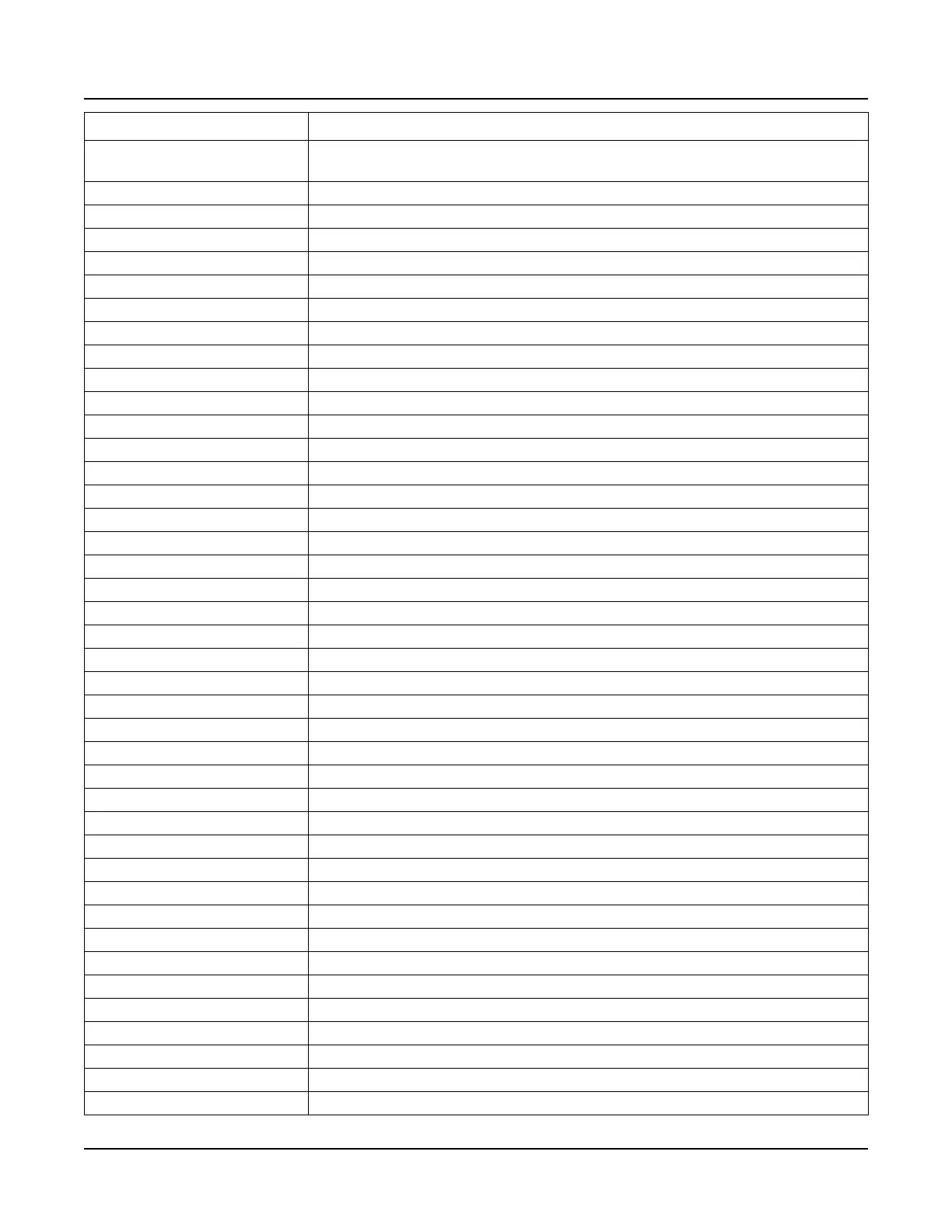User Instructions Section 5847
Spec. Nos. 586505000 and 5865055000 (Model LMS1000) Issue AL, July 24, 2006
Chapter 3. Commands Page 3-9
This document is property of Emerson Network Power, Energy Systems, North America, Inc. and contains confidential and proprietary information owned by Emerson Network Power, Energy
Systems, North America, Inc. Any copying, use, or disclosure of it without the written permission of Emerson Network Power, Energy Systems, North America, Inc. is strictly prohibited.
LMS1000 Commands Description
DAC SET
Adds / changes a User and/or Access Code stored in the Door Access
Controller (DAC).
DAC SET LOCK OFF
Unlocks the access with any DAC User Code.
DAC SET LOCK ON
Locks the access with any DAC User Code.
DAC STATUS
Displays the actual state of the Access Door.
DATE
show date and time
DOWNLOAD
dump system configuration using XMODEM protocol
DOWNLOAD TFTP
performs a DUMP operation using TFTP
EFF
show Energy Management status
EVENTS <n>
list event log entries for specified user
HELP
list of commands with a description of each
INFO <n>
show information pages
LIMITS
list channel alarm limits
LOG
list alarm log entries
MAIL
show any mail
MENU
list of commands
MODE
displays configuration of TL1 port settings
NETWORK
list NETWORK type commands
NETWORK INITIALIZE
clear all known nodes and search for new nodes
NODE
list NODE type commands
NODE ADD
search for and configure new nodes
NODE CONFIG <n>
configure user information for a node
NODE DELETE <n>
remove a node
NODE INITIO <n>
reinitialize a node's I/O hardware configuration
NODE LIST <n>
view user and hardware configuration for nodes
NODE REPLACE <n>
replace a node
OPTIONS
list options installed
PERIODS
list time periods
PHONE
show user phone numbers
POWER <t<n>>
list power consumption data (if Power Metering software option installed)
PRCONFIG
list channel configuration
PROGRAM
list control programs
RATE
list size or capacity percentages
REPORT
show system alarm reporting parameters
SCAN
list active channel status
SEQUENCE
show AC & standby sequencer status
SET
list SET type commands
SET ACO
cutoff present alarms from affecting relays
SET AID <n>
configures access identifiers
SET ANSWER <n>
set number of rings before the system answers
SET CHANNELS
set user defined channels
SET CLASS <n>
set programmable alarm classifications
