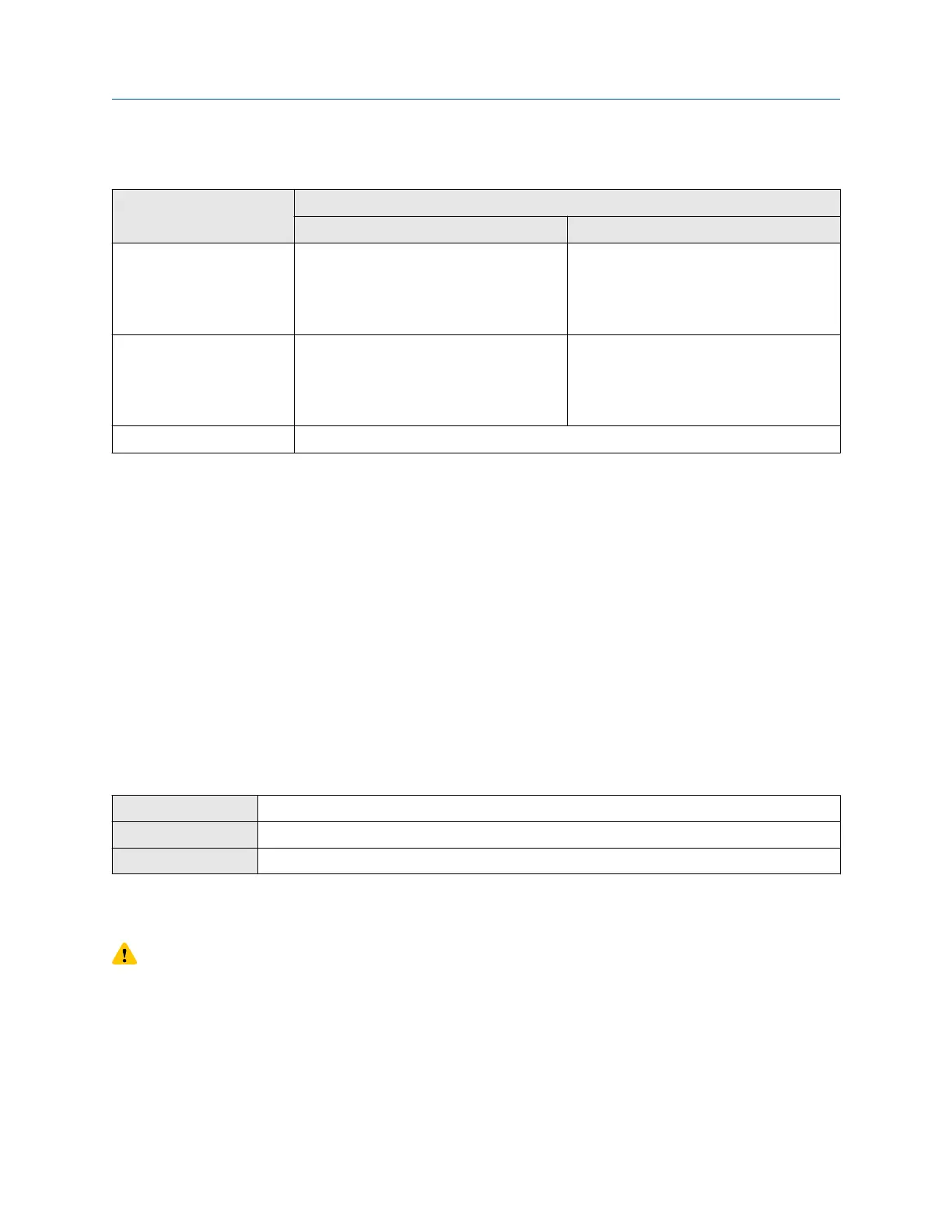Options for Discrete Output Fault Action
Label
Discrete Output behavior
Polarity=Active High Polarity=Active Low
Upscale • Fault: Discrete Output is ON (24 VDC or
site-specific voltage)
• No fault: Discrete Output is controlled
by its assignment
• Fault: Discrete Output is OFF (0 V
• No fault: Discrete Output is controlled
by its assignment
Downscale • Fault: Discrete Output is OFF (0 V
• No fault: Discrete Output is controlled
by its assignment
• Fault: Discrete Output is ON (24 VDC or
site-specific voltage)
• No fault: Discrete Output is controlled
by its assignment
None (default) Discrete Output is controlled by its assignment
Fault indication with a Discrete Output
To indicate faults via a Discrete Output, set Discrete Output Source to Fault. Then, if a fault occurs, the
Discrete Output is always ON and the setting of Discrete Output Fault Action is ignored.
8.7 Configure a Discrete Input
Use a Discrete Input to initiate one or more transmitter actions from a remote input device.
Depending on your purchase order and channel configuration, your transmitter may have 0–2 Discrete
Inputs. Channel C can be configured as Discrete Input 1, and Channel D can be configured as Discrete Input 2.
Related information
Configure a Discrete Input or discrete event
8.7.1 Configure Discrete Input Action
Display
Menu > Configuration > Inputs/Outputs > Channel x > I/O Settings > Assign Actions
ProLink III Device Tools > Configuration > I/O > Inputs > Action Assignment
Field Communicator Configure > Manual Setup > Inputs/Outputs > Channel x > Discrete Input x > Action Assignment
Discrete Input Action controls the action or actions that the transmitter will perform when the Discrete Input
transitions from OFF to ON.
CAUTION
Before assigning actions to a Discrete Input, check the status of the remote input device. If it is ON, all
assigned actions will be performed when the new configuration is implemented. If this is not acceptable,
change the status of the remote input device or wait until an appropriate time to assign actions.
Procedure
Set Discrete Input Action as desired.
Integrate the meter with the control system Configuration and Use Manual
March 2019 MMI-20025166
162 Micro Motion Model 5700 Transmitters with Configurable Outputs
